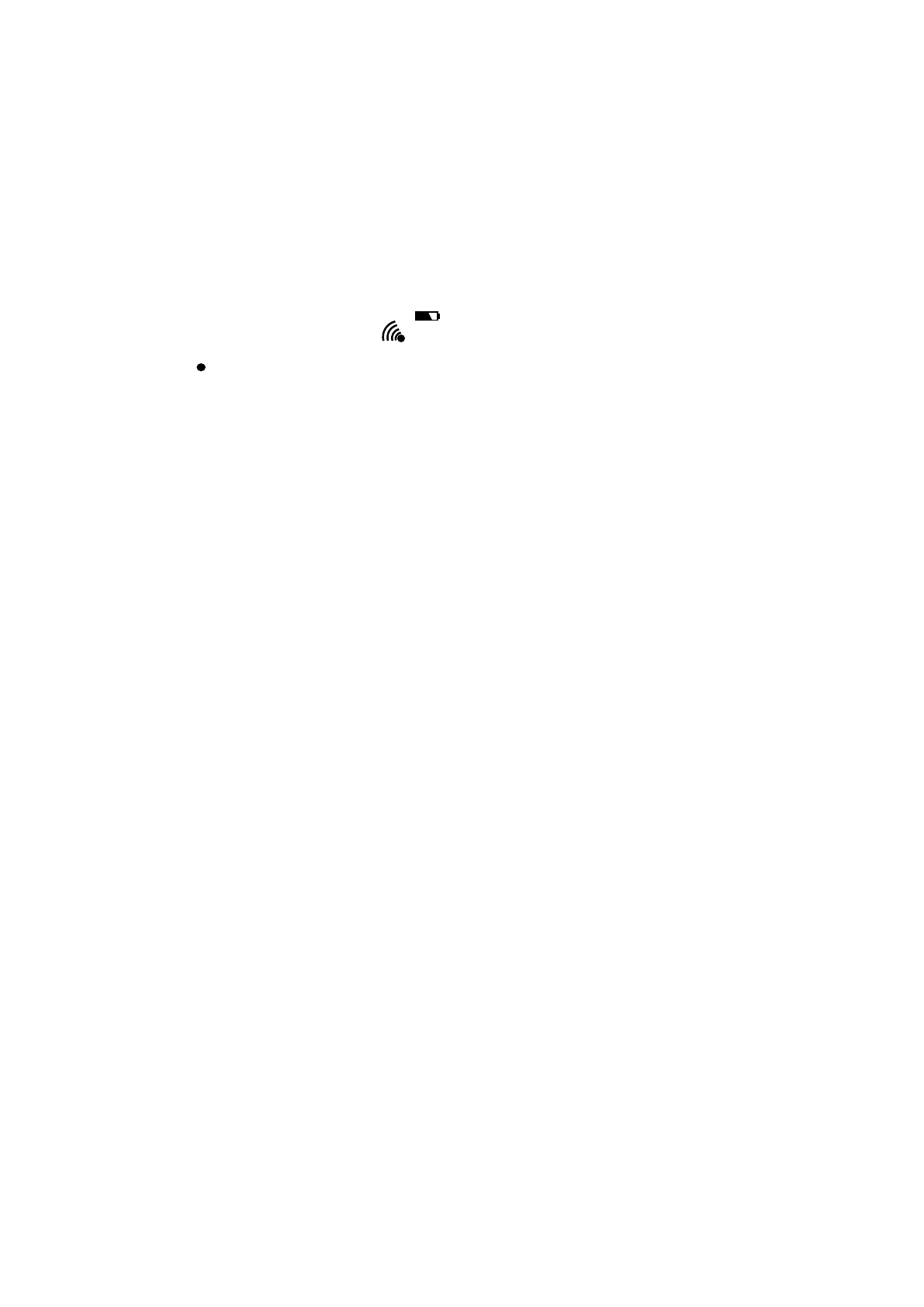Operation
- The LCD displaying fully for 3 seconds then into RF signal searching for 2 minutes when
changing a new battery or resetting. It will automatically exit then into normal display.
- Press SET/°C/°F once to select the °C and °F in normal mode.
- Press MAX/MIN/+ once to check the memory of the indoor/outdoor temperature in normal mode.
- Press MAX/MIN/+ for two seconds to clear the memory value when in temperature memory value
displaying.
- It will automatically clear the indoor/outdoor temperature memory values at 0:00 everyday.
- Press SET/°C/°F more than 2 seconds to time setting then to adjust by pressing MAX/MIN
- Please change a new battery When “ ”displaying.
- The signal is very good when “ ” displaying. When signal is bad it will display
“ ”
- When there is no signal for one hour it will automatically search the signal again for two
minutes.
Time setting
1. Hold the SET/°C/°F button for 2 seconds to enter time setting and 24 Hr is blinking.
2. Press the MAX/MIN/+ button to select 12 Hr or 24 Hr time display. Press the SET/°C/°F button to
confirm your setting and continue.
3. The hour numbers are blinking. Press the MAX/MIN/+ button to set the hours. Press the SET/°C/°F
button to confirm your setting and continue.
4. The minute numbers are blinking. Press the MAX/MIN/+ button to set the minutes. Press the
SET/°C/°F button to confirm your setting and return to normal time display.
Note: Hold the MAX/MIN/+ button to accelerate the setting of values.
Specification
- Input voltage: 2.6V-3.3V
- Indoor temperature scope: 0°C ~ 50°C / 32°F ~ 122°F
- Outdoor temperature scope: -40°C ~ 70°C/ -40°F ~ 158°F
- Temperature resolution: 0.1C° / 0.1°F
