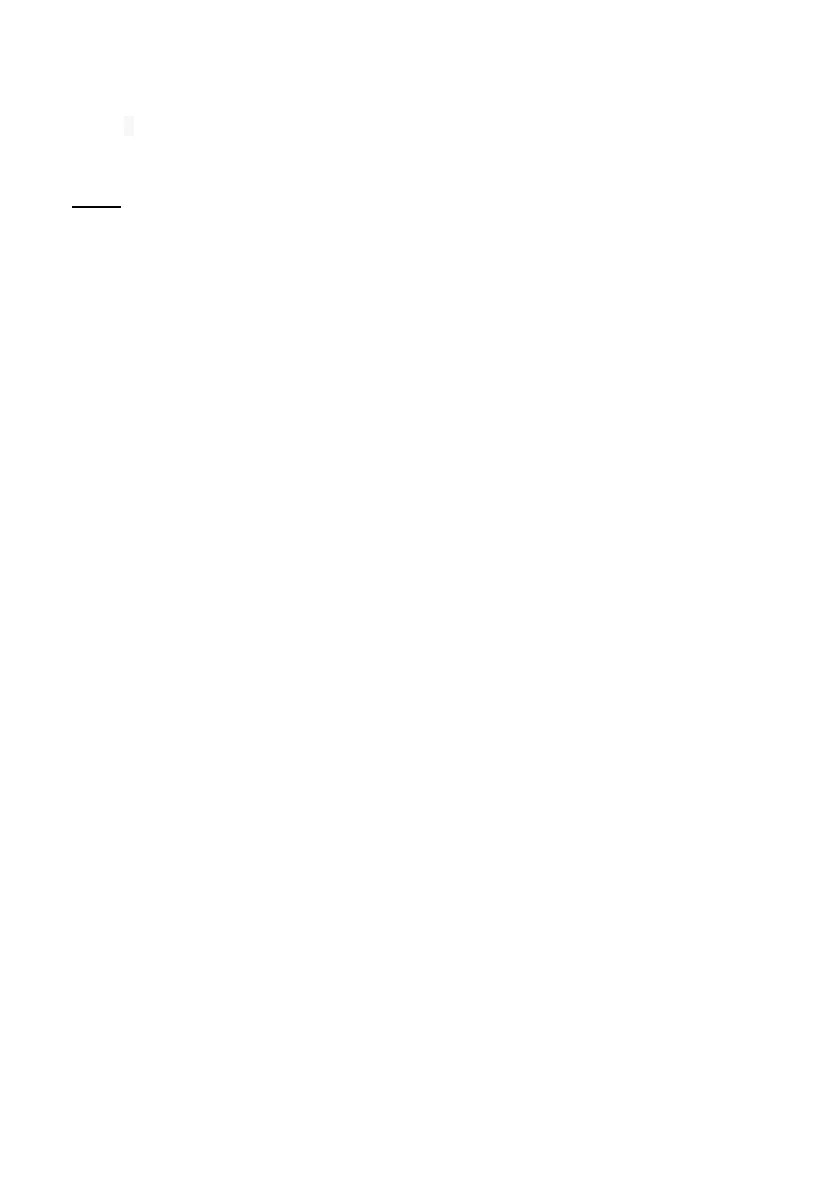be adjusted to the correct radio controlled time according to the DCF-77 reception
signal.
Reset
After changing the battery, press the RESET button on the case back panel to re-start
the clock.
Notes:
Replace the battery after one year, to guarantee the correct function of the clock.
Maintenance and repairs must be performed only by an expert or a specialist
workshop. If you have any questions that are not answered in this manual, please
contact our Technical Advisory Service or an other specialist.
Environmental reception effects
The clock obtains the accurate time with wireless technology. Same as all wireless
devices, the reception is maybe affected by the following circumstances:
long transmitting distance
nearby mountains and valleys
near freeway, railway, airports, high voltage cable etc.
near construction site
among tall buildings
inside concrete buildings
near electrical appliances (computers, TV’s, etc) and metallic structures
inside moving vehicles
Place the clock at a location with optimal signal, i.e. close to a window and away from
metal surfaces or electrical appliances.
Precautions
Do not subject the unit to excessive force or shock.
Do not expose the unit to extreme temperatures, direct sunlight, dust or humidity.