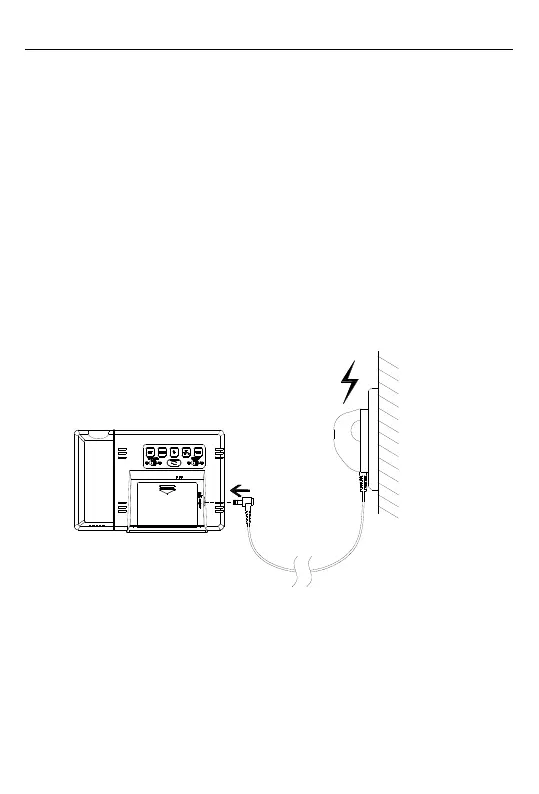WT538 Manual
EN7
Backlight and Projection function
Battery Mode
Touch once “SNOOZE/LIGHT” button to active backlight and projection for 8 seconds (the
projection switch in “ON” position)
DC-adapter Mode
When using the DC-adapter supply, touch the “WAVE” button can choose high brightness
/ low brightness / no backlight brightness. The projection will always work unless the
projection switch is placed in the “OFF” position.
Please note:
When the projection is triggered, the projection distance is about 2 meters.
The projection function is temporarily switched off during reception of the radio
