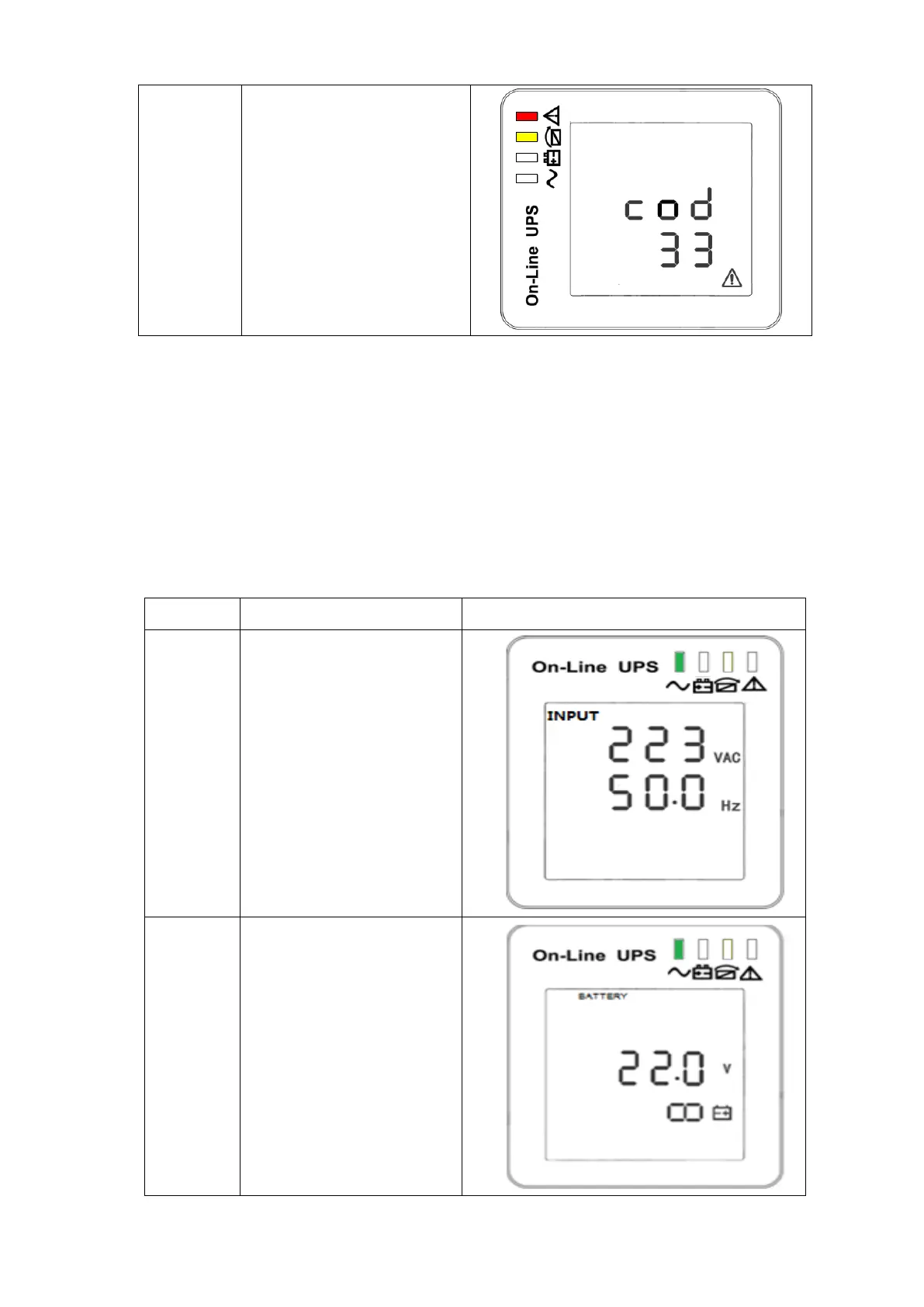Part two: Tower display
●After the UPS turn ON, continue to press the function key for 10 seconds , the LCD
screen begin to rotate.
●LCD display with rotation function and after rotating display information content is
constant ,the LCD display information only display the direction and pattern of
change.
●LCD display after rotation, and then shut down, to boot, the LCD screen saved with
rotating state .