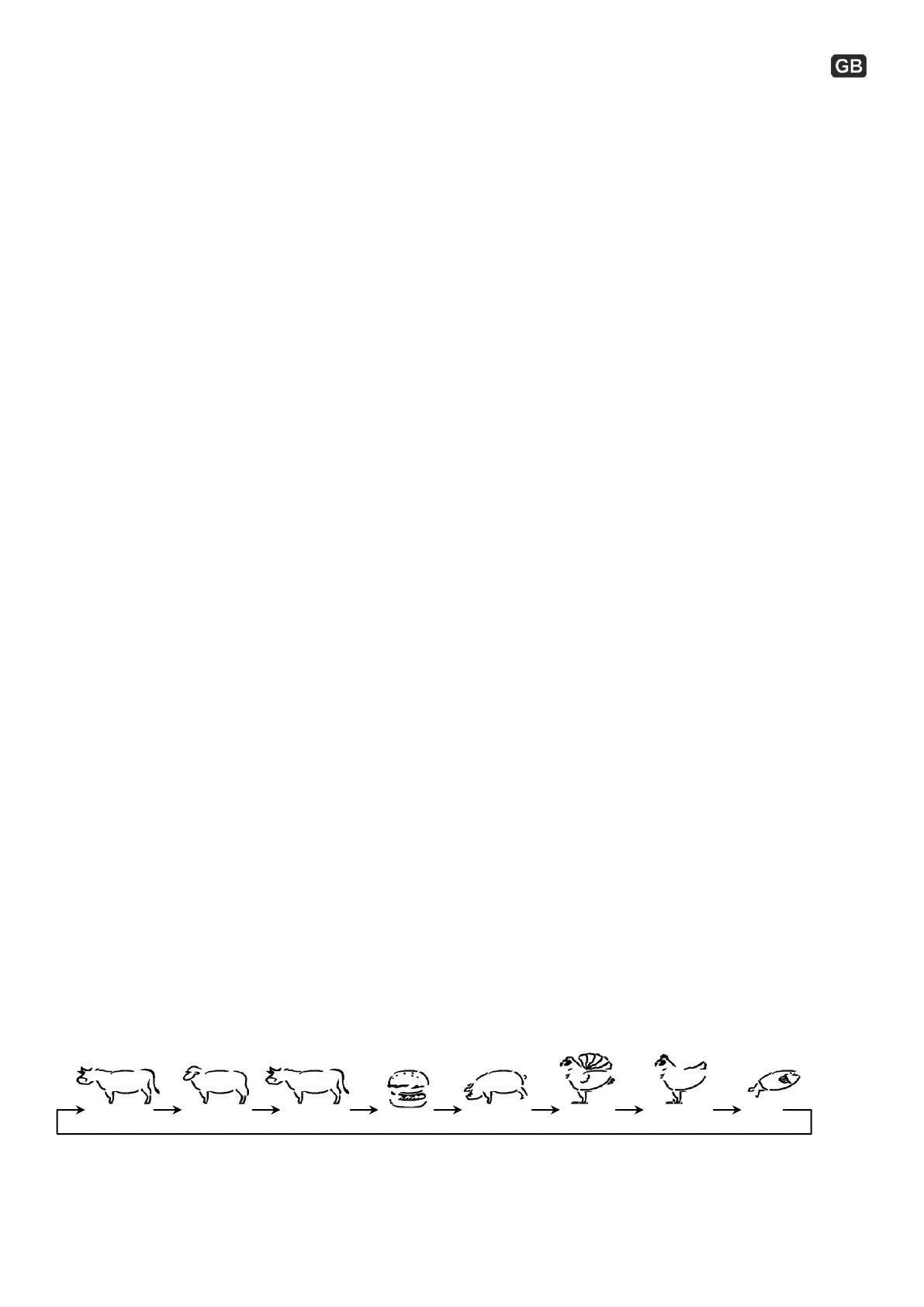WS 1050 – BBQ thermometer
Instruction manual
Features
x Meat type and taste level selection
x Current and target meat temperature
x Temperature alert function
x Temperature display in °C/°F
x Count-down/ Count-up timer function
x Backlight
Startup (Monitor)
Remove the battery compartment cover on the back of the monitor. Insert 2 x AAA batteries in the battery compartment
as indicated by the polarity symbols (+/-). Replace the cover.
Switch the POWER switch on the back of the monitor to ON.
Startup (Transmitter)
Remove the battery compartment cover on the bottom of the transmitter. Insert 2 x AAA batteries in the battery
compartment as indicated by the polarity symbols (+/-). Replace the cover.
Switch the POWER switch on the bottom of the transmitter to ON.
Insert the temperature probe connector-plug into the socket on the right side of the transmitter.
After the transmitter is powered up, the red LED starts to flash. Now the transmitter transmits temperature data to the
monitor.
NOTE: If the temperature on temperature probe remains unchanged, the transmitter every 30 seconds transmits a
signal to the monitor. If the temperature on temperature probe changes more than 1°C, the transmitter will directly
transmit a signal to the monitor.
COOKING WITH TARGET TEMPERATURE
Insert the tip of the temperature probe into the center of the meat.
Take care not to pierce through it! Do not expose any part of the probe to open flames!
The current meat temperature appears on the LCD screen.
To select meat type and taste level
Press MEAT button to select the desired meat type in the following sequence:
BEEF LAMB VEAL HAMBURGER PORK TURKEY CHICKEN FISH
Press TASTE button to select the doneness level (RARE, MEDIUM RARE, MEDIUM, MEDIUM WELL or WELL
DONE). The target temperature appears on the LCD screen.
During cooking, the alert will sound when the meat has reached the target temperature.