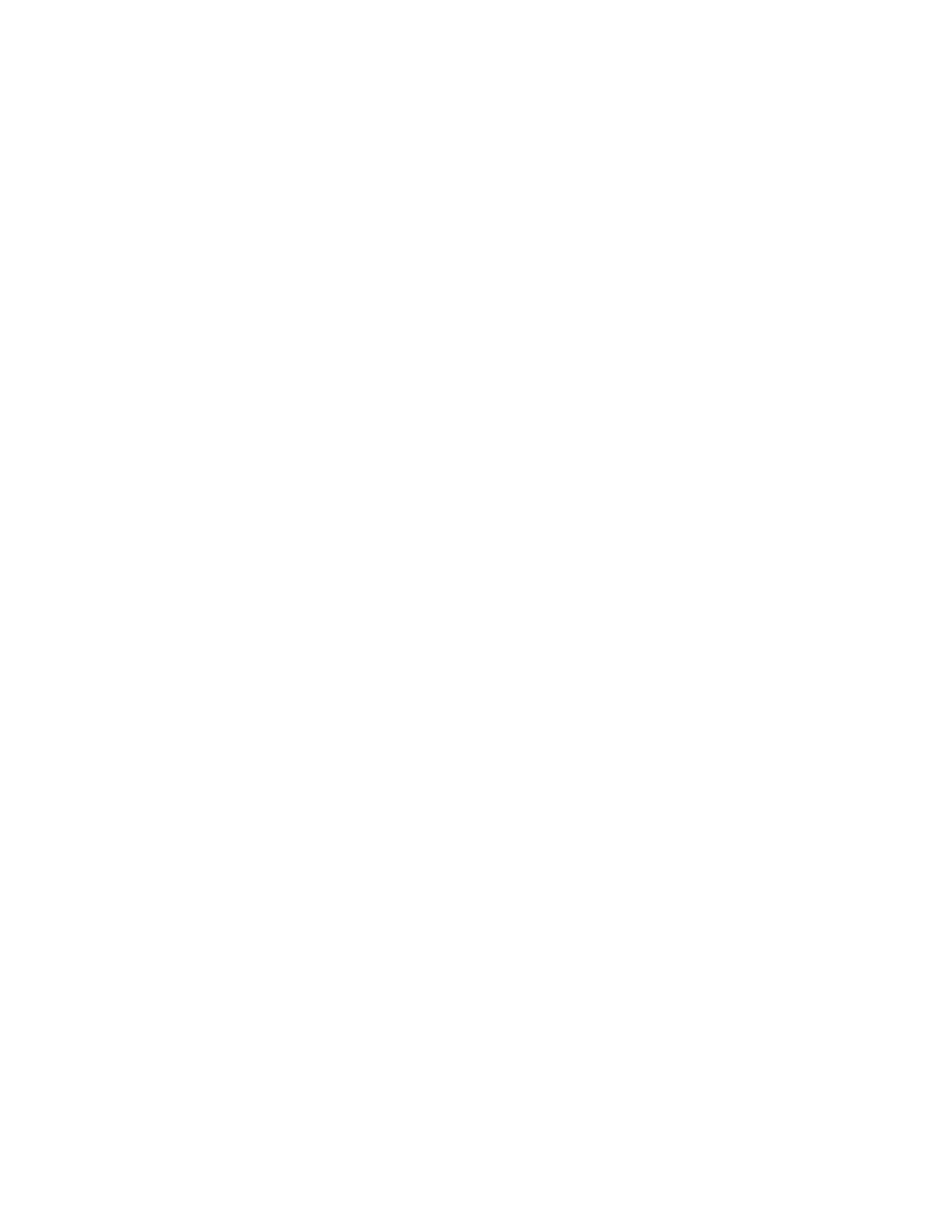EN6
The language selection for the display of the weekdays is flashing. Use “+ “ and “- “ to select
the language. (GE = German, EN = English, IT = Italian, FR = French, DU = Dutch, SP =
Spanish, DA = Danish)
Press “MODE “ to confirm.
The 12/24 hour flashing. Use “+ “ and “- “ to select
Press “MODE “ to confirm
The display for the hour is flashing. Use “+ “ and “-“ to select the hour.
Press “MODE “ to confirm.
The display for the minutes is flashing. Use “+ “ and “-“ to select the minutes.
Press “MODE “ to confirm.
The country /city flashing. Use “+ “ and “-“ to select the city of Sunrise/Sunset and Moonrise
/Moonset. You can find a list of all cities and their abbreviations at the end of this manual.
Press “MODE “ to confirm.
Information:
While the Sunrise / sunset or the moon rise / sunset times be sought (Displaying dashes), the
station does not respond to keystrokes. Please wait for about 1 minute.
The clock automatically changes from set-up mode to time display mode if no keys are
pressed for 20 seconds.
Explanation for the time zone display:
You can manually adjust the clock to the time zone of a country (up to 1500km distance to
Frankfurt/Main) where the clock receives the DCF signal but where the actual time differs
from the time received.
If, e.g. the time in a given country is 1 hour ahead of the German time, set the time zone
display to 01. The clock is now DCF controlled but the time is one hour ahead.
Daily alarm set-up
Press “MODE” to switch from time display to A1 display
Press and hold the key “MODE” for 3 seconds ,the flashing alarm time is shown
The hour display of the alarm time is flashing. Use “+“ and “-“ to select the hour.
Press “MODE” to confirm.
The minute display of the alarm time is flashing. Use “+“ and “-“ to select the minute.
Press “MODE” to confirm.
Then press “MODE” to switch from A1 display to A2 display
The setting sequence for A2 is the same as for A1.
Daily alarm on/off
Press “MODE” to switch from time display to A1 display
When showing A1 alarm time, press “-“ to activate the alarm 1 with alarm symbol showing.
Press “MODE” again cancel the alarm
When showing A2 alarm time, press “-“ to activate the alarm 2 with alarm symbol showing.
Press “MODE” again cancel the alarm
A1 for alarm from Monday to Friday, A2 for alarm from Saturday to Sunday.
