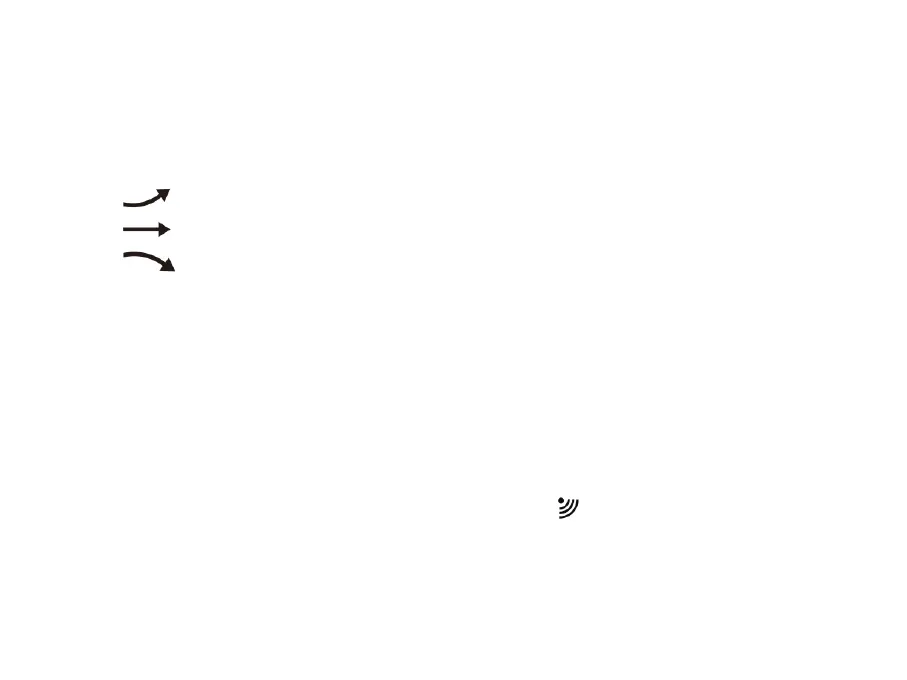39
The current indoor temperature/humidity/barometric pressure and the temperature/humidity trend (indoors) are
shown in the LCD display.
After successfully connecting with the outdoor sensor, the weather station can display the outdoor
temperature/humidity and the temperature/humidity trend (outdoor)
You may see the following displays:
The temperature/humidity is rising.
The temperature/humidity is remaining constant.
The temperature/humidity is falling.
RF Transmission Procedure:
The weather station automatically starts receiving transmission from outdoor thermo sensor for outdoor temperature
& humidity after batteries inserted.
The outdoor sensor will automatically transmit temperature and humidity signal to the weather station after batteries
inserted.
If the weather station failed to receive transmission from outdoor sensor (“- -”display on the LCD), press and hold
“▼” button for 3 seconds to receive transmission manually. RF icon “ ” flashes on the LCD,the weather station
starts to receive the outdoor sensor.