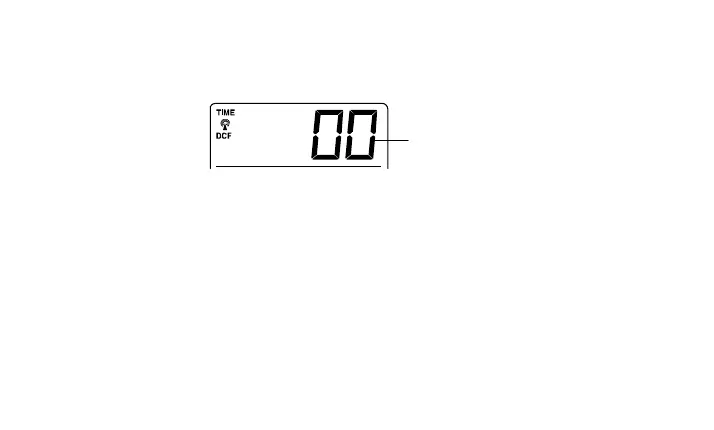155
Pulse la tecla SET durante aprox. 3 segundos para entrar al modo de configuración manual:
CONFIGURACION DE LA ZONA HORARIA:
La zona horaria preajustada en la estación es “0” hora. Para cambiar a otra zona horaria:
1. Pulse la tecla SET durante aprox. 3 segundos para entrar a la configuración de la zona horaria
(parpadeando).
2. Utilizando la tecla + ponga la zona horaria. El rango va de 0, 1, 2…12, -12, -11, -10… -2, -1, 0 en
intervalos consecutivos de una (1) hora.
3. Pulse la tecla SET para confirmar y entrar en el modo de “Configuración de la señal de
recepción de la Hora ON/OFF” .
parpadeando