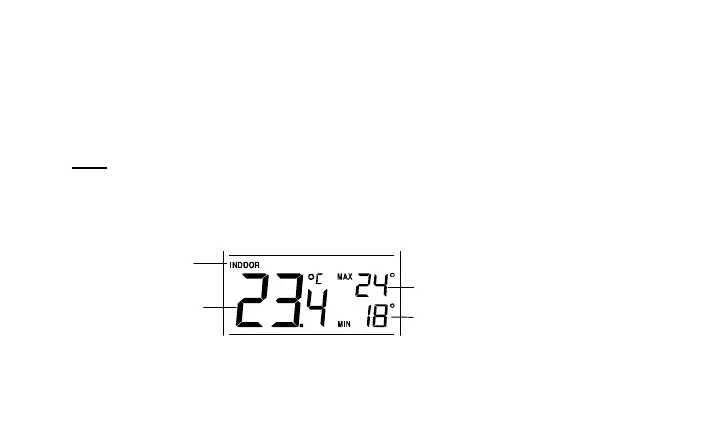46
increasing and the weather is expected to improve, but when indicator points downwards, the air-pressure
is dropping and the weather is expected to become worse.
Taking this into account, you will see how the weather has changed and how it is expected to change. For
example, if the indicator is pointing downwards together with cloud and sun icons, then the last noticeable
change in the weather was when it was sunny (sun icon only). Therefore, the next change in the weather
will be the cloud with rain icons since the indicator is pointing downwards.
Note :
Once the weather tendency indicator has registered a change in the air pressure, it will remain
permanently visualized on the LCD.
INDOOR TEMPERATURE AND MIN/MAX RECORDS
The indoor temperature and indoor MIN/MAX records are displayed on the second section of the LCD.
Indoor
Temperature
MIN indoor temperature record
Indoor
icon
MAX indoor temperature record