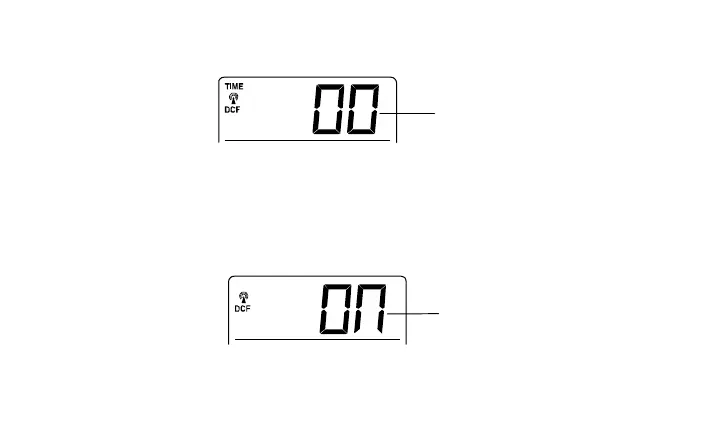68
REGLAGE DU FUSEAU HORAIRE:
Le fuseau horaire de la Station météo est réglé par défaut sur 0 h. Pour régler un autre fuseau horaire :
1. Appuyer sur la touche SET pendant 3 secondes environ pour permettre le réglage du fuseau
horaire (clignotant).
2. Utiliser la touche + pour régler le fuseau horaire de 0 à -12, +12 à 0 par tranches consécutives d’une
heure.
3. Appuyer ensuite brièvement sur la touche SET pour confirmer le réglage et passer à la
“Réception du signal horaire ON/OFF ”.
RÉCEPTION DU SIGNAL HORAIRE ON/OFF (ACTIVÉE/DÉSACTI VÉE):
Fuseau horaire
clignotant
clignotant