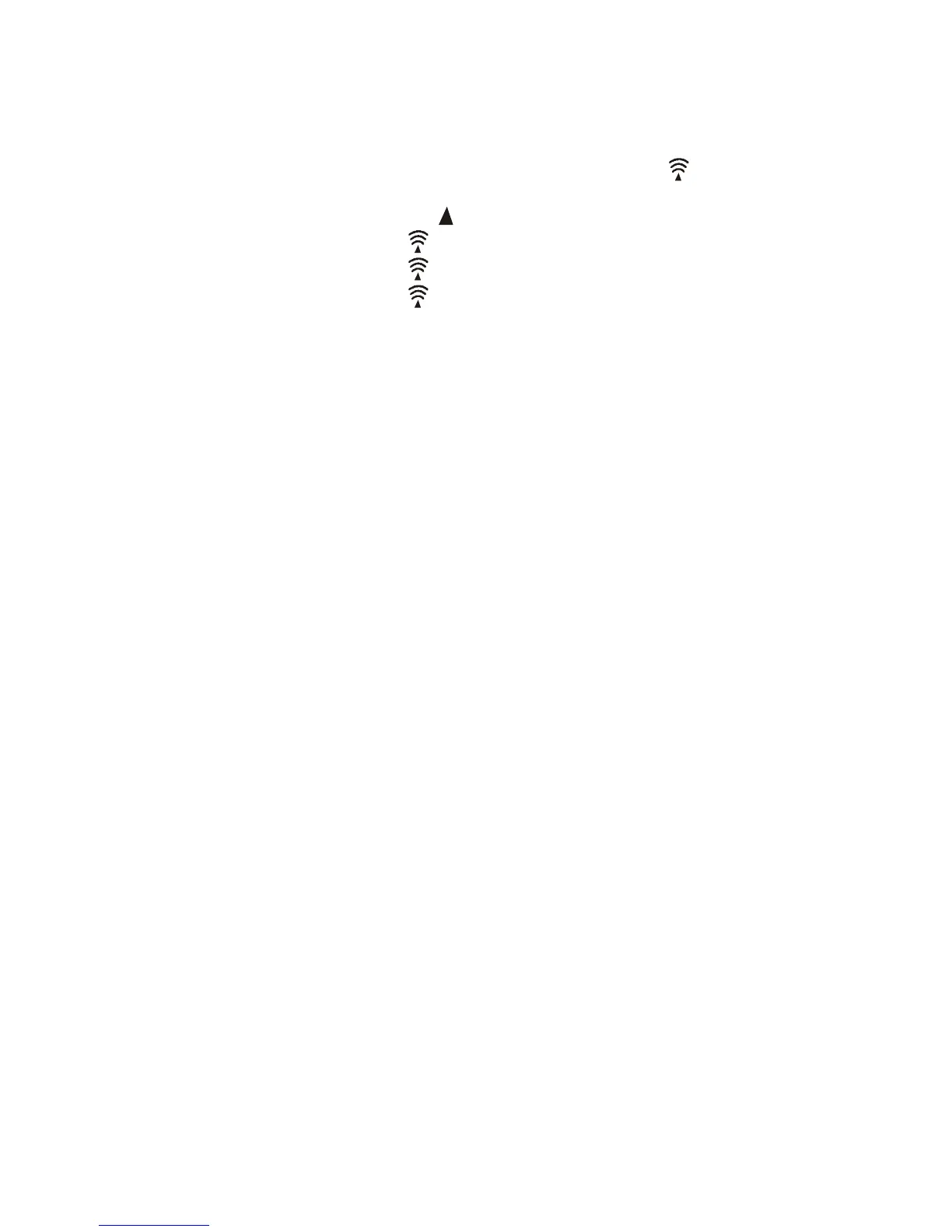DCF SINGAL RECEPTION AND SIGNAL INDICATOR
After your clock is powered up, it starts to receive DCF signal. The icon flashes.
Weak or no DCF signal (only
icon flashing)
Receiving strong DCF signal (
icon flashing)
Successful Reception ( icon becomes static)
Failed Reception ( icon disappear)
Automatic reception and Manual Reception
Your clock starts automatic reception everyday at 1:00, 2:00, 3:00. If it fails to receive the
DCF time signal at 3:00, it will start reception at 4:00. If it fails again it will start reception
at 5:00. If it fails again it will start automatic reception at 1:00 again next day.
Manual reception : simply press WAVE button once to start manual reception. Press
and hold 2 seconds to stop manual reception.
Remark : when your clock is receiving radio controlled time signal, all buttons except the
snooze / light button do not work.
TO SET CALENDAR, 12/24 TIME AND TIME
1. Press and hold SET for 2 seconds, time digits change to “24 Hr” and flash, press +/- to
select “12 Hr” time format or “24 Hr” time format.
2. Then press SET once again, time digits change to “00”and flash. Press +/- button to
select time zone:
“00” = GMT +1 hour (e.g. Germany)
“01” = GMT +2 hours (e.g. Finland)
“-01” = GMT 00 hour (e.g. U.K.)
3. Then press SET once again, hour digits flash. Press +/- button to set hour.
4. Then press SET once again, minute digits flash. Press +/- button to set minute.
4. Then press SET once again, time digits change to year “2009” and flash.
Press+/- to set the year.
5. Then press SET once again, month digits flash. Press +/- button to set month.
6. Then press SET once again, date digits flash. Press +/- button to set date.
7. Then press SET once again, day of week digits flash. Press +/- button to select
the language of day of week.
EN = English
GE = German
