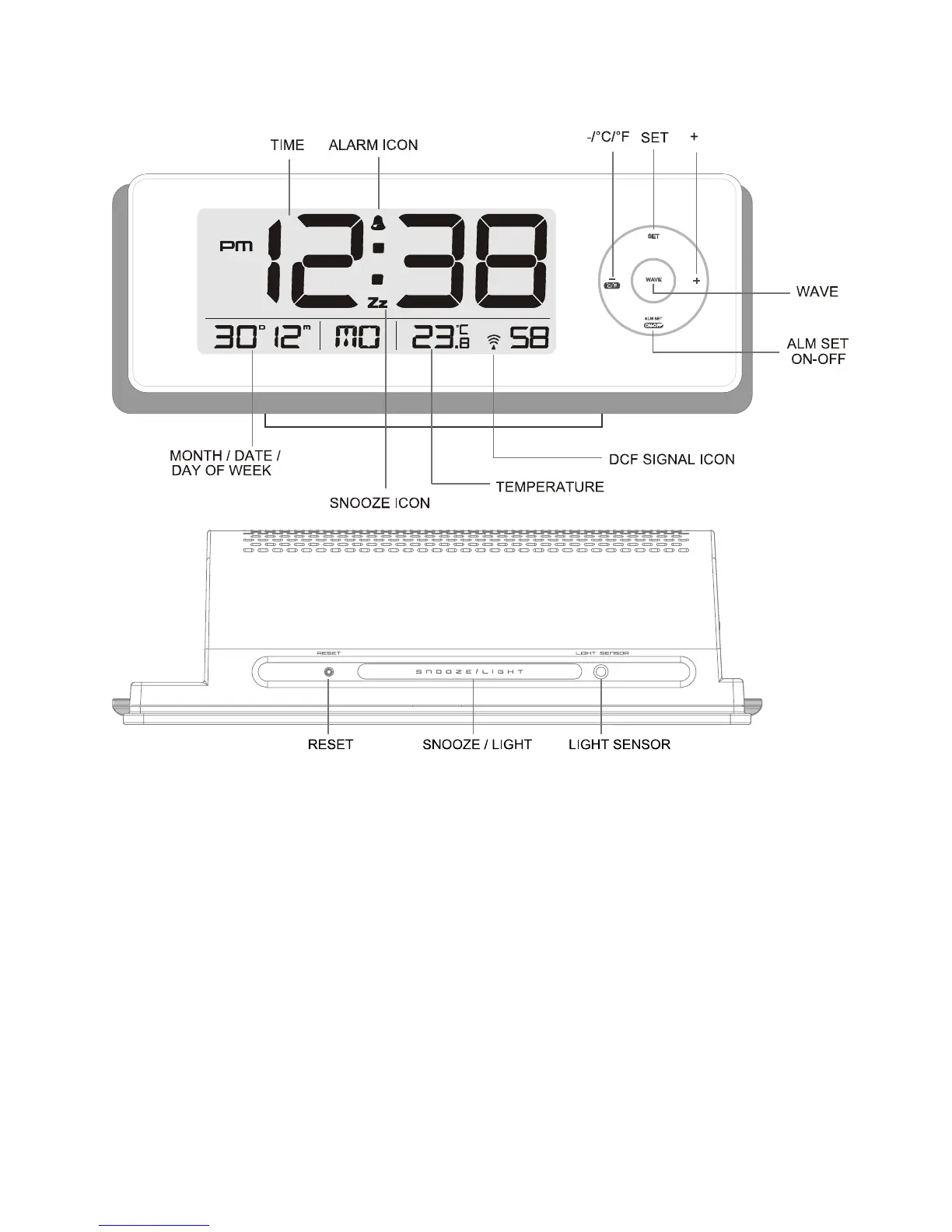INSTRUCTION MANUAL WT 498
INSTALLATION BY AC-ADAPTOR
For best reception of radio controlled signal, keep your clock close to a window and away from
metal surfaces, electrical appliances and magnetic fields. Plug the AC/DC adaptor to an AC
household outlet, then plug the DC jack to the back of the clock. Your clock is ready to work for
you.
INSTALLATION BY BATTERIES
1. Slide open the battery cover at the bottom of your unit.
2. Insert 3 x AAA batteries into the battery compartment by observing the correct + / - polarity
signs inside the battery compartment.
3. Replace the battery cover.
4. In case it is too bright in night time, please only use by batteries / without adaptor.
When only batteries are being used, the always-on backlight is off. Press SNOOZE/LIGHT will
light up the LCD for few seconds to view time if need. If user unplugs the DC jack, the clock
will stop to work and no time / alarm. Please remember to put batteries in the clock if user
wants to unplug it.