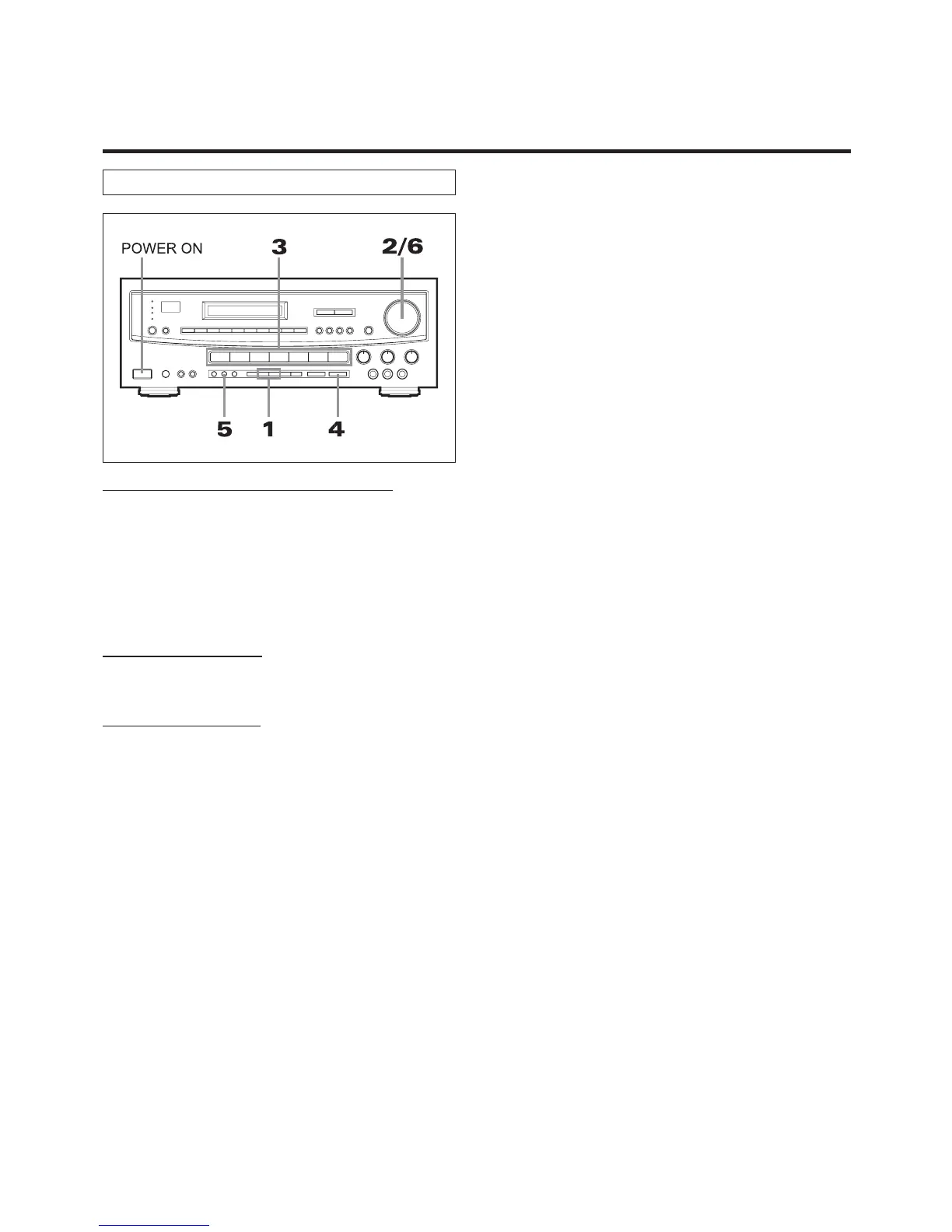23
Balancing Relative Volumes among Speakers
1. Press the HALL or THEATER button.
2. Set the MASTER VOLUME control to the normal listening
level.
3. Press the source component.
4. Adjust the rear speaker volume relative to that of the front
speakers as desired.
Adjusting the Delay Time
5. Adjust the delay times as desired in 5 steps by pressing
DELAY TIME button.
Playing Surround Sound
6. Adjust the MASTER VOLUME control for the most appro-
priate overall volume.
HALL or THEATER Surround
