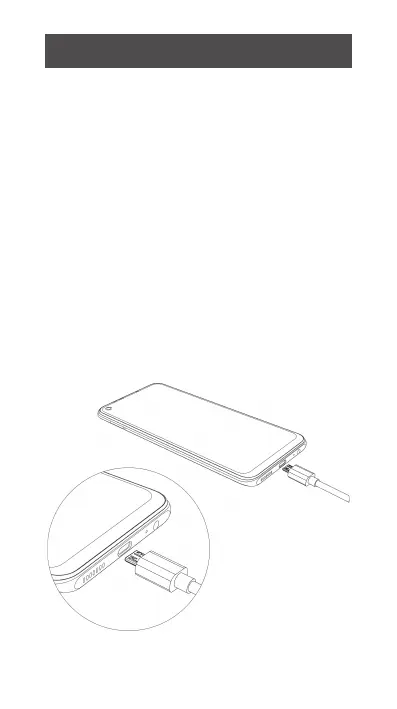Charging the phone
03
You can charge your device using a
charger or by connecting it to the
computer using a USB cable (comes
with the phone).
1. Please remind the front and back of
the plug.
2. Use only TECNO charger and cables.
Other chargers or cables may damage
the device. This will invalidate your
phone warranty.