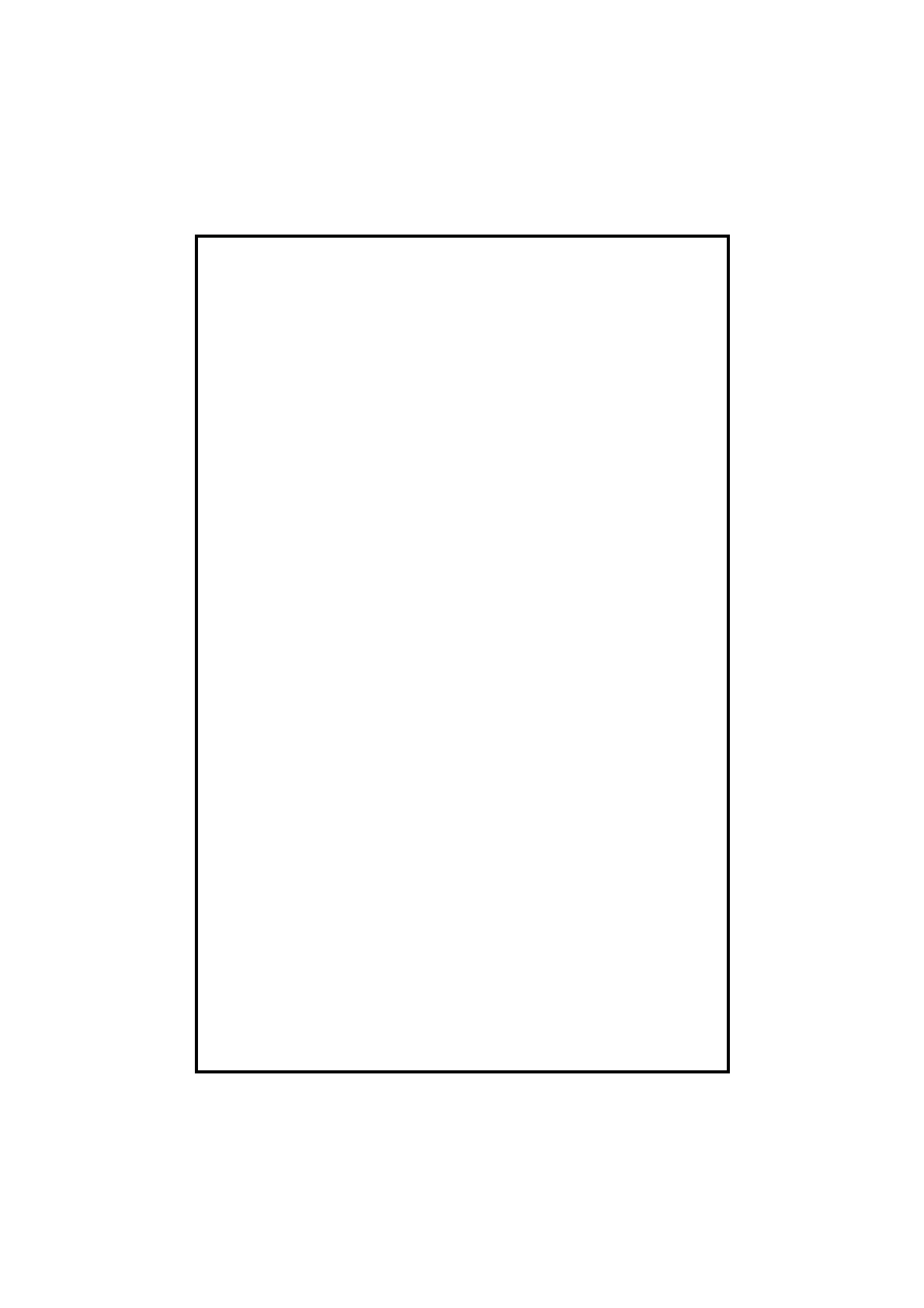6
T-154 0-240°C protection relays
TECSYSTEM S.r.l ®
9) COOLING-FAN CONTROL
The T-154 unit, if suitably programmed, can control the ON-OFF of the transformer fans
according to the set temperature values.
The fans of the machine can be controlled in two different ways:
• using the temperatures surveyed by the sensors on the three columns
Channel 1.2.3
ALARM and TRIP LED CH 1.2.3 illuminated
(e.g. ON at 80°C - OFF at 70°C)
• by an additional sensor (CH4/YES) for the ambient temperature inside the transformer
box.
Channel 4
ALARM e TRIP LED Ch4 illuminated
(e.g. ON at 40°C - OFF at 30°C)
Press UP or DOWN key to select this function.
10) FAN TEST
By programming (hxx) you can establish to have the fans set for 5 minutes every “xx”
hours, independently on columns or ambient temperature values.
This function has the purpose to verify periodically the fans working, when they are not in
use.
By setting h00 this functions is disabled.
11) DISPLAY MODE
By pressing DISPLAY MODE you can select one of the three display modes:
• AUTO : the display shows automatically the temperature of the hottest channel
• MAN : each channel may be viewed manually by pressing the UP or DOWN key
• T.MAX : the unit shows the max. temperature recorded by the sensors and any alarms
recorded after the last reset.
12) WORKING PROGRAM CONTROL
To review the entered values momentarily press PRG key and continue to do so advanc-
ing to each programmed value. Press ENT to return to normal operating mode.
