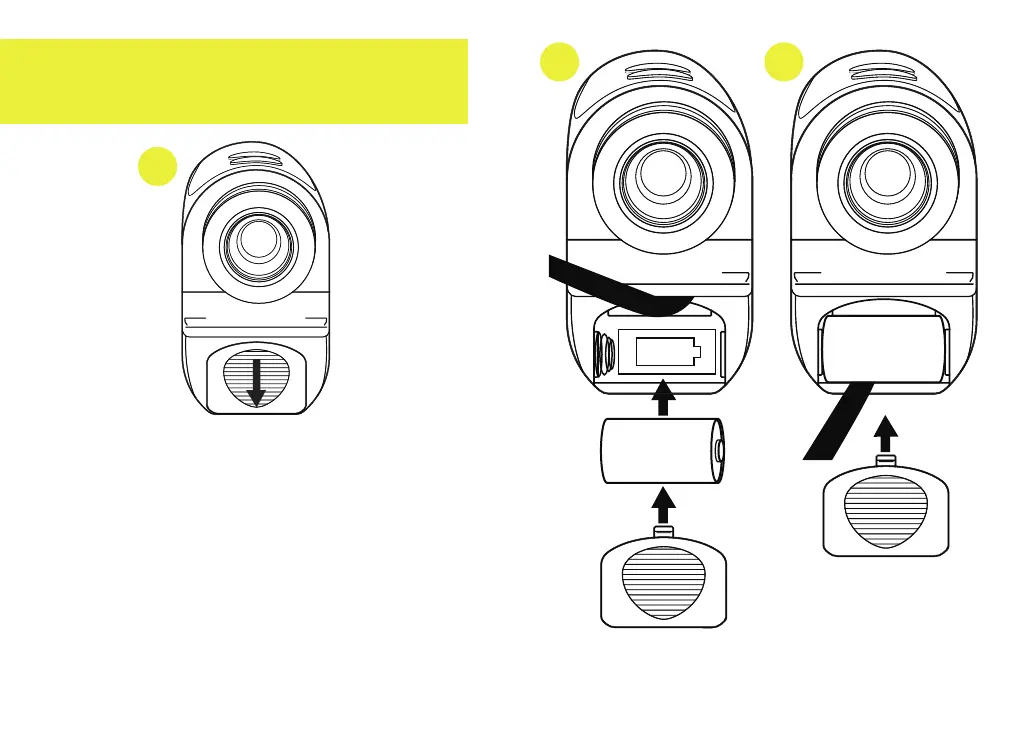14
1. Placing your thumb over the grooves
on the battery cover and push down
to remove it completely.
2. Pull the ribbon out to ensure it is under
the battery to allow for easy battery
removal. Insert the CR2-3V Lithium
battery on top of the ribbon with the
negative end facing the spring inside
of the battery compartment.
3. Replace the battery cover by sliding it
back up over the battery compartment.
INSERTING THE BATTERY
+
_
CR2-3V
Lithium Battery
+
_
CR2-3V
1
2 3
+
_
CR2-3V
Lithium Battery