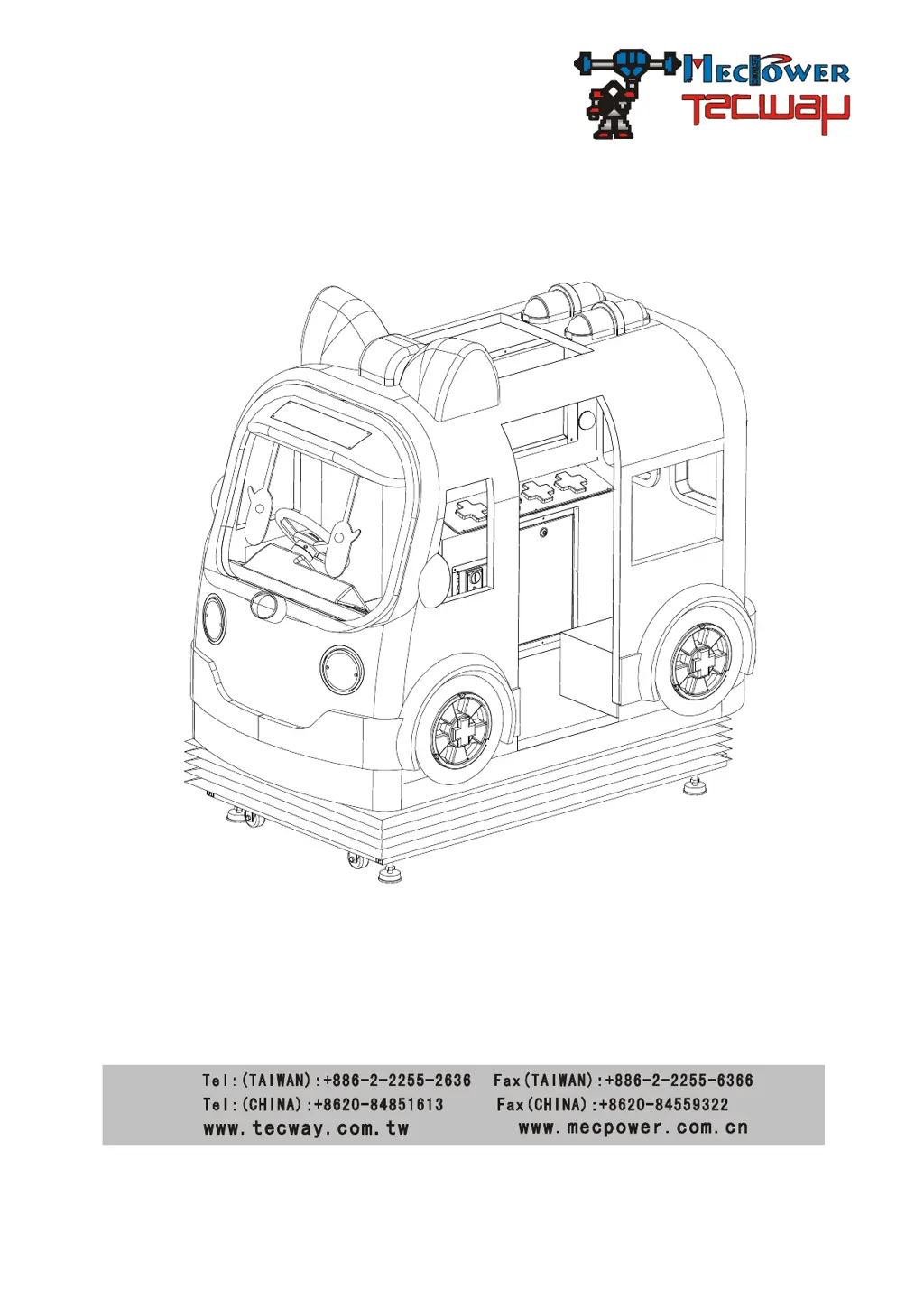What to do if my Tecway Mecpower Amber Bus Arcade Game Machines has no reaction?
- BbrandypierceAug 1, 2025
If your Tecway Arcade Game Machines is unresponsive, first, ensure that the machine is receiving AC 110/220V input by checking the wiring and main power supply. Then, verify that the filter switch is turned on and the fuse is intact. If there's still no response, check the power supply box for output, repairing or replacing it if necessary. Finally, if the issue persists, the main board may be faulty and require replacement.