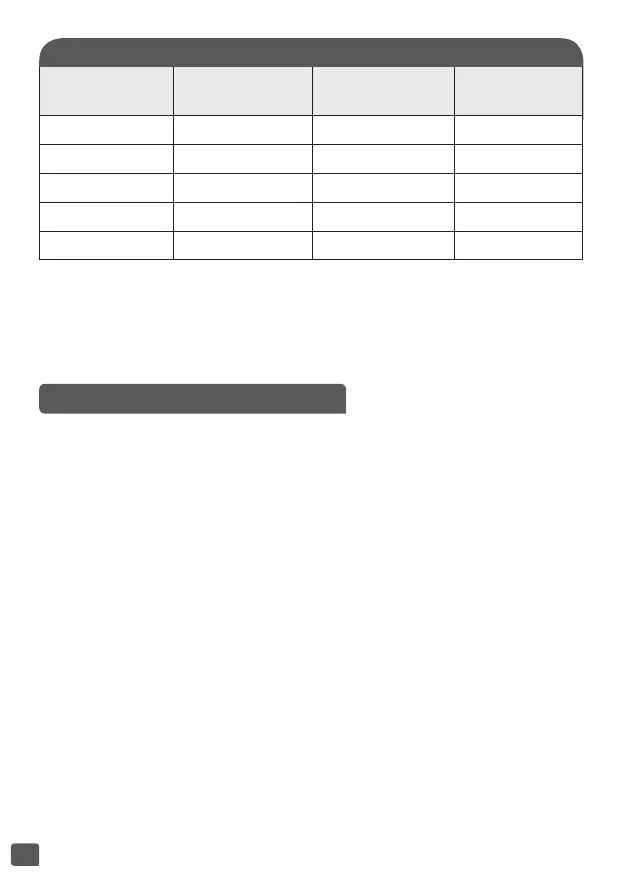18
OATMEAL/PORRIDGE FUNCTION
• Press “Menu” key to select function “Oatmeal/Porridge”. The screen
displays the default cooking time, the light of “Start” flickers red.
• Press “Temperature/Timer” key to active the time setting function and
then press “<“ and “>” to change the cooking time. Press “Temperature
/Timer” key again to change the temperature by pressing “<” and “>”.
• Press “Start” key. The multicooker enters into “Oatmeal/Porridge”
cooking status, the light of “Start” lights up and the screen displays the
remaining time.
• At the end of cooking, the multicooker will “beep” three times and begin
the keep warm program, the “Keep Warm” indicator will come on and
the screen will display the time for which the keep warm function has
been active.
COOKING GUIDE FOR WHITE RICE – 10 cups
Measuring cups Weight of rice
Water level in
the bowl (+ rice)
Serves
2 300 g 2 cup mark 3per. – 4per.
4 600 g 4 cup mark 5per. – 6per.
6 900 g 6 cup mark 8per. – 10per.
8 1200 g 8 cup mark 13per. – 14per.
10 1500 g 10 cup mark 16per. – 18per.
The time and temperature are automatic for rice cooking.
Please note that there are 7 steps:
Preheat => Water absorb => Temperature quick rise => Keep boiling =>
Water evaporation => Braise rice => Keep warm.
The cooking time depends on the quantity and type of rice.