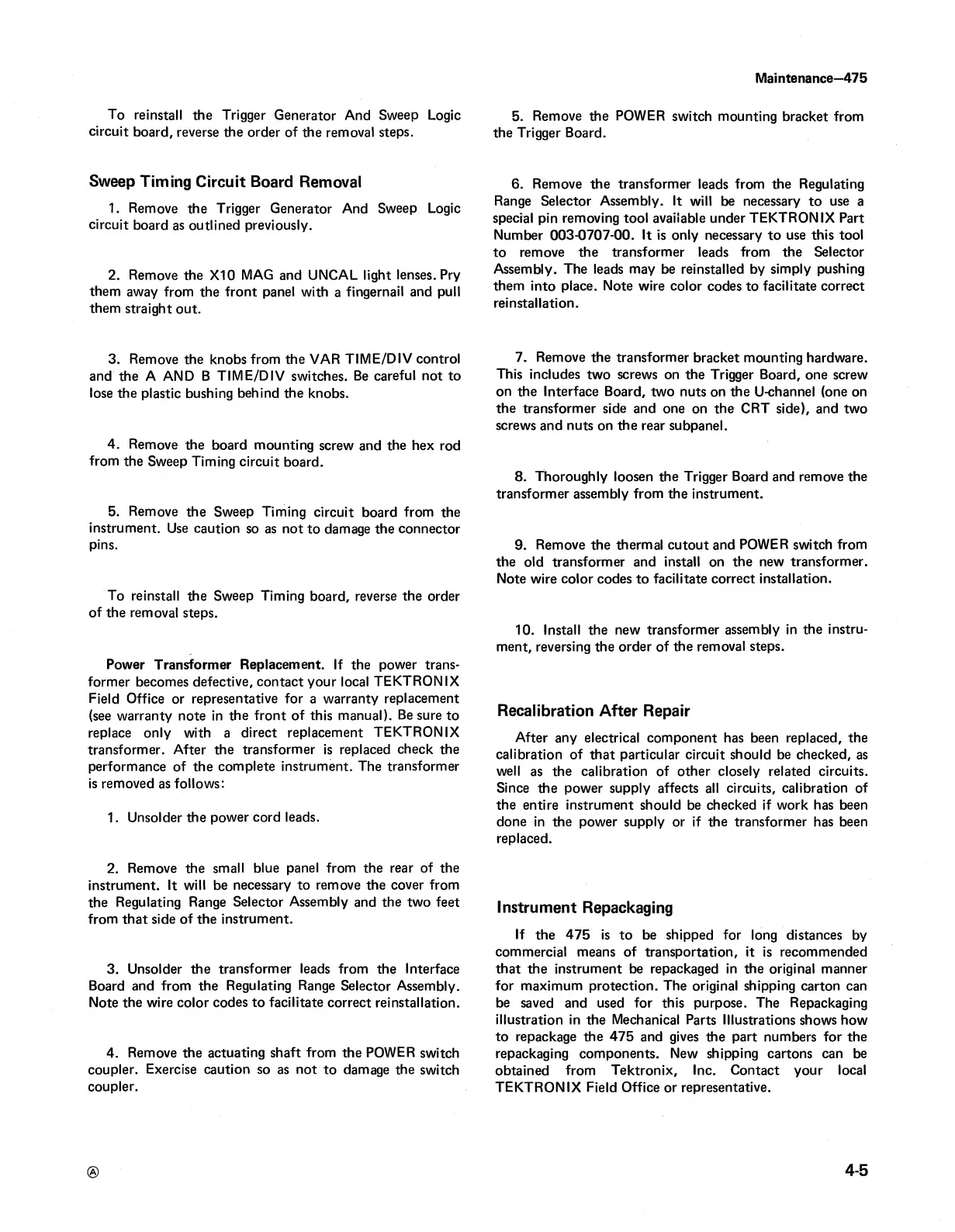Maintenance—475
To reinstall the Trigger Generator And Sweep Logic
circuit board, reverse the order of the removal steps.
Sweep Timing Circuit Board Removal
1. Remove the Trigger Generator And Sweep Logic
circuit board as outlined previously.
2. Remove the X I0 MAG and UNCAL light lenses. Pry
them away from the front panel with a fingernail and pull
them straight out.
3. Remove the knobs from the VAR TIM E/D IV control
and the A AND B T IM E /D IV switches. Be careful not to
lose the plastic bushing behind the knobs.
4. Remove the board mounting screw and the hex rod
from the Sweep Timing circuit board.
5. Remove the Sweep Timing circuit board from the
instrument. Use caution so as not to damage the connector
pins.
To reinstall the Sweep Timing board, reverse the order
of the removal steps.
Power Transformer Replacement. If the power trans
former becomes defective, contact your local TEKTRONIX
Field Office or representative for a warranty replacement
(see warranty note in the front of this manual). Be sure to
replace only with a direct replacement TEKTRONIX
transformer. After the transformer is replaced check the
performance of the complete instrument. The transformer
is removed as follows:
1. Unsolder the power cord leads.
2. Remove the small blue panel from the rear of the
instrument. It will be necessary to remove the cover from
the Regulating Range Selector Assembly and the two feet
from that side of the instrument.
3. Unsolder the transformer leads from the Interface
Board and from the Regulating Range Selector Assembly.
Note the wire color codes to facilitate correct reinstallation.
4. Remove the actuating shaft from the POWER switch
coupler. Exercise caution so as not to damage the switch
coupler.
5. Remove the POWER switch mounting bracket from
the Trigger Board.
6. Remove the transformer leads from the Regulating
Range Selector Assembly. It will be necessary to use a
special pin removing tool available under TEKTRONIX Part
Number 003-0707-00. It is only necessary to use this tool
to remove the transformer leads from the Selector
Assembly. The leads may be reinstalled by simply pushing
them into place. Note wire color codes to facilitate correct
reinstallation.
7. Remove the transformer bracket mounting hardware.
This includes two screws on the Trigger Board, one screw
on the Interface Board, two nuts on the U-channel (one on
the transformer side and one on the CRT side), and two
screws and nuts on the rear subpanel.
8. Thoroughly loosen the Trigger Board and remove the
transformer assembly from the instrument.
9. Remove the thermal cutout and POWER switch from
the old transformer and install on the new transformer.
Note wire color codes to facilitate correct installation.
10. Install the new transformer assembly in the instru
ment, reversing the order of the removal steps.
Recalibration After Repair
After any electrical component has been replaced, the
calibration of that particular circuit should be checked, as
well as the calibration of other closely related circuits.
Since the power supply affects all circuits, calibration of
the entire instrument should be checked if work has been
done in the power supply or if the transformer has been
replaced.
Instrument Repackaging
If the 475 is to be shipped for long distances by
commercial means of transportation, it is recommended
that the instrument be repackaged in the original manner
for maximum protection. The original shipping carton can
be saved and used for this purpose. The Repackaging
illustration in the Mechanical Parts Illustrations shows how
to repackage the 475 and gives the part numbers for the
repackaging components. New shipping cartons can be
obtained from Tektronix, Inc. Contact your local
TEKTRONIX Field Office or representative.
®
4-5