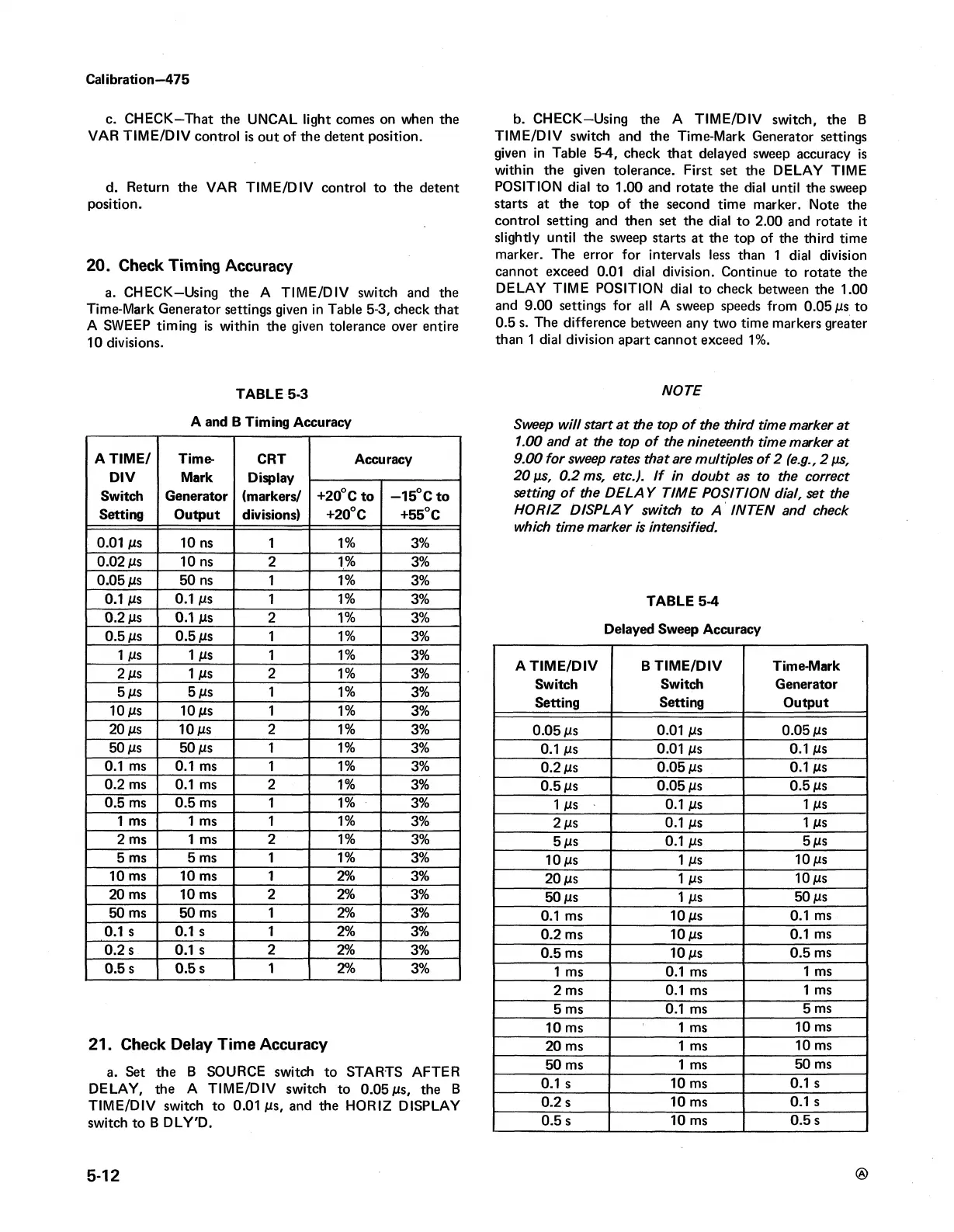Calibration—475
c. CHECK—That the UNCAL light comes on when the
VAR TIM E /D IV control is out of the detent position.
d. Return the VAR TIM E /D IV control to the detent
position.
20. Check Timing Accuracy
a. CHECK—Using the A TIM E /D IV switch and the
Time-Mark Generator settings given in Table 5-3, check that
A SWEEP timing is within the given tolerance over entire
10 divisions.
b. CHECK—Using the A TIM E /D IV switch, the B
TIM E /D IV switch and the Time-Mark Generator settings
given in Table 5-4, check that delayed sweep accuracy is
within the given tolerance. First set the DELAY TIME
POSITION dial to 1.00 and rotate the dial until the sweep
starts at the top of the second time marker. Note the
control setting and then set the dial to 2.00 and rotate it
slightly until the sweep starts at the top of the third time
marker. The error for intervals less than 1 dial division
cannot exceed 0.01 dial division. Continue to rotate the
DELAY TIME POSITION dial to check between the 1.00
and 9.00 settings for all A sweep speeds from 0.05 jus to
0.5 s. The difference between any two time markers greater
than 1 dial division apart cannot exceed 1%.
TABLE 5-3
A and B Timing Accuracy
A T IM E /
DIV
Switch
Setting
Time-
Mark
Generator
Output
CRT
Display
(markers/
divisions)
Accuracy
+20° C to
+20° C
—15°C to
+55° C
0.01 jus
10 ns
1
1%
3%
0.02 /is
10 ns
2
1%
3%
0.05 jus
50 ns
1
1%
3%
0.1 jus 0.1 Ms
1
1%
3%
0.2 jus
0.1 Ms
2
1%
3%
0.5 jus
0.5 Ms 1
1%
3%
1 Ms 1 Ms
1
1%
3%
2 ms
1 Ms
2 1%
3%
5 ms
5 ms
1 1%
3%
10 ms
10 ms
1
1%
3%
20 ms
10 ms
2
1%
3%
50 ms 50 ms
1
1%
3%
0.1 ms 0.1 ms
1
i%
3%
0.2 ms 0.1 ms 2
1%
3%
0.5 ms
0.5 ms 1
1%
3%
1 ms 1 ms 1
1%
3%
2 ms
1 ms 2 1%
3%
5 ms
5 ms 1
1%
3%
10 ms
10 ms 1
2%
3%
20 ms
10 ms 2 2%
3%
50 ms
50 ms 1 2%
3%
0.1 s
0.1 s 1 2% 3%
0.2 s 0.1 s
2
2%
3%
0.5 s
0.5 s 1 2%
3%
21. Check Delay Time Accuracy
a. Set the B SOURCE switch to STARTS AFTER
DELAY, the A TIM E /D IV switch to 0 .0 5 jus, the B
TIM E /D IV switch to 0.01 Ms, and the HORIZ DISPLAY
switch to B DLY'D.
NOTE
Sweep will start at the top o f the third time marker at
1.00 and at the top of the nineteenth time marker at
9.00 for sweep rates that are multiples of 2 (e.g., 2 ps,
20 ps, 0.2 ms, etc.). If in doubt as to the correct
setting o f the DELA Y TIM E POSITION dial, set the
HORIZ DISPLAY switch to A INTEN and check
which time marker is intensified.
TABLE 5-4
Delayed Sweep Accuracy
A TIM E /D IV
B TIM E /D IV Time-Mark
Switch
Switch
Generator
Setting Setting
Output
0.05 Ms
0.01 MS 0.05 Ms
0.1 Ms
0.01 Ms 0.1 MS
0.2 ms
0.05 ms
0.1 Ms
0.5 ms
0.05 Ms
0.5 ms
1 Ms
0.1 MS
1 Ms
2 ms
0.1 MS 1 Ms
5 ms
0.1 ms
5 ms
10 ms
1 Ms
10 ms
20 ms
1 Ms
10 ms
50 ms
1 Ms 50 ms
0.1 ms
10 ms
0.1 ms
0.2 ms
10 ms
0.1 ms
0.5 ms
10 ms
0.5 ms
1 ms
0.1 ms
1 ms
2 ms
0.1 ms
1 ms
5 ms
0.1 ms
5 ms
10 ms
1 ms
10 ms
20 ms
1 ms
10 ms
50 ms
1 ms
50 ms
0.1 s 10 ms
0.1 s
0.2 s
10 ms
0.1 s
0.5 s
10 ms
0.5 s
5-12