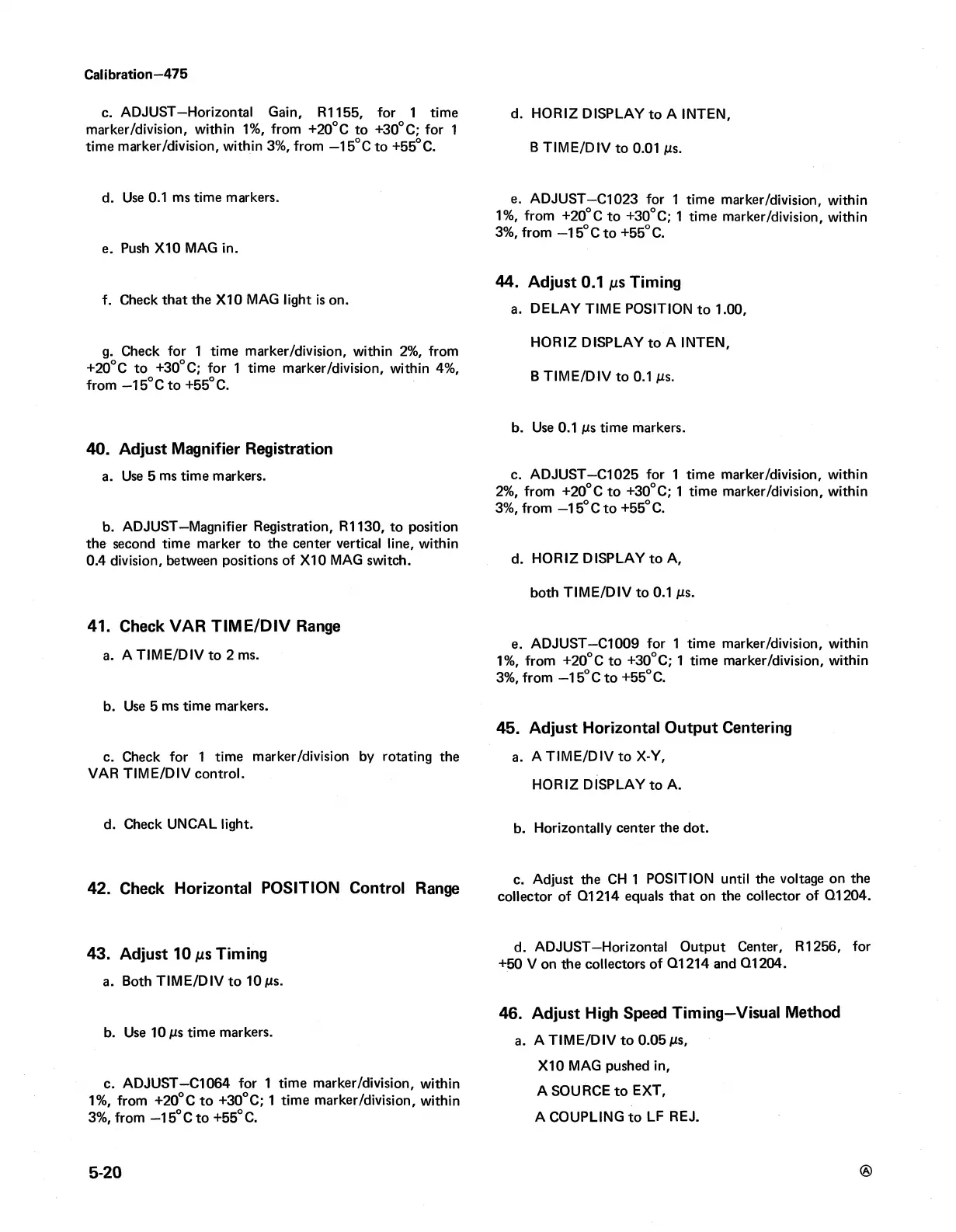Calibration-475
c. ADJUST—Horizontal Gain, R1155, for 1 time
marker/division, within 1%, from +20°C to +30°C; for 1
time marker/division, within 3%, from —15°C to +55° C.
d. Use 0.1 ms time markers.
e. Push X10 MAG in.
f. Check that the X I0 MAG light is on.
g. Check for 1 time marker/division, within 2%, from
+20°C to +30°C; for 1 time marker/division, within 4%,
from —15°C to +55° C.
40. Adjust Magnifier Registration
a. Use 5 ms time markers.
b. ADJUST—Magnifier Registration, R1130, to position
the second time marker to the center vertical line, within
0.4 division, between positions of X I0 MAG switch.
41. Check VAR TIM E/D IV Range
a. A TIM E /D IV to 2 ms.
b. Use 5 ms time markers.
c. Check for 1 time marker/division by rotating the
VAR TIM E /D IV control.
d. Check UNCAL light.
42. Check Horizontal POSITION Control Range
43. Adjust 10 jits Timing
a. Both TIM E /D IV to 10 ms.
b. Use 10 ms time markers.
c. ADJUST—Cl 064 for 1 time marker/division, within
1%, from +20°C to +30°C; 1 time marker/division, within
3%, from - 1 5°C to +55° C.
d. HORIZ DISPLAY to A INTEN,
B T IM E /D IV to 0.01 Ms.
e. ADJUST—C l023 for 1 time marker/division, within
1%, from +20°C to +30°C; 1 time marker/division, within
3%, from - 1 5°C to +55° C.
44. Adjust 0.1 ms Timing
a. DELAY TIME POSITION to 1.00,
HORIZ DISPLAY to A INTEN,
B T IM E /D IV to 0.1 Ms.
b. Use 0.1 Ms time markers.
c. ADJUST—Cl 025 for 1 time marker/division, within
2%, from +20°C to +30°C; 1 time marker/division, within
3%, from —15°C to +55° C.
d. HORIZ DISPLAY to A,
both TIM E /D IV to 0.1 Ms.
e. ADJUST—C l009 for 1 time marker/division, within
1%, from +20°C to +30°C; 1 time marker/division, within
3%, from - 1 5°C to +55° C.
45. Adjust Horizontal Output Centering
a. A TIM E /D IV to X-Y,
HORIZ DISPLAY to A.
b. Horizontally center the dot.
c. Adjust the CH 1 POSITION until the voltage on the
collector of Q1214 equals that on the collector of Q1204.
d. ADJUST—Horizontal Output Center, R1256, for
+50 V on the collectors of Q1214 and Q1204.
46. Adjust High Speed Timing-Visual Method
a. A T IM E /D IV to 0.05 ms,
X I0 MAG pushed in,
A SOURCE to EXT,
A COUPLING to LF REJ.
5-20