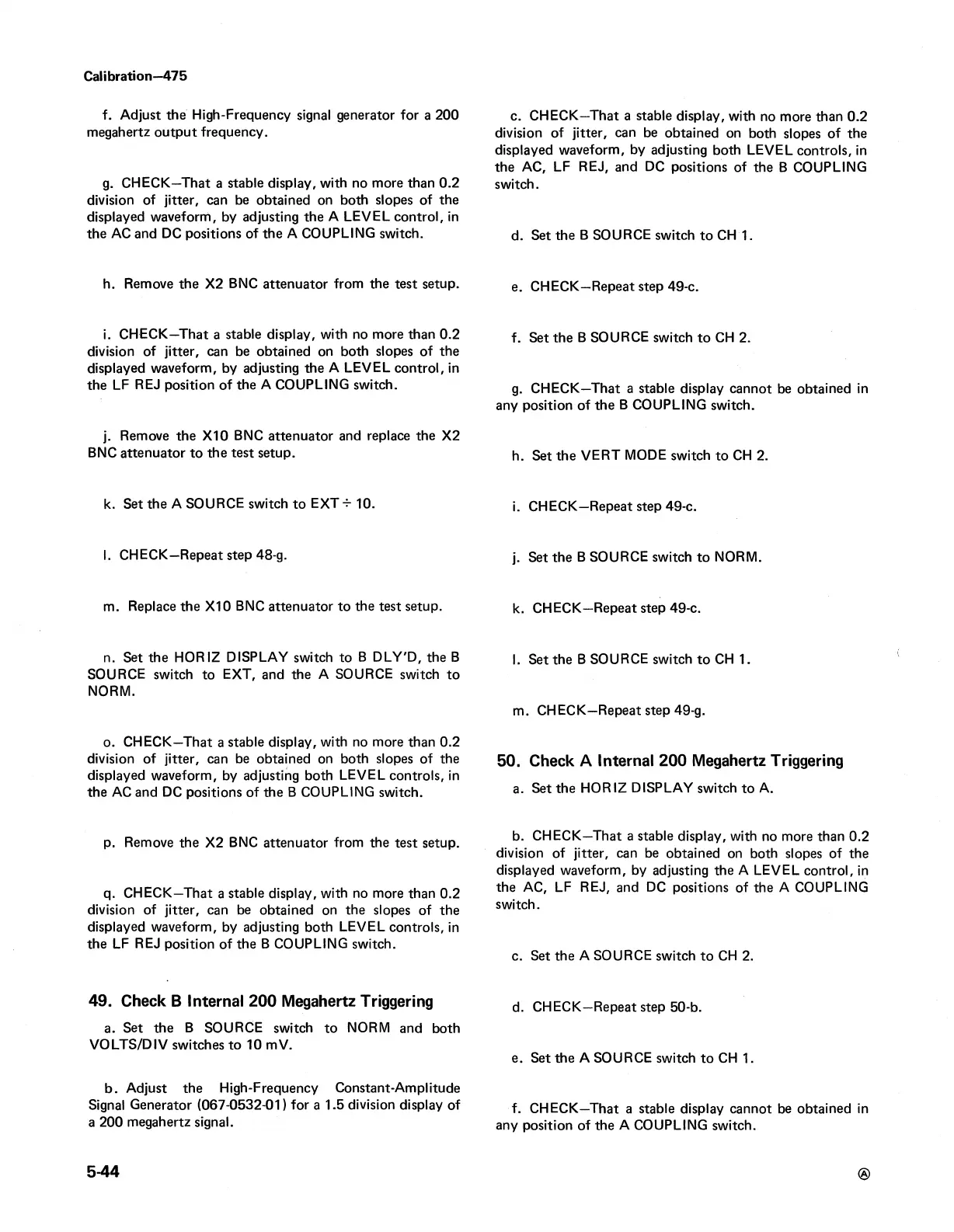Calibration—475
f. Adjust the High-Frequency signal generator for a 200
megahertz output frequency.
g. CHECK—That a stable display, with no more than 0.2
division of jitter, can be obtained on both slopes of the
displayed waveform, by adjusting the A LEVEL control, in
the AC and DC positions of the A COUPLING switch.
h. Remove the X2 BNC attenuator from the test setup.
i. CHECK—That a stable display, with no more than 0.2
division of jitter, can be obtained on both slopes of the
displayed waveform, by adjusting the A LEVEL control, in
the LF REJ position of the A COUPLING switch.
j. Remove the X I0 BNC attenuator and replace the X2
BNC attenuator to the test setup.
k. Set the A SOURCE switch to EXT -MO.
I. CHECK—Repeat step 48-g.
m. Replace the X I0 BNC attenuator to the test setup.
n. Set the HORIZ DISPLAY switch to B DLY'D, the B
SOURCE switch to EXT, and the A SOURCE switch to
NORM.
o. CHECK—That a stable display, with no more than 0.2
division of jitter, can be obtained on both slopes of the
displayed waveform, by adjusting both LEVEL controls, in
the AC and DC positions of the B COUPLING switch.
p. Remove the X2 BNC attenuator from the test setup.
q. CHECK—That a stable display, with no more than 0.2
division of jitter, can be obtained on the slopes of the
displayed waveform, by adjusting both LEVEL controls, in
the LF REJ position of the B COUPLING switch.
49. Check B Internal 200 Megahertz Triggering
a. Set the B SOURCE switch to NORM and both
VOLTS/DIV switches to 10 mV.
b. Adjust the High-Frequency Constant-Amplitude
Signal Generator (067-0532-01) for a 1.5 division display of
a 200 megahertz signal.
c. CHECK—That a stable display, with no more than 0.2
division of jitter, can be obtained on both slopes of the
displayed waveform, by adjusting both LEVEL controls, in
the AC, LF REJ, and DC positions of the B COUPLING
switch.
d. Set the B SOURCE switch to CH 1.
e. CHECK—Repeat step 49-c.
f. Set the B SOURCE switch to CH 2.
g. CHECK—That a stable display cannot be obtained in
any position of the B COUPLING switch.
h. Set the VERT MODE switch to CH 2.
i. CHECK—Repeat step 49-c.
j. Set the B SOURCE switch to NORM.
k. CHECK—Repeat step 49-c.
I. Set the B SOURCE switch to CH 1.
m. CHECK—Repeat step 49-g.
50. Check A Internal 200 Megahertz Triggering
a. Set the HORIZ DISPLAY switch to A.
b. CHECK—That a stable display, with no more than 0.2
division of jitter, can be obtained on both slopes of the
displayed waveform, by adjusting the A LEVEL control, in
the AC, LF REJ, and DC positions of the A COUPLING
switch.
c. Set the A SOURCE switch to CH 2.
d. CHECK—Repeat step 50-b.
e. Set the A SOURCE switch to CH 1.
f. CHECK—That a stable display cannot be obtained in
any position of the A COUPLING switch.
5-44