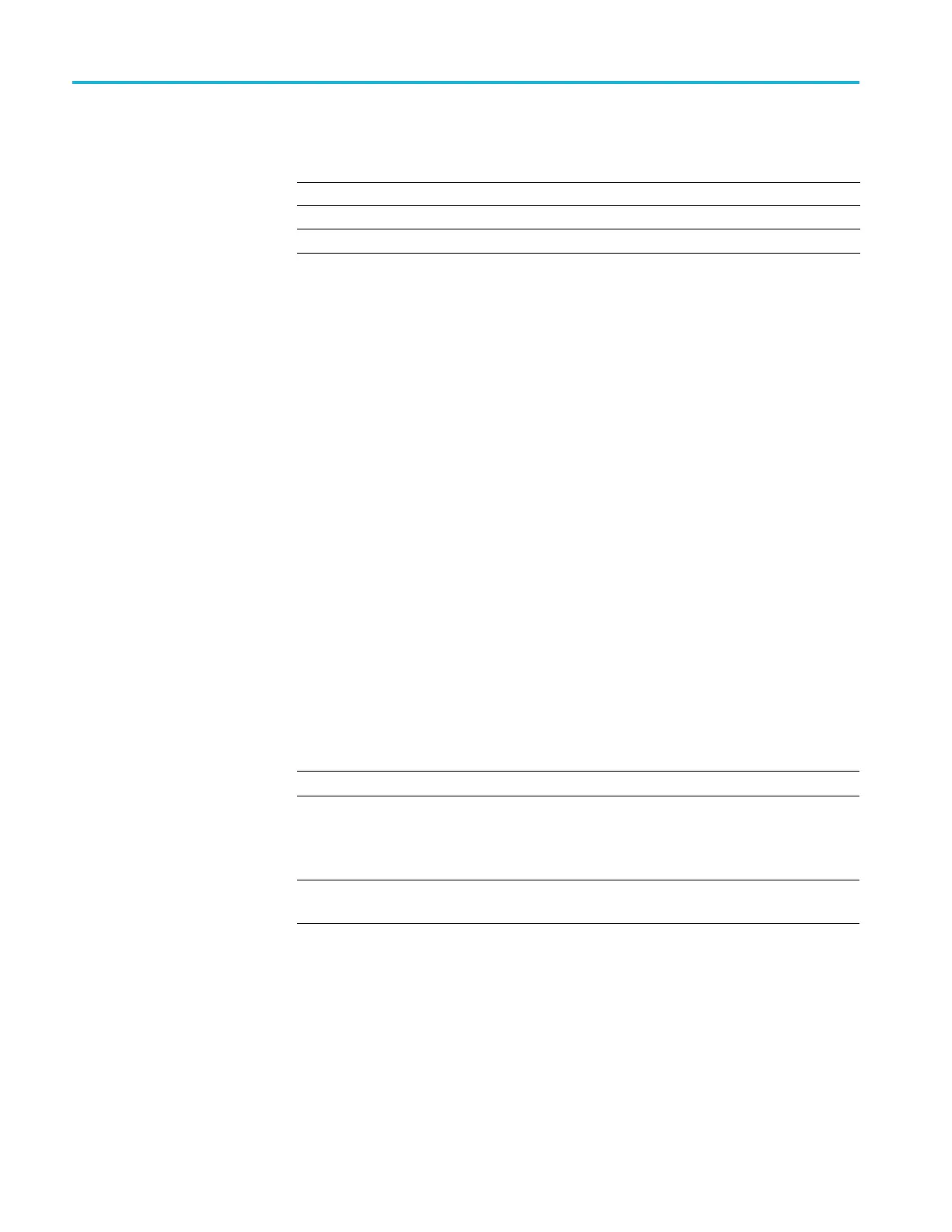Performance tests
Table 42: Marke
r high level accuracy
High level set
tings
Accuracy limi
ts
+ 1.75 V 1.55 V to 1.95 V
0.0 V –25 mV to +25 mV
–0.3 V –0.305 V to –0
.295 V
11. Measure the output voltage on the digital multimeter and note the value as
Measured_voltage_1.
12. Use the following formula to compensate the voltage for the 50 Ω BNC
feed-through terminator:
Marker_High = (Term_R + 50) / (2 Term_R) Measured_voltage_1
Where Ter
m_R is the resistance of the 50 Ω BNC feed-thought terminator.
(See page 44, Termination resistance measurement.) procedure.
13. Verify t
hat the Marker_High level falls within the limits given in the table.
(SeeTable42onpage60.)
14. Repeat
steps 10 through 13 for the remaining rows in the table. (See Table 42
on page 60.)
15. Repea
t steps 5 through 13 for each CH1 marker (markers CH1:2 through
CH1:4), always terminating the unused markers for the channel under test.
16. Repe
at steps 5 through 15 until all channels are checked, modifying the
instructions with the channel number under test.
17. Pres
s the AWG front panel All Outputs Off button (or click All Outputs Off
on the Home screen) to disable the outputs (front panel light on).
Ma
rker low level accuracy
NOTE. This is a continuation of the procedure Marker high level accuracy check.
18. Load the test waveform PV_DC_Minus.wfmx into the Waveform L ist.
NOTE. Test waveforms are located at
C:\Program Files\Tektronix\AW G5200\Samples\PV.
19. From the Waveform List window, assign the waveform PV_DC_Minus.wfmx
to Channel 1.
20. Connect the AWG’s CH1:1 marker connector to the HI and LO inputs on the
digital multimeter. Use a 5 0 Ω SMA cable, a BNC-SMA adapter, a 50 Ω BNC
feed-through terminator, and a BNC-Banana adapter.
60 AWG5200 Series Technical Reference
