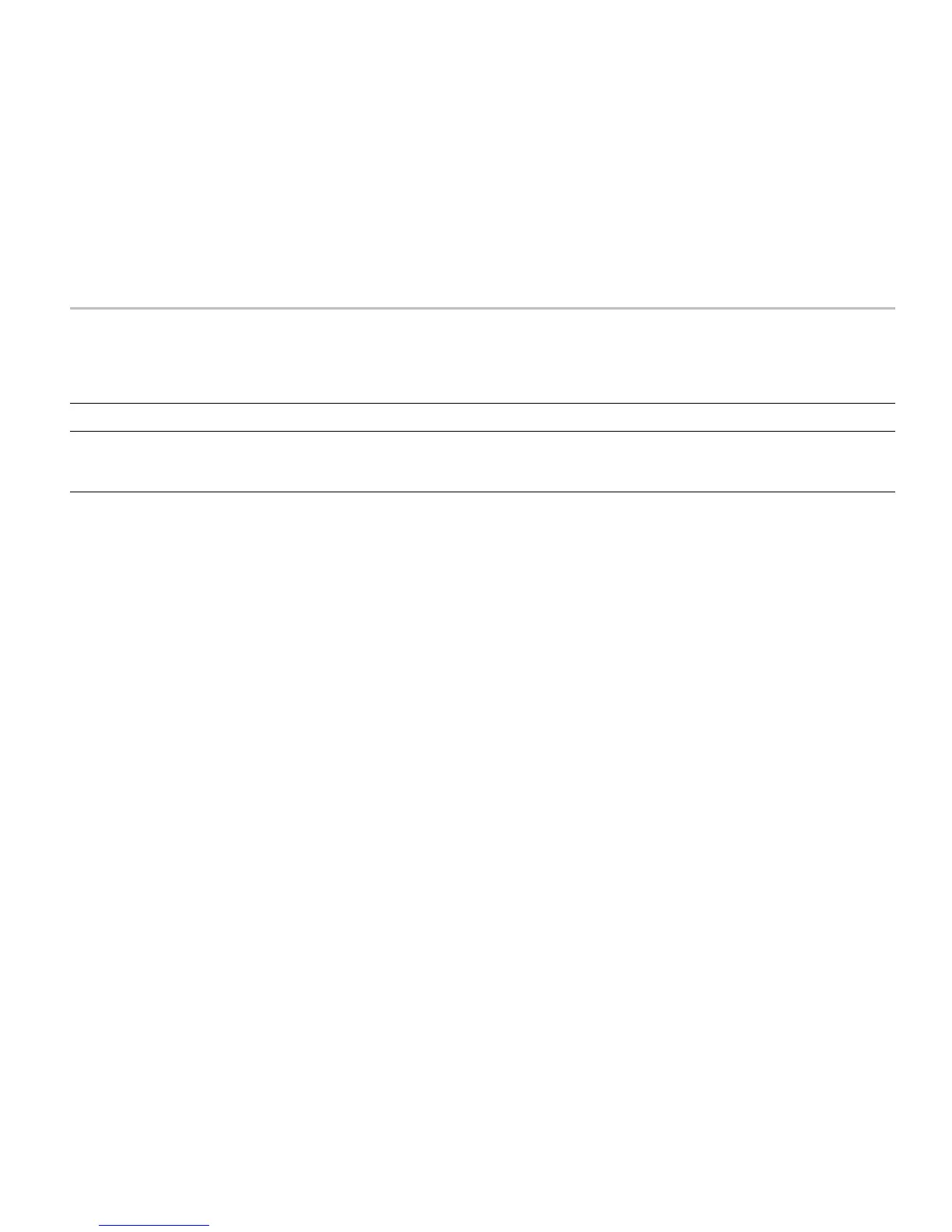Clear and Sanitize Procedures
Table 2: Nonvolatile memory devices (cont.)
Type and
min. size Function
Type of user
info stored
Method of
modification
Data input
method Location User accessible To clear/sanitize
Flash,
1Gbit
Calibration Constants
None Indirect Firmware
operations
Output/DACboard
No
N/A
1
Removable
Hard Drive
Holds instrument operating system
and application software. Holds
all user-storable data such as
waveforms, measurement results,
and instrument settings.
User data, user
settings
Indirect Firmware
operations, user
input
Front panel Yes
To clear, see footnote
2
To sanitize, see footnote
3
1
This device does not contain user data or settings. Clearing would disable instrument functionality.
2
To clear, reformat the hard drive using the procedure “Restore the OS and AWG application” in this document.
3
To sanitize, remove the hard drive. Store the removed hard drive in a secure area or destroy it.
AWG5200 Series Declassification and Security Instructions 3
