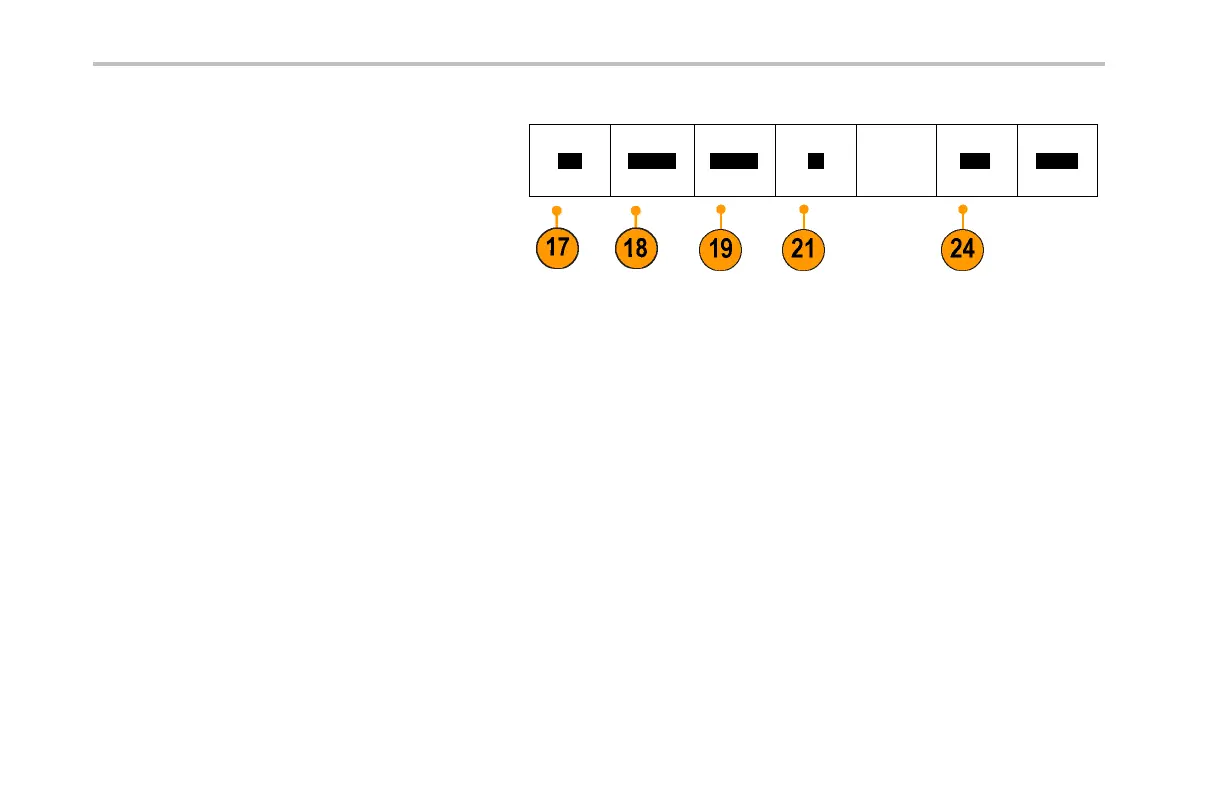Giving Demos of Advanced Oscilloscope Features
17. Push the lower-bezel Type button and turn
multipurpose knob a to select Bus.
Type
Bus
Source Bus
B1 (I2C)
Trigger On
Address
Address
50
Direction
Write
Mode
Normal
& Holdoff
18. Push the lower-b ezel Sour ce Bus button and
the appropriate side menu button to s elect the
specificbus.
You only have to defin e a bus once. The rest
of the oscilloscope, like the trigger menu, now
knows w hat it is so you do not have to assign
channels or thresholds again in this menu.
19. Push the lower-b ezel Trigger On button.
Notice the list of trigger choices. The key thing
is that yo u can trigger on all the important
components of an I
2
C packet. Prior to this,
you had to hope that the acquisition you we re
making contained the data of interest. Now
you can guarantee it by specifying the trigger
condition.
50 Demo 2 Board Instruction Manual
