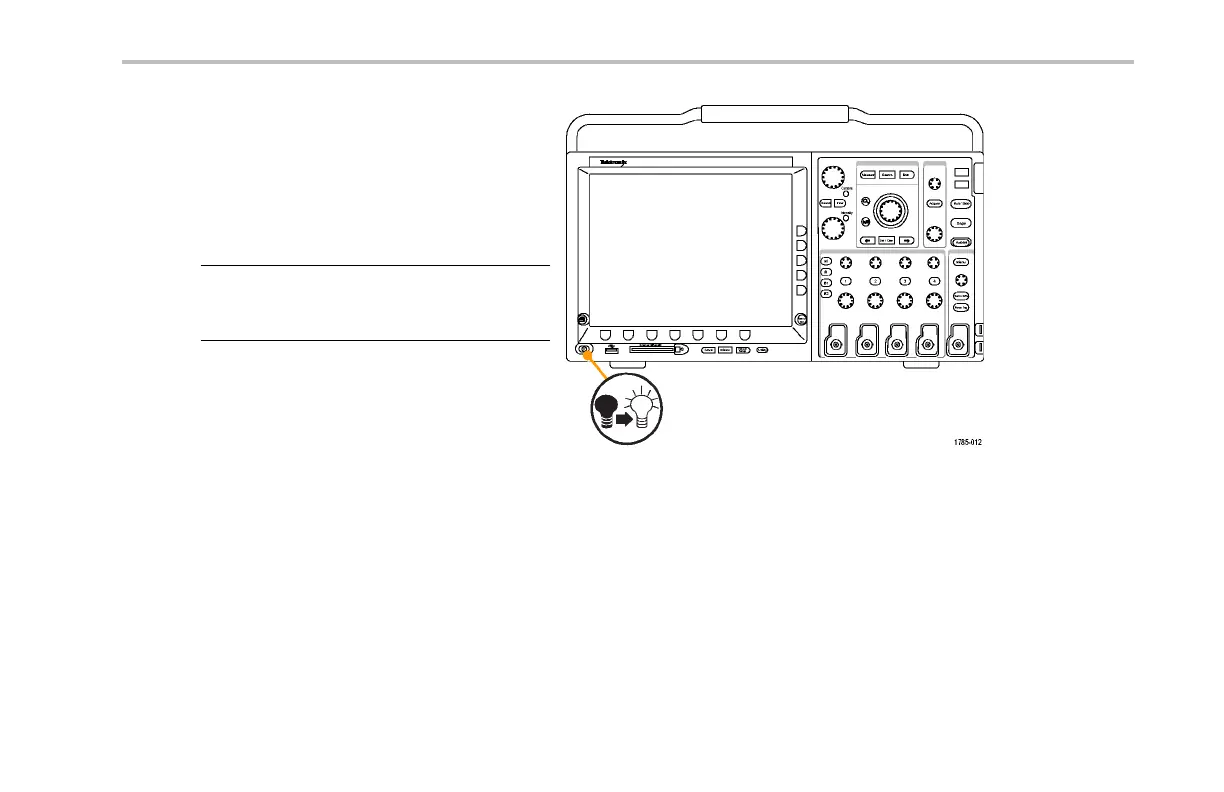Installation
4. Power on the oscilloscope. The instrument
automatically recognizes the replacement
firmware and installs it.
If the instrumen t does not install the firmware,
rerun the procedure. If the problem continues,
try a different model of USB flash drive. Finally,
if needed, contact quali fied service personnel.
NOTE. Do not power off the oscilloscope or
remove the USB flash drive until the oscilloscope
finishes installing the fi rmware.
MSO4000 and DPO4000 Series Oscilloscopes User Manual 39
