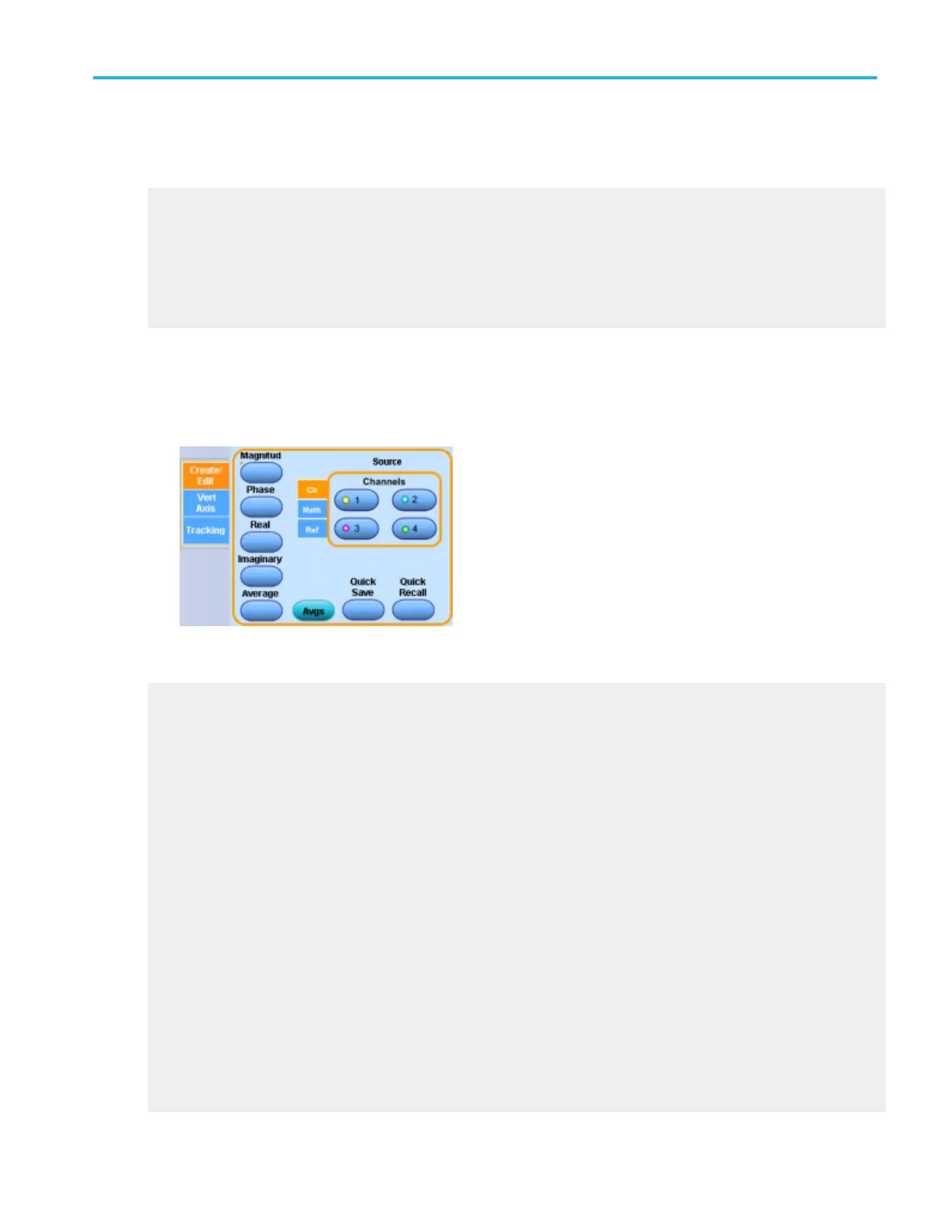To use. Use these controls to insert spectral analysis functions into the math expression.
1. Click one of the buttons to insert a function into the math expression.
Magnitude
Phase
Real
Imaginary
Average
2. Use the Channels Selector to select one of the input channel waveforms to create the Math waveform.
3. Click Avgs to open the Adjust Math Parameters control window. Use this window to define the number of times you want to
average the selected math waveform.
What do you want to do next?
Learn about the Math Setup controls.
Learn about setting up the instrument for spectral magnitude waveforms.
Magnitude
Inserts the text SpectralMag( into the math expression. Select one of the waveforms as an argument to the function. This function
creates an FFT magnitude waveform.
Phase
Inserts the text SpectralPhase( into the math expression. Select one of the waveforms as an argument to the function. This
function creates an FFT phase waveform.
Real number
Inserts the text SpectralReal( into the math expression. Select one of the waveforms as an argument to the function. This
function creates a waveform that displays only the real part of the FFT.
Imaginary number
Inserts the text SpectralImag( into the math expression. Select one of the waveforms as an argument to the function. This
function creates a waveform that displays only the imaginary part of the FFT.
Average
Inserts the text AVG( into the math expression. Enter an argument to the function. The average function produces the average of
the argument.
Oscilloscope reference
DPO70000SX, MSO/DPO70000DX, MSO/DPO70000C, DPO7000C, and MSO/DPO5000B Series 829
