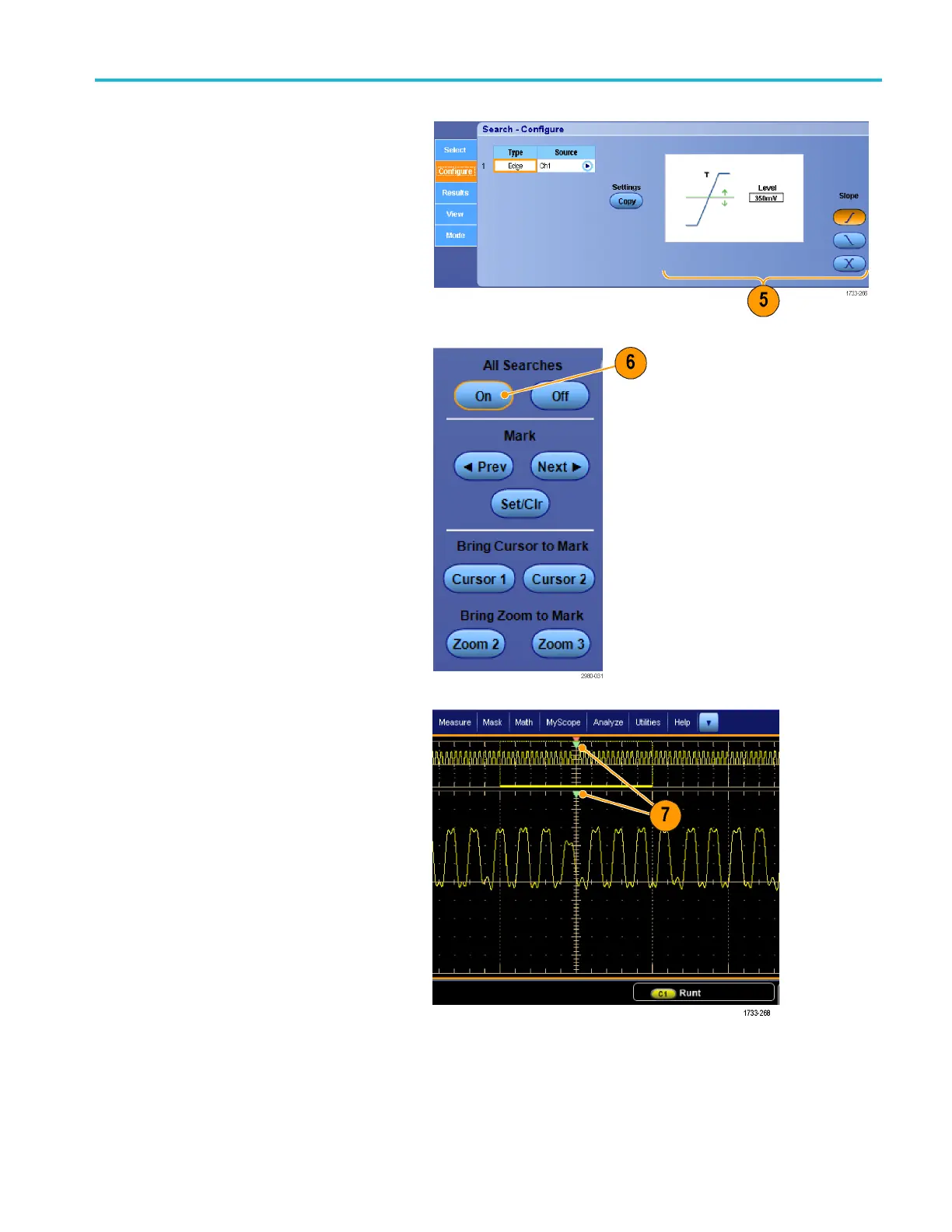Display a wavefo
rm
5. To modify the current search setup,
adjust the displayed controls. D isplayed
controls vary
depending on the selected
search.
6. If not already on, press All Searches to
toggle search to on.
7. On the screen, triangles show the
location of automatic marks and triangles
with a
white outline show the custom
(user-defined) locations. These appear
on both normal and zoomed waveform
views
.
MSO/DPO70000DX, MSO/DPO70000C, DPO7000C, and MSO/DPO5000B Series User Manual 111