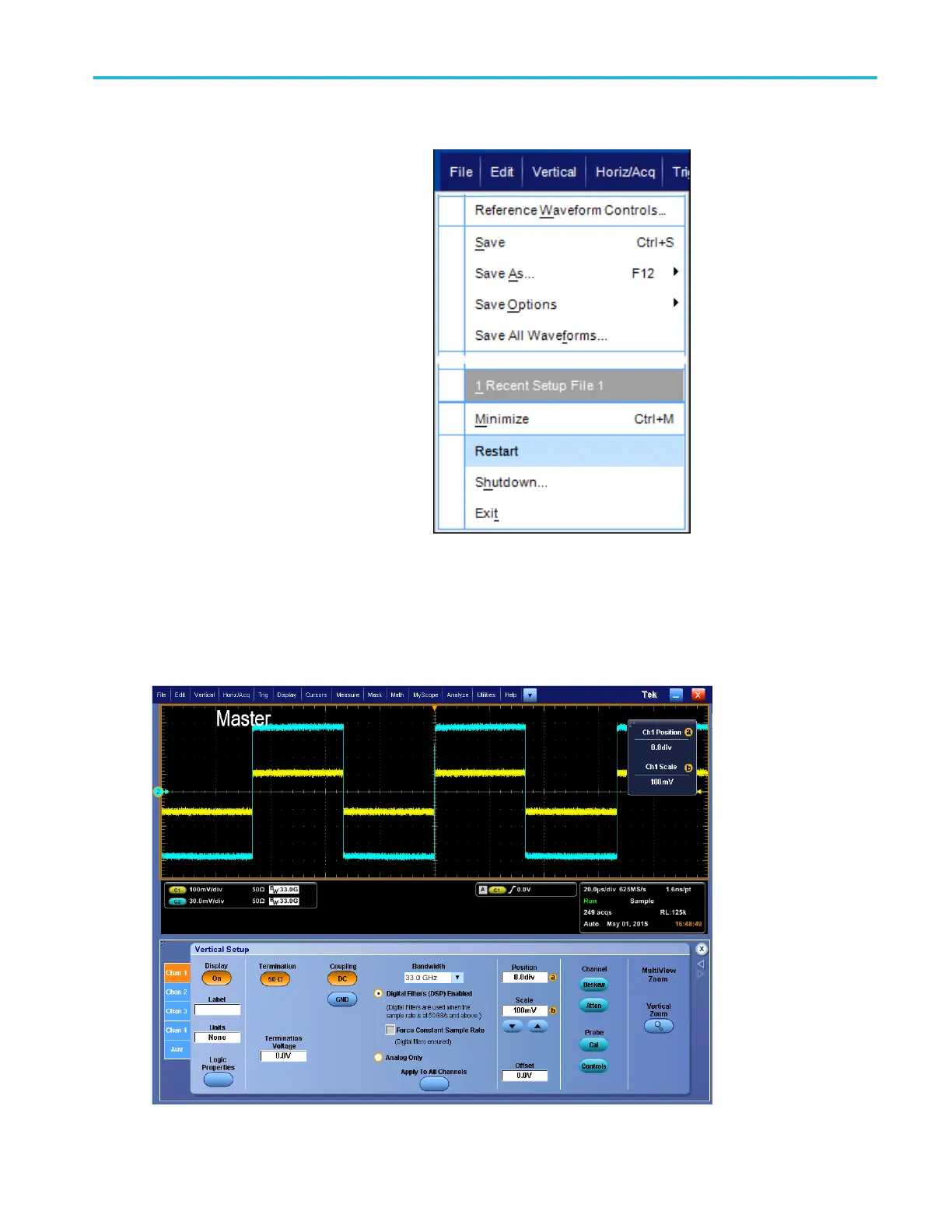1. To shut down the Configuration Manager
and all of the Scope applications and
then restart them without changing the
configuration mode, select File > Restart.
ATI versus TekConnect channels. ATI channels provide the highest bandwidth and sample rate and the lowest noise. When
using the ATI channel, the TekConnect channels are not available.
Multi-instrument status displays. In a multi-instrument configuration, the display shows status information such as: channel
numbers, on/off, run/stop, Arm/trig'd, and UltraSync connectivity information. The master instrument also displays the trigger
setup and the channels being acquired and displayed.
About Tektronix oscilloscopes
DPO70000SX, MSO/DPO70000DX, MSO/DPO70000C, DPO7000C, and MSO/DPO5000B Series 59
