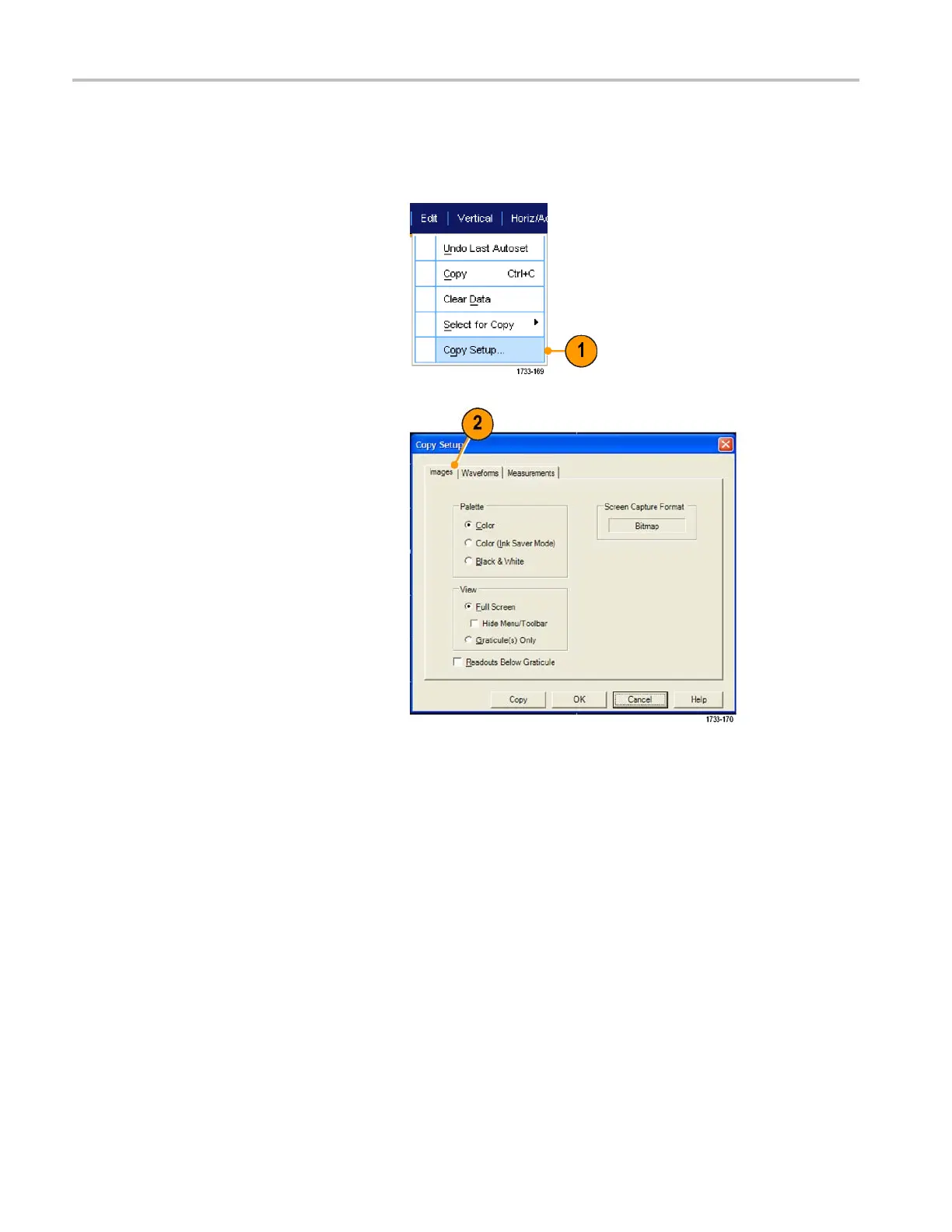Saving and Recal
ling Inform ation
Copying Your Results to the C lipboard
Use the following procedure to set the output content and format for images, waveforms, or m easurements to be c opied
to the Microsoft clipboard.
1. Select Edit > Copy Setup....
2. Click the Images, Waveforms,or
Measurements tab, and then select the
desired options.
154 MSO70000/C, DPO/DSA70000B/C, DPO7000, and MSO/DP O5000 Series U ser M anual