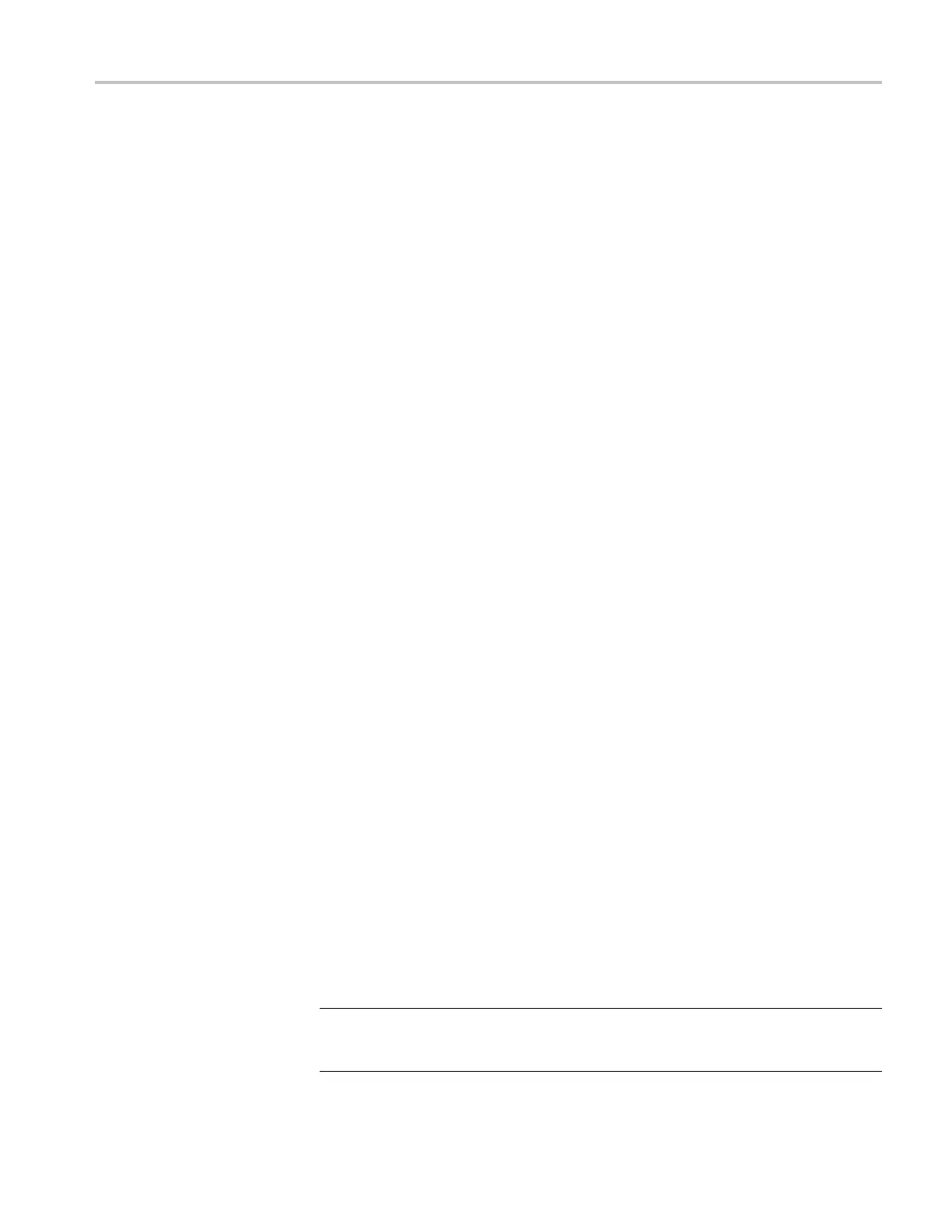Commands Listed in Alphabetical Order
Related Commands
*RCL, RECAll:S
ETUp, SAVe:SETUp
Arguments
<NR1> specifies a location in which to save the state of the oscilloscope. Location
values range
from 1 through 10. Using a n out-of-range location value causes an
execution error. Any settings that have been stored previously at this location
will be overwritten.
Examples
*SAV 2 saves the current oscilloscope state in memory location 2.
SAVe:ASSIgn:TYPe
Sets or returns the assignment of the data to be saved when the front-panel Save
button is pressed.
Group
Save and Recall
Syntax
SAVe:ASSIgn:TYPe {IMAGe|WAVEform|SE TUp}
SAVe:ASSIgn:TYPe?
Arguments
IMAGe assigns the Save button to save screen images.
WAVEform assigns the Save button to save waveforms.
S
ETUp
assigns the Save button to save setups.
SAVe:EVENTtable:BUS<x> (No Query Form)
Saves the data from bus<x> to a specified file and location; where x is the bus
number
Group
Save and Recall
Syntax
SAVe:EVENTtable:BUS<x> <file path>
Arguments
<file p ath> is a quoted string that defines the file name and path location
where the event table will be stored.
NOTE. <filename> stands for a filename of up to 125 characters, followed by a
period (".") and the three-character extension. Waveform files should have a .csv
extension for comma-separated spreadsheet format files.
MSO2000B, DPO2000B, MSO2000 and DPO2000 Series Oscilloscopes Programmer Manual 2-235
