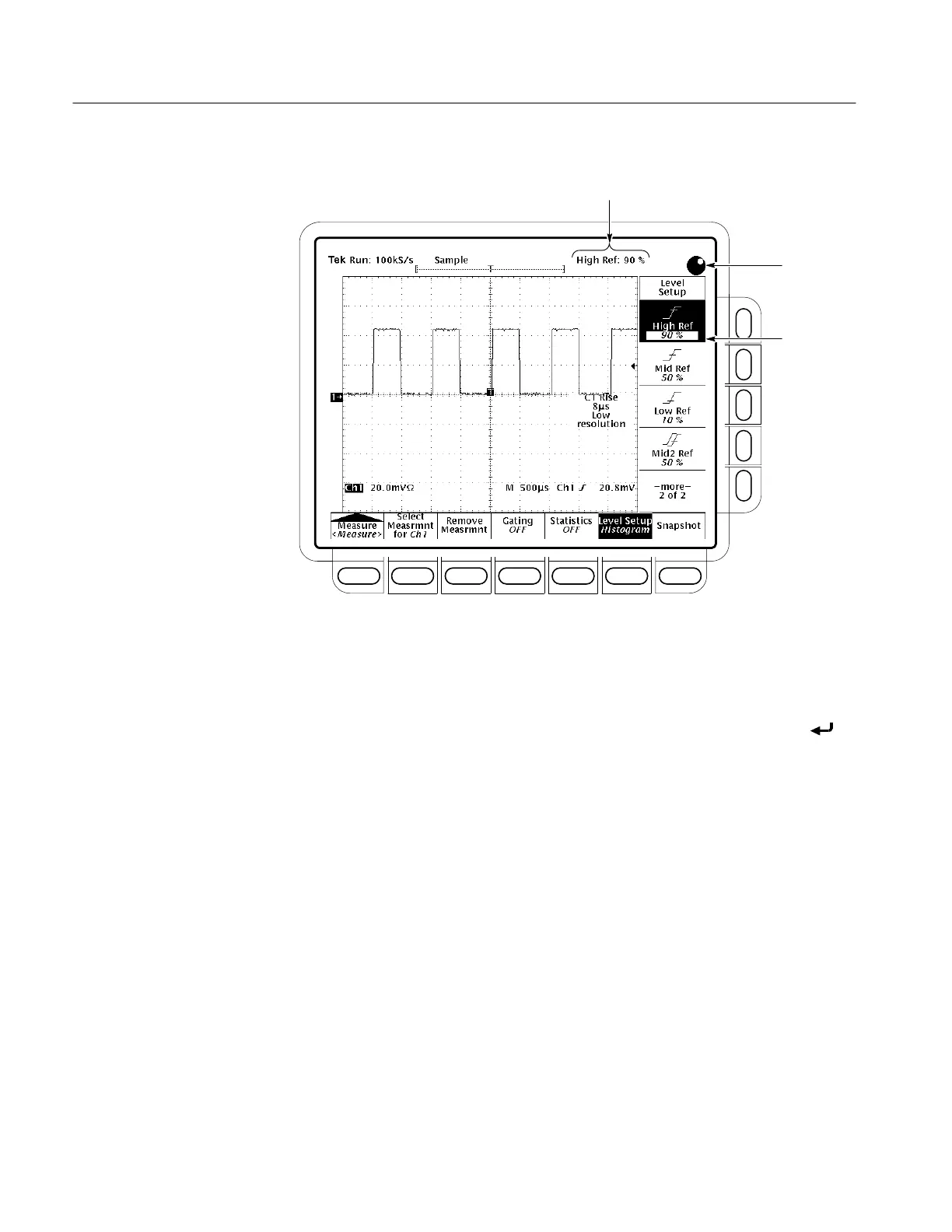Tutorial
2–26
TDS 500D, TDS 600B, & TDS 700D User Manual
General Purpose Knob
Setting and Readout
Highlighted
Menu Item
with Boxed
Readout
Value
General
Purpose
Knob Icon
Figure 2–16: General Purpose Knob Indicators
The Numeric Keypad. Any time the general purpose knob is set to adjust a
numeric parameter, you can enter the value as a number using the keypad instead
of using the knob. Always end the entry of a number by pressing ENTER (
).
The numeric keypad also provides multipliers for engineering exponents, such as
m for milli, M for mega, and m for micro. To enter these multiplier values, press
the SHIFT button, and then press the multiplier.
