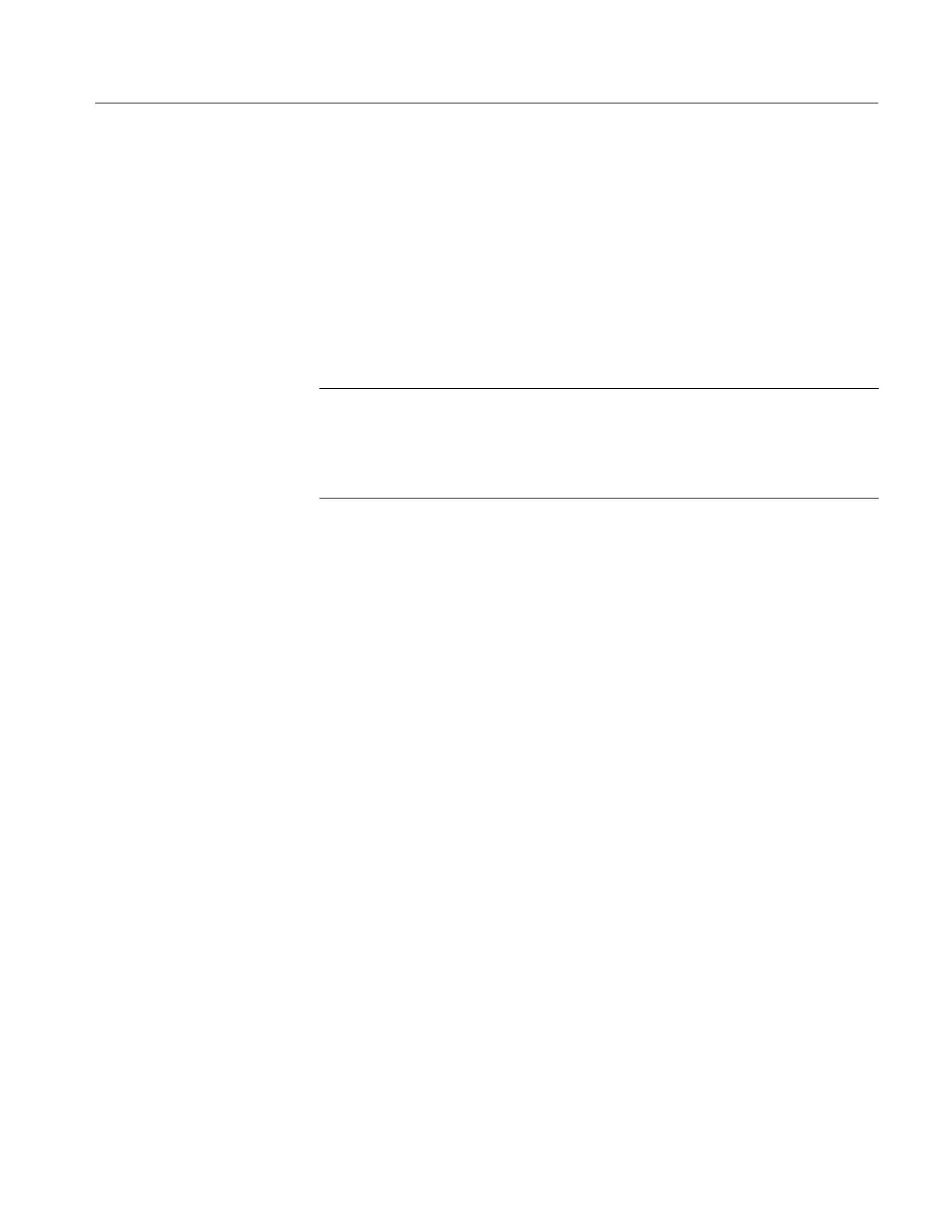Triggering on Waveforms
TDS 500D, TDS 600B, & TDS 700D User Manual
3–123
11. Press Level (main) ➞ Level, Set to TTL, Set to ECL, or Set to 50% (side).
Level lets you enter the delayed trigger level using the general purpose knob
or the keypad.
Set to TTL fixes the trigger level at +1.4 V.
Set to ECL fixes the trigger level at –1.3 V.
Set to 50% fixes the delayed trigger level to 50% of the peak-to-peak value
of the delayed trigger source signal.
NOTE. Trigger-level range is always ±12 divisions from the center of the vertical
range. Some combinations of vertical scale, offset, and position result in a
trigger range that prevents Set to TTL or Set to ECL from achieving their
desired settings. In this case, the trigger level is set as close as possible to the
desired setting.