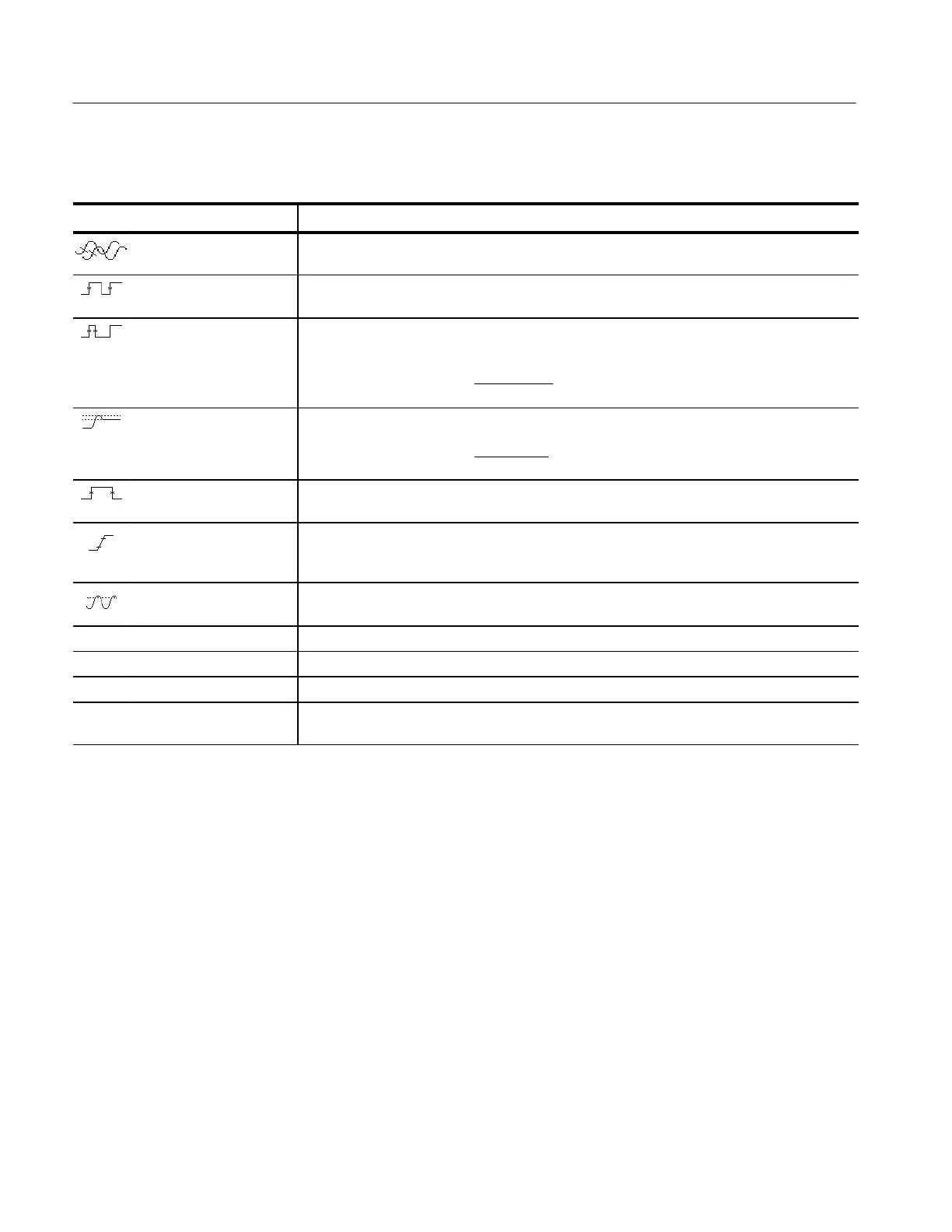Measuring Waveforms
3–128
TDS 500D, TDS 600B, & TDS 700D User Manual
Table 3–11: Measurement definitions (cont.)
Name Definition
Phase Timing measurement. The amount one waveform leads or lags another in time. Expressed in
degrees, where 360 comprise one waveform cycle.
Period Timing measurement. Time it takes for the first complete signal cycle to happen in the waveform
or gated region. The reciprocal of frequency. Measured in seconds.
Positive Duty Cycle Timing measurement of the first cycle in the waveform or gated region. The ratio of the positive
pulse width to the signal period expressed as a percentage.
PositiveDutyCycle +
PositiveWidth
Period
100%
Positive Overshoot Voltage measurement over the entire waveform or gated region.
PositiveOvershoot +
Max * High
Amplitude
100%
Positive Width Timing measurement of the first pulse in the waveform or gated region. The distance (time)
between MidRef (default 50%) amplitude points of a positive pulse.
Rise time Timing measurement. Time taken for the leading edge of the first pulse in the waveform or
gated region to rise from a Low Ref value (default = 10%) to a High Ref value (default = 90%) of
its final value.
RMS Voltage measurement. The true Root Mean Square voltage over the entire waveform or gated
region.
Extinction Ratio Optical measurement (TDS 500D and TDS 700D only). The value High/Low.
Extinction % Optical measurement (TDS 500D and TDS 700D only). The value (100/Extinction Ratio).
Extinction dB Optical measurement (TDS 500D and TDS 700D only). The value (10*log10(Extinction Ratio)).
Mean dBm Optical measurement (TDS 500D and TDS 700D only). Average optical power
(10*log10(Mean/0.001)).
With no menus displayed, the measurement readouts appear far right of the
display graticule. (See Figure 3–59.) You can display and continuously update as
many as four measurements at any one time. With any menu displayed, the
readouts move to the right side of the graticule area. TimeStamp uses the
measurement readouts; therefore, turning on FastFrame TimeStamp turns off
Measurements and vice versa.
Measurement 1 is the top readout, Measurement 2 is below it, and so forth. Once
a measurement readout is displayed in the screen area, it stays in its position
even when you remove any measurement readouts above it.
Measurement Readouts