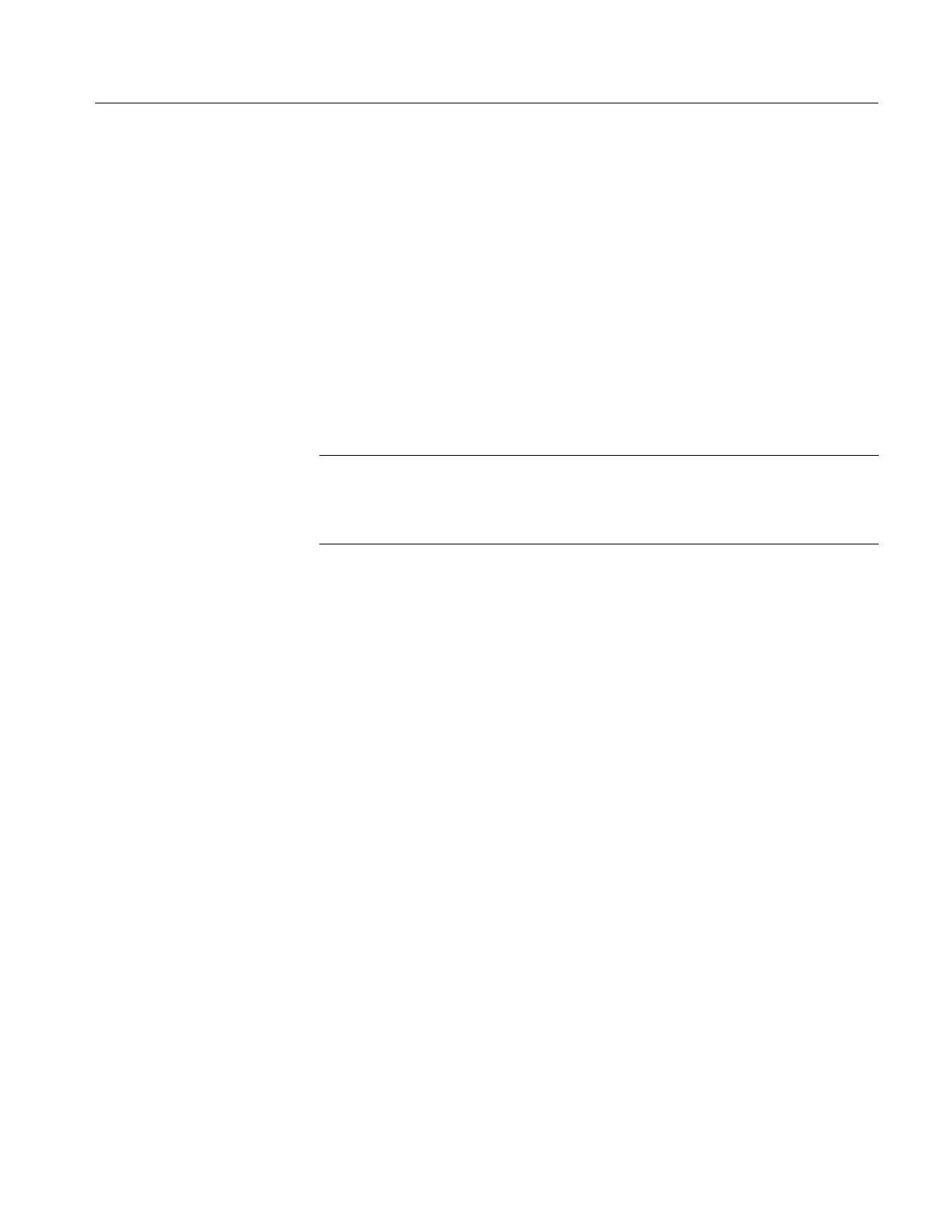Saving Waveforms and Setups
TDS 500D, TDS 600B, & TDS 700D User Manual
3–169
The oscilloscope can display up to 11 waveforms at one time. That includes
waveforms from the four input channels, four reference waveforms, and three
math waveforms. You can save any combination of different size waveform
records.
You will find saving waveforms useful when working with many waveforms and
channels. If you have more waveforms than you can display, you can save one of
the waveforms and then stop acquiring it. By doing so, you free an input channel
to display another waveform without losing the first one.
To save a waveform, do the following steps:
1. Select the channel that has the waveform you want to save.
STOP. Before doing step 2 that follows, note that if you choose a reference
memory location labeled active (see Figure 3–76), you will overwrite the
waveform that was previously stored there. You can store waveforms in reference
locations labeled empty without disturbing previously stored waveforms.
2. TDS 600B: To store a waveform internally, press SAVE/RECALL
WAVEFORM ➞ Save Wfm (main) ➞ To Ref1, To Ref2, To Ref3, or To
Ref4 (side).
3. TDS 500D and TDS 700D: To store a waveform internally, press SAVE/RE-
CALL WAVEFORM ➞ Normal (pop-up) ➞ Save Wfm (main) ➞ To
Ref1, To Ref2, To Ref3, or To Ref4 (side).
To Save a Waveform