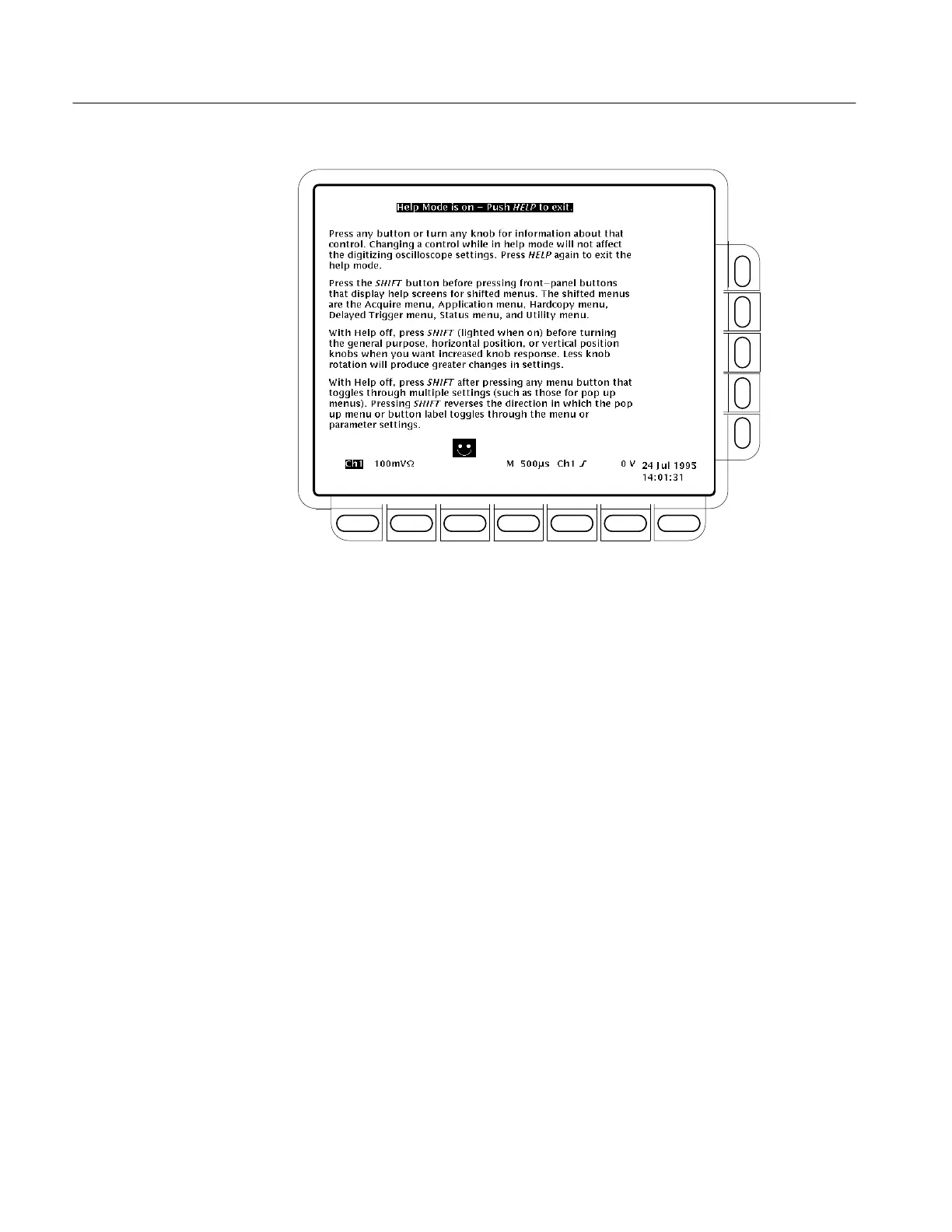Determining Status and Accessing Help
3–200
TDS 500D, TDS 600B, & TDS 700D User Manual
Figure 3–91: Initial Help Screen
When you press that button, the instrument changes mode to support on-line
help. Press HELP again to return to regular operating mode. Whenever the
oscilloscope is in help mode, pressing any button (except HELP or SHIFT),
turning any knob, or pressing any menu item displays help text on the screen that
discusses that control.
The menu selections that were displayed when HELP was first pressed remain on
the screen. On-line help is available for each menu selection displayed at the
time the HELP button was first pressed. If you are in help mode and want to see
help on selections from menus not displayed, you first exit help mode, display
the menu you want information on, and press HELP again to re-enter help mode.