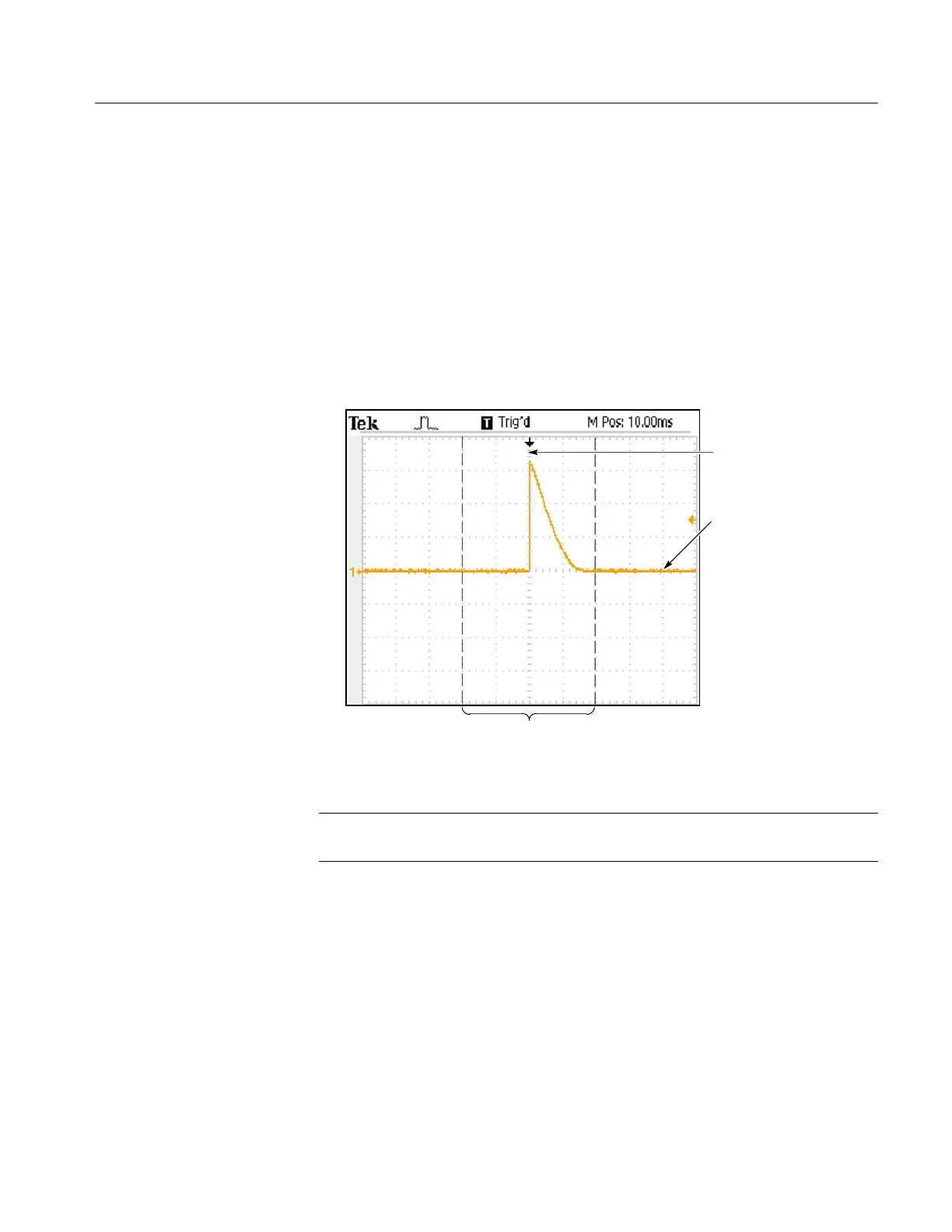Performance Verification
TDS1000B and TDS2000B Series Oscilloscope Service Manual
4-7
5. Set the oscilloscope Main SEC/DIV to 1ms/div.
6. Push SET TO 50%.
7. Use the vertical POSITION control to center the test signal on screen.
8. Use the horizontal POSITION control to set the position to 10.00 ms.
9. Set the oscilloscope SEC/DIV to 250 ns/div.
10. Check that the rising edge of the marker crosses the center horizontal
graticule line within ±2 divisions of the vertical center graticule line.
Vertical center
graticule line
Acceptable limits
Horizontal center
graticule line
NOTE. One division of displacement from graticule center corresponds to
a 25 ppm time base error.
11. Disconnect the test setup.