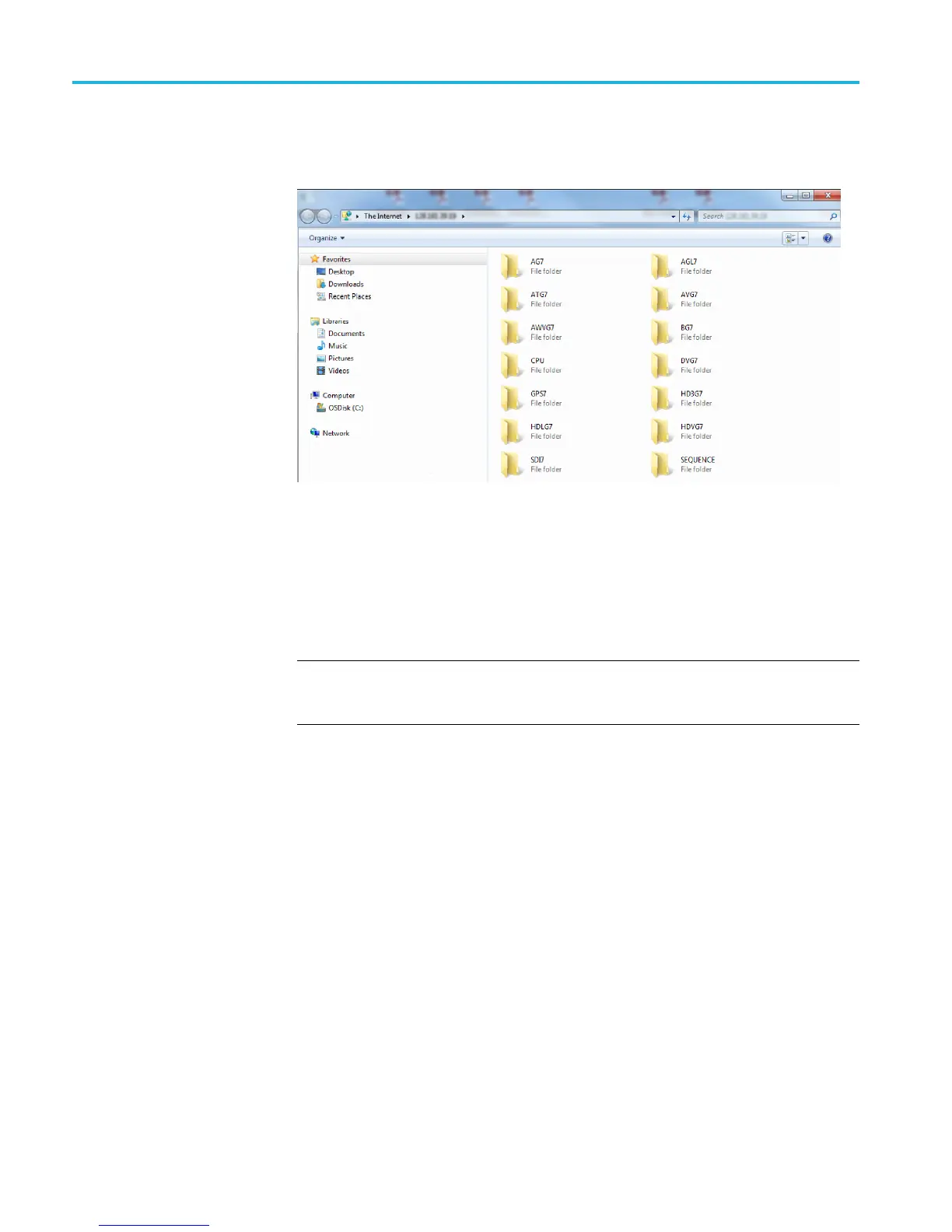Clear and sanitize procedures
16. The Windows Exp
lorer window should immediately connect to the instrument
and show the directory structure as shown below.
Figure 1: Example FTP view of the instrument file str ucture
17. In the CPU directory, delete any preset files.
18. In the SEQUENCE directory, delete any sequence files.
19. In each of the module directories, delete all of the preset files and any
user-created picture, logo, text, or signal fi les.
NOTE. In addition to the user-created files, the module directories will also
conta
in the factory default files for the standard signals and logos that are
supplied with the instrument. You d o not need to delete the factory default files.
20. Aft
er you have deleted the desired fi les, close the FTP window.
10 TG8000 Declassification and Security Instructions