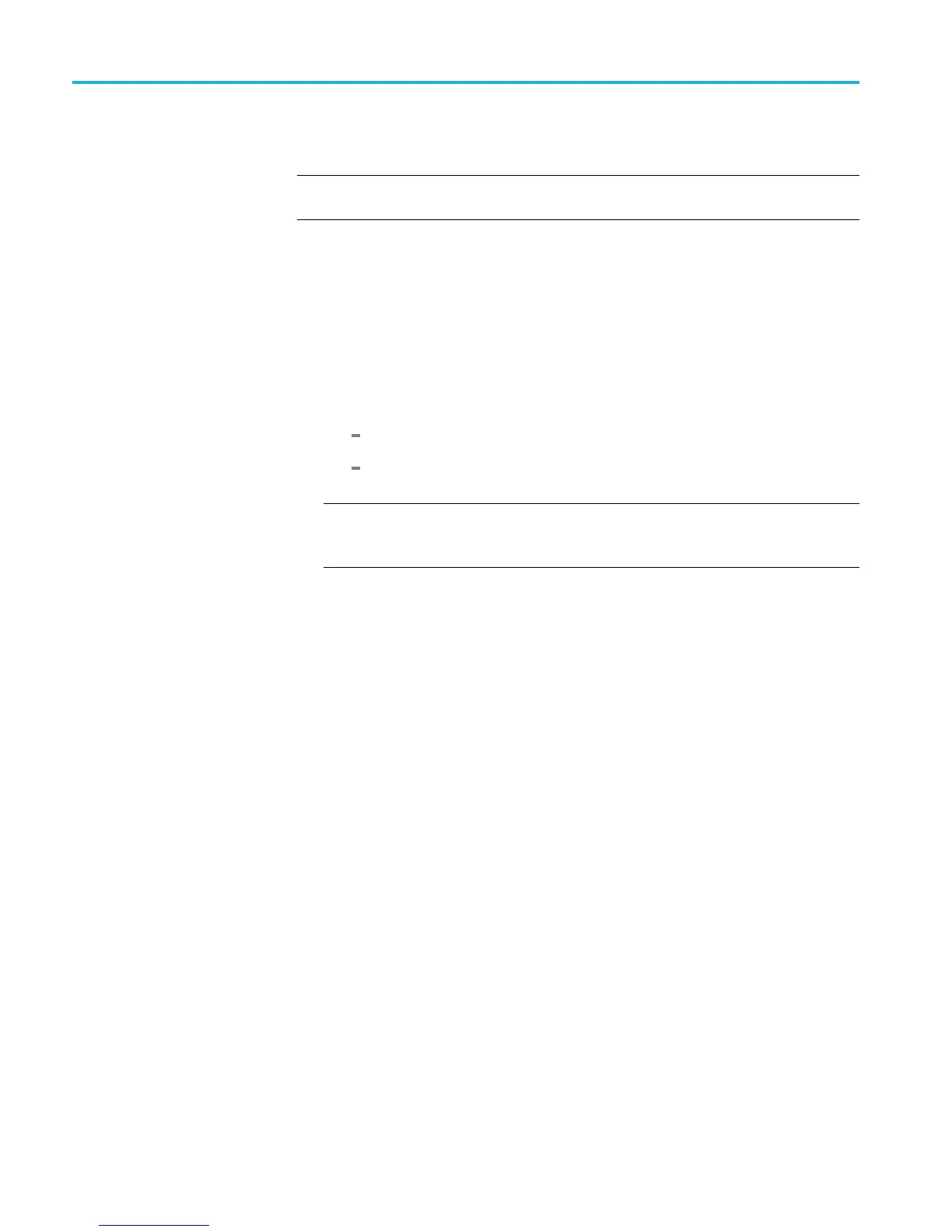Troubleshooting
6. For the SDI7 mod
ule only, verify that Option 3G is enabled:
NOTE. You need to perform the following steps only if the SDI7 module had
Option 3G enabled before the module being sanitized.
a. Press the MODULE button until TG8000: PRESET is displayed.
b. Press the up
(▲)ordown(▼) arrow button to select TG8000: UTILITY,
and then press the ENTER button.
c. Press the u
p(▲)ordown(▼) arrow button until TG8000: UTILITY:
OPTIONS ENABLED is displayed.
d. The secon
d line of the display indicates the option status:
SDI7[slot number] None indicates that Option 3G is not enabled
SDI7[slot number] 3G indicates that Option 3 G is enabled
NOTE. If more than one SDI7 module is installed in the mainframe, use the
left (◄
)orright(►) arrow button to display the option status of the desired
SDI7 module.
e. If Option 3G is not enabled, you must reenter the option key for the
SDI7 module as described in the TG8000 Multiformat Test Signal
Generator User Manual.
12 TG8000 Declassification and Security Instructions