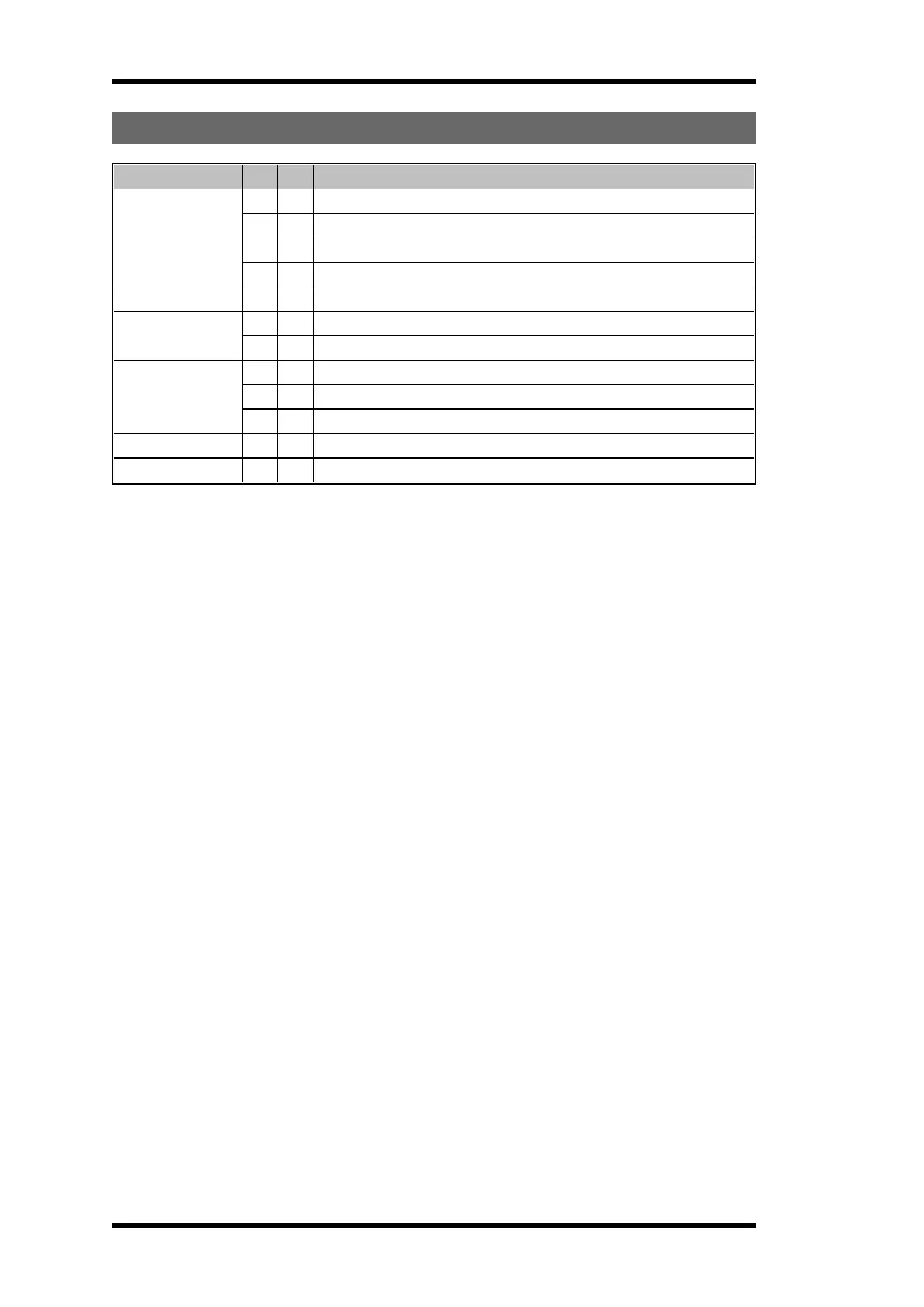FUNCTION LEDS INDICATION IN OPERATING MODE
FunctionLED Off On Indicates...
1 (red)
X No transmitter is registered
X One or more transmitters are registered
2 (yellow)
X No transmitter is logged in
X One transmitter is logged in
3 (green) X Receiving correct RS485 data
4 (orange)
X Settings in the safety CPUs conform to SIL3
X Settings in the safety CPUs do NOT conform to SIL3
5 (red)
X FLASHES: The receiver is frequency scanning
X Automatic frequency control processing
X Automatic frequency control finetuned
6 (yellow) X Receiving correct sync word
7 (green) X Receiving correct radio packet
- 10 -
