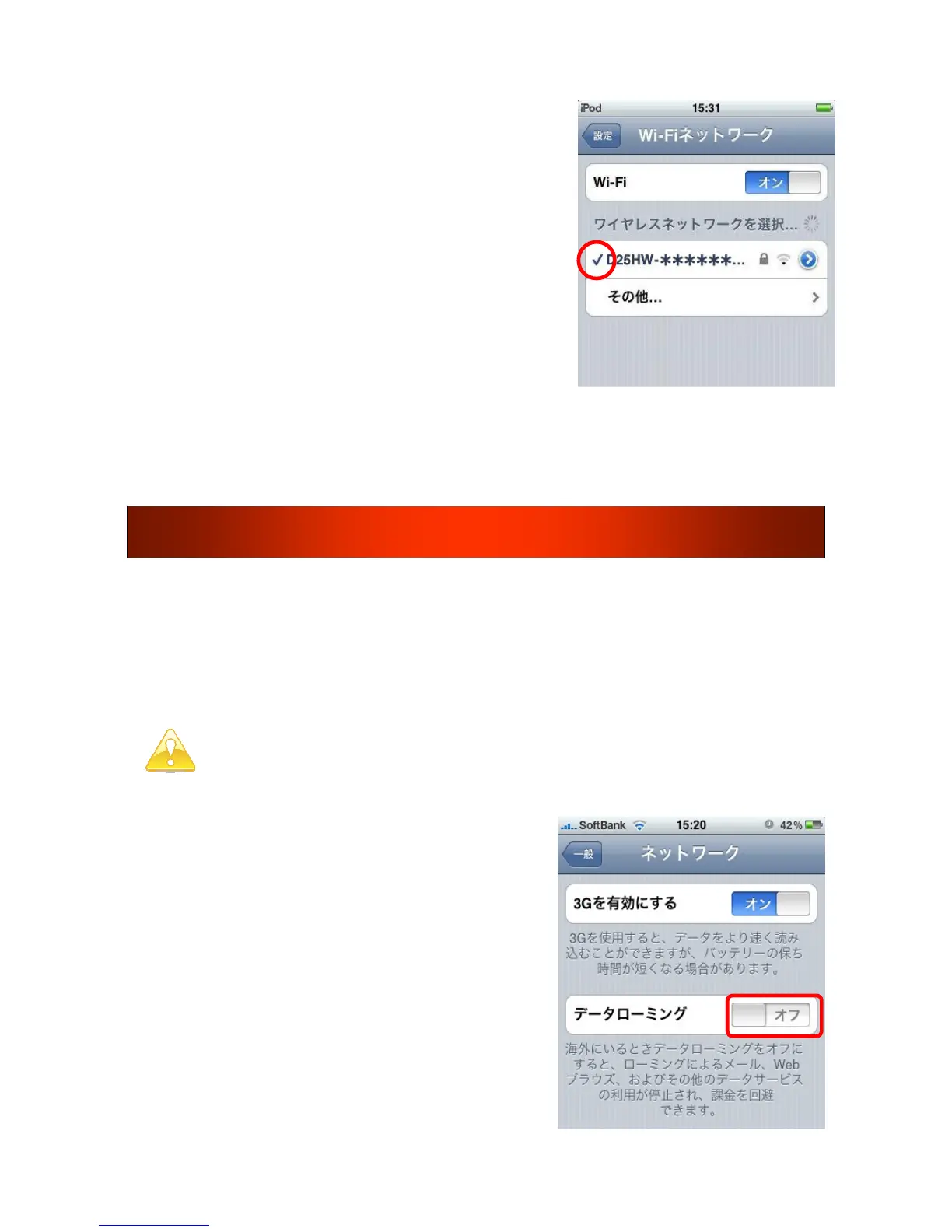10
3. WiFi connection is established.
「✔」
appears beside SSID when connection is
established.
4. Internet connection is OK.
【Data Roaming】
You MUST switch OFF “Data Roaming” of your mobile phone, e.g. iPhone, when you use
mobile WiFi router. You may be charged a large amount of international roaming charge by
your mobile operator if you let the “Data Roaming” of your mobile phone on.
The average international roaming charge of watching a movie for 5
minutes (about 4Mb) is about 8,700 yen.
【Set-up Procedures】
From “Settings” screen, select “General”
→ “Network”
→ “Data Roaming”
→ switch “OFF”
Attention
