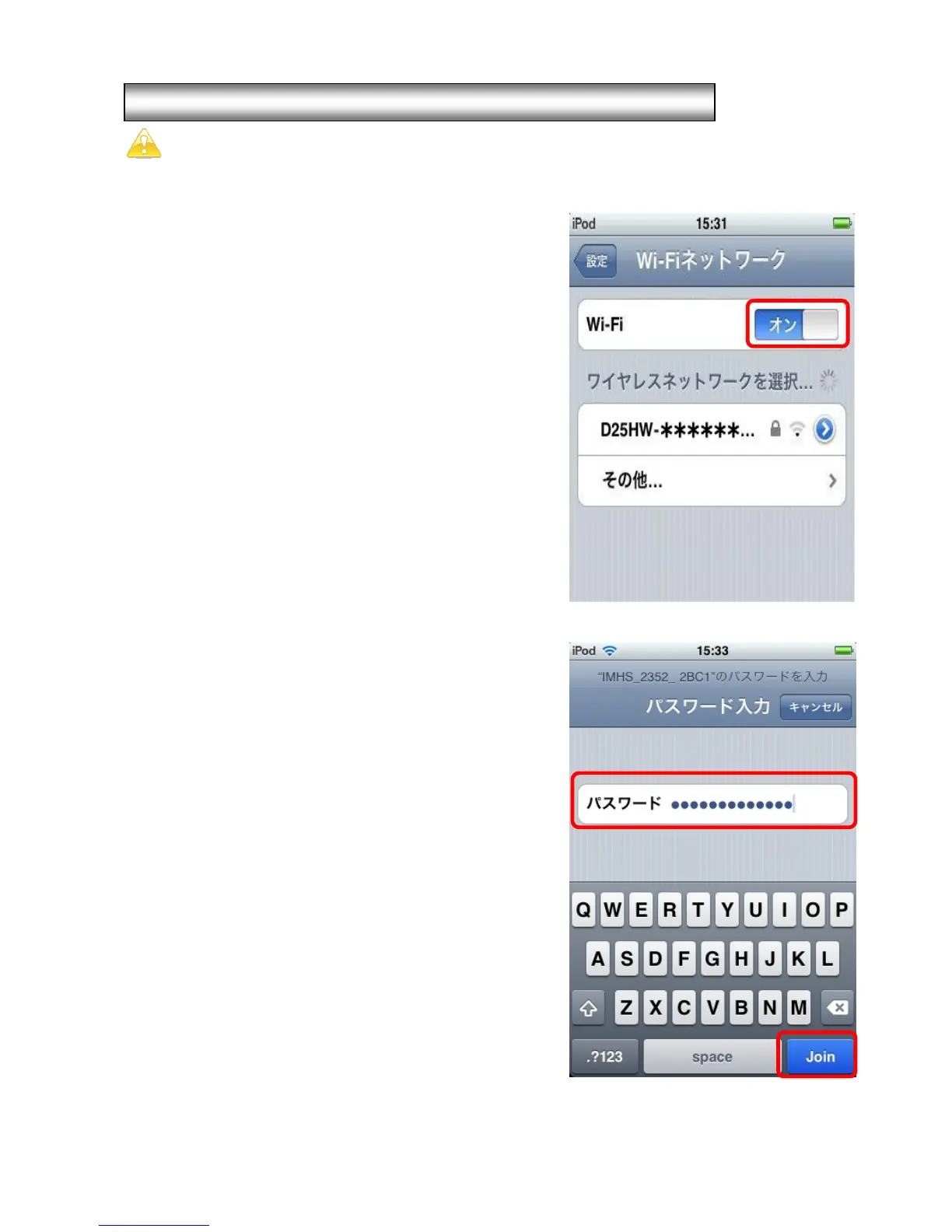9
The following is the set-up procedures for iPhone. The set-up
procedures for iPod/iPad are almost the same.
1. From “Settings” screen, select “Wi-Fi,”
switch “ON.”
Select SSID: D25HW – XXXXXXXXXXXX
(XXXXXXXXXXXXs is various for
different routers)
from “Wireless Network List.”
SSID is written on the BACK of the
router (P.4).
2. Input “WEP KEY” in the field of
“Password,” click “Join.”
※WEP KEY is written on the BACK
of the router (P.4).
※Please try WPA KEY if WEP KEY
does not work.
Wi-Fi Connection (iPhone / iPod touch / iPad)
