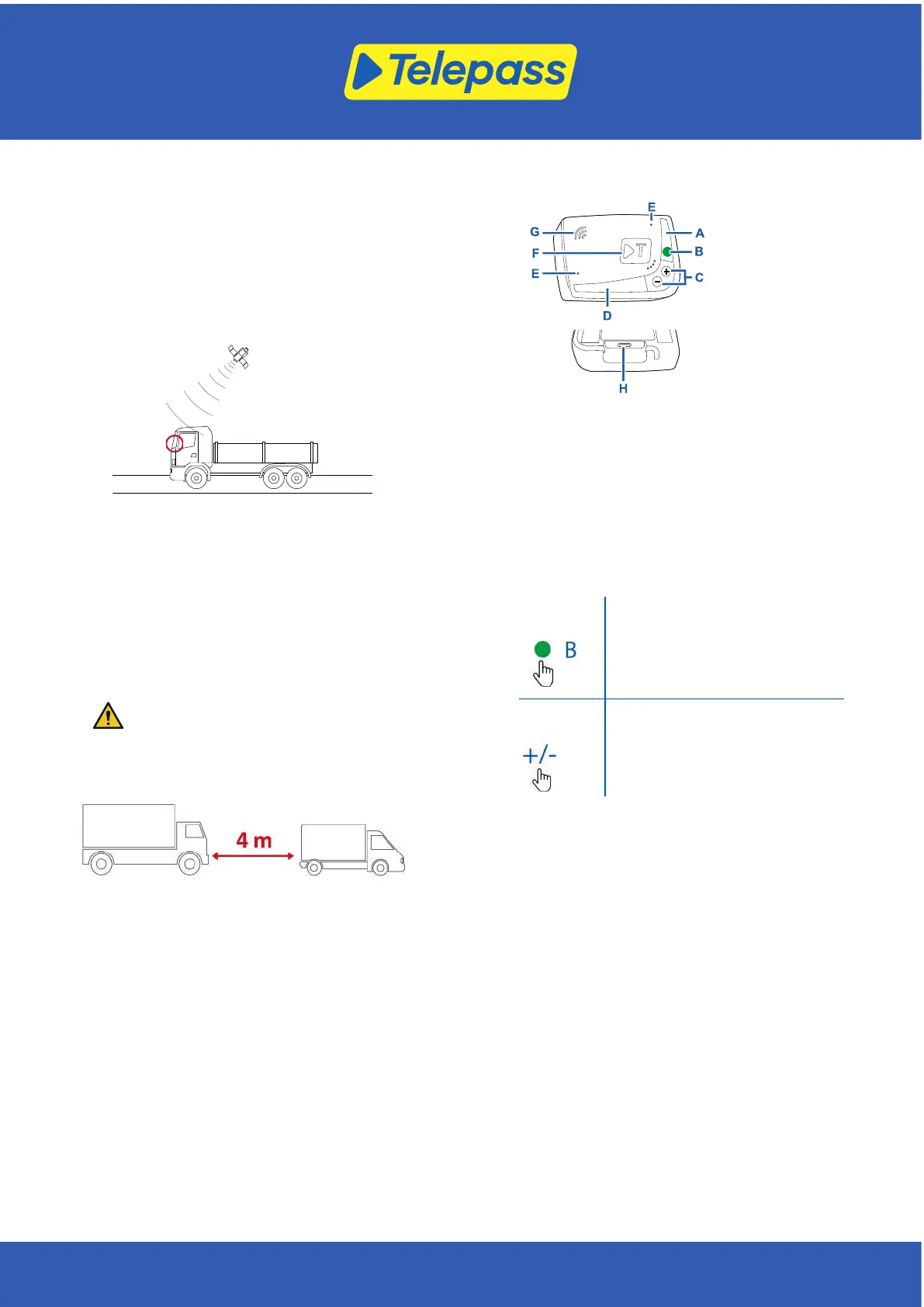Where the radio system is used, the passage is
detected by antennas placed in dedicated lanes, or
on gates positioned in various points of the road
network, where the free-flow service is available.
While passing through a gate, sound signals and
messages on the screen indicate the device is
functioning correctly.
Where a satellite service is active, the GNSS detects
the passage of the vehicle on toll roads.
The device is only active when correctly installed
and the instrument panel is switched on. It
communicates with the driver through acoustic
signals, light signals (LEDs) and voice messages. The
driver can access the device’s functions both using
the Telepass Truck App, and directly on the device.
Cross the tollbooth
Risk of accident. Follow the directions and
speed limits indicated by the highway
authority near tollbooths.
Stay at least four meters away from the vehicle in
front of you. If the traffic light is red, use another
tollbooth.
Device structure
A - Status LED (red/green)
B - Function/confirmation button
C - Adjustment buttons (+/-)
D - Communication LED (red/yellow/green)
E - Microphone (not used)
F - Configuration button (not used)
G - Speaker
H - Power inlet
Button behavior
The buttons on the device allow the functions to be
accessed even without using the Telepass Truck
App.
Function
button
Press once to access the functions or
to confirm the current setup.
Press twice to return to the previous
function from the current one.
Keep pressed for 30 seconds to exit
the functions.
Adjustment
buttons
Press to navigate the functions and
the options or change the volume
level.
In the event of extended inactivity, the device exits
from the setup automatically and returns to the
"Home page" function.
Telepass SpA - Via Laurentina, 449 - 00142 Rome (RM) - Italy - www.telepass.com
TLP-K1-Uso-1.1_A4_EN-0123 © 2023
