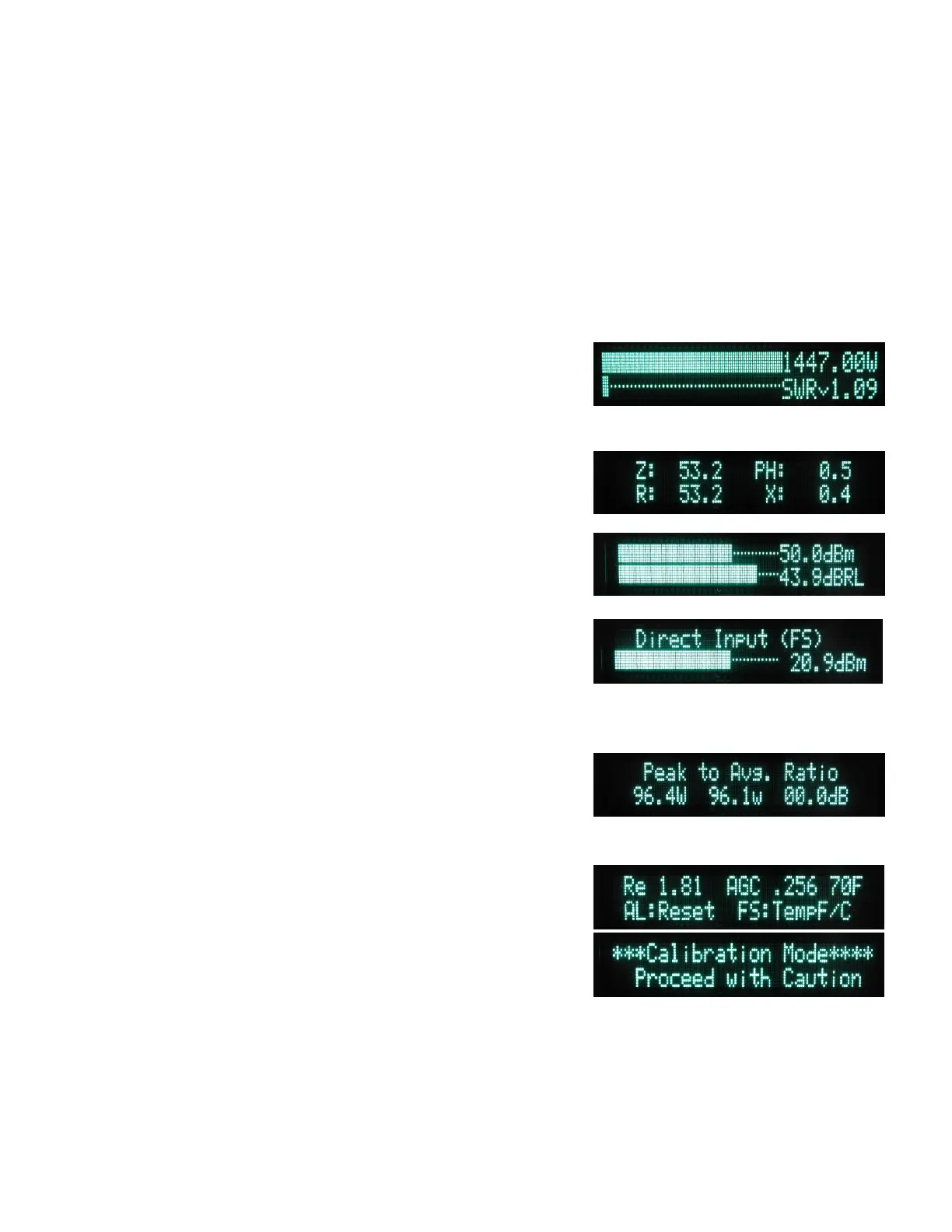Operation Overview
Operation of the LP-100A is straightforward, and designed to require a minimum of input. There are only three buttons which are used
in combination to access all the menus on the LP-100A. There are five main modes for the LP-100A, which are accessed by
momentarily pressing the “Mode” button. The mode status is saved in non-volatile memory, and the LP-100A will return to the saved
mode upon powering up. There is also an automatic three-step screen saver mode which dims the screen after 1 second of inactivity,
scrolls your call sign across the screen after a user programmed delay time, and turns the display off after another user programmed
delay time. The first step is only active in the Normal (most often used) mode. More on this below.
Mode Button
There are five basic modes, selectable with the Mode button… Normal, Vector, dBm, Field Strength and Peak-to-Average. The mode
button is also used to access Setup and Calibrate modes by holding the button for 1 second to access Setup and another 1 second to
access Calibration. To return to the normal sequence of mode selections, press Mode button for 1 second from the Calibrate mode.
Normal mode is designed to display all the information you normally need on one
screen. It displays power in three auto-ranging scales, and SWR (or Ref Pwr), plus
bar graphs for both. A summary of the behavior options for the bargraph and
numerical displays is provided below in the Setup section, along with the default
settings. There are more details in the manual. For those in a hurry, see the section
below on Normal Operation.
Vector mode displays magnitude of Z, phase angle of Z, X and R. These values are
relative to the “LOAD” connector, not the antenna. There is much more info in the
manual on interpreting this screen, as well as using the Plot program to do
automatic graphing of a number of parameters.
dBm mode uses professional dBm and RL (Return Loss) terminology instead of
watts and SWR to indicate power and load quality. The resolution is 0.1 dB for both.
The range is +15 dBm to +64.9 dBm, and RL from 0 to 49.9 dB.
Direct/Field Strength mode is similar to dBm mode except that it is calibrated to
display power from –15 dBm to +33 dBm. There is no return loss in this mode
because it does not utilize the coupler. Power is supplied directly to one of the inputs
on the back of the LP-100A. This mode can be used for accurate low power bench
measurements, as in checking the output to a transverter or the level of a local
oscillator or mixer. It is also very useful for doing antenna field strength measurements, as in plotting a beam pattern. There is more on
this in the manual, including the use of VCP (Virtual Control Panel) and a program called PolarPlot to automatically plot antenna
patterns. NOTE: The maximum power for the direct inputs is 2W.
Peak-to-Average Ratio displays the ratio of the peak signal to average level of the
RF envelope. It is used to determine the effectiveness of speech processing and
compression equipment in your radio. It requires the use of an audio test tone,
available on my website, that I created specifically for this mode. Again, there is
more information in the manual.
Setup and Calibrate Allows accessing the Setup and Calibrate modes. Hold Mode
button for 1 second to enter Setup mode (top right picture). Hold another second to
enter Calibration mode (bottom right picture). Once you are in each of these modes,
the Mode button lets you cycle through the choices of that mode. There is more
information on the Setup page of this guide. Details for the Calibration mode are in
the LP-100A Assembly and Operation manual. Normally, this mode is not used
except by kit builders, since the assembled meters are factory calibrated with
accuracy traceable to NIST.