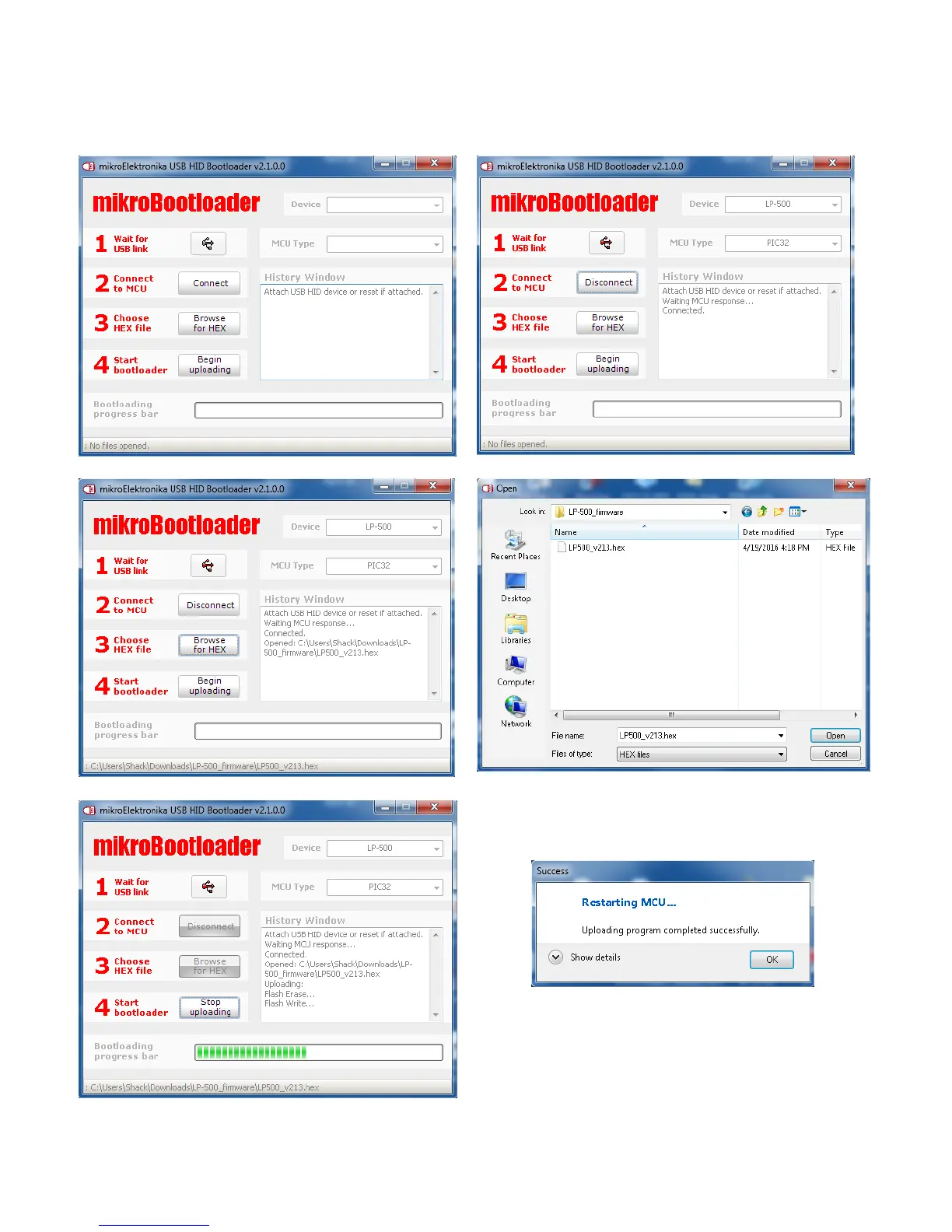Using mikroBootloader to flash new firmware:
Download the mikroBootloader software from our LP-500 web page, as well as the latest firmware. Unzip and install the software, then unzip the
firmware file and save the resulting hex file to a convenient place where you might want to save future firmware versions as well. In this example, we’ll
use LP500_v213.hex, and we’ll save it to the folder C:\Users\Shack\Downloads\LP-500_firmware\.
Figs. 1-6 (upper left to lower right)