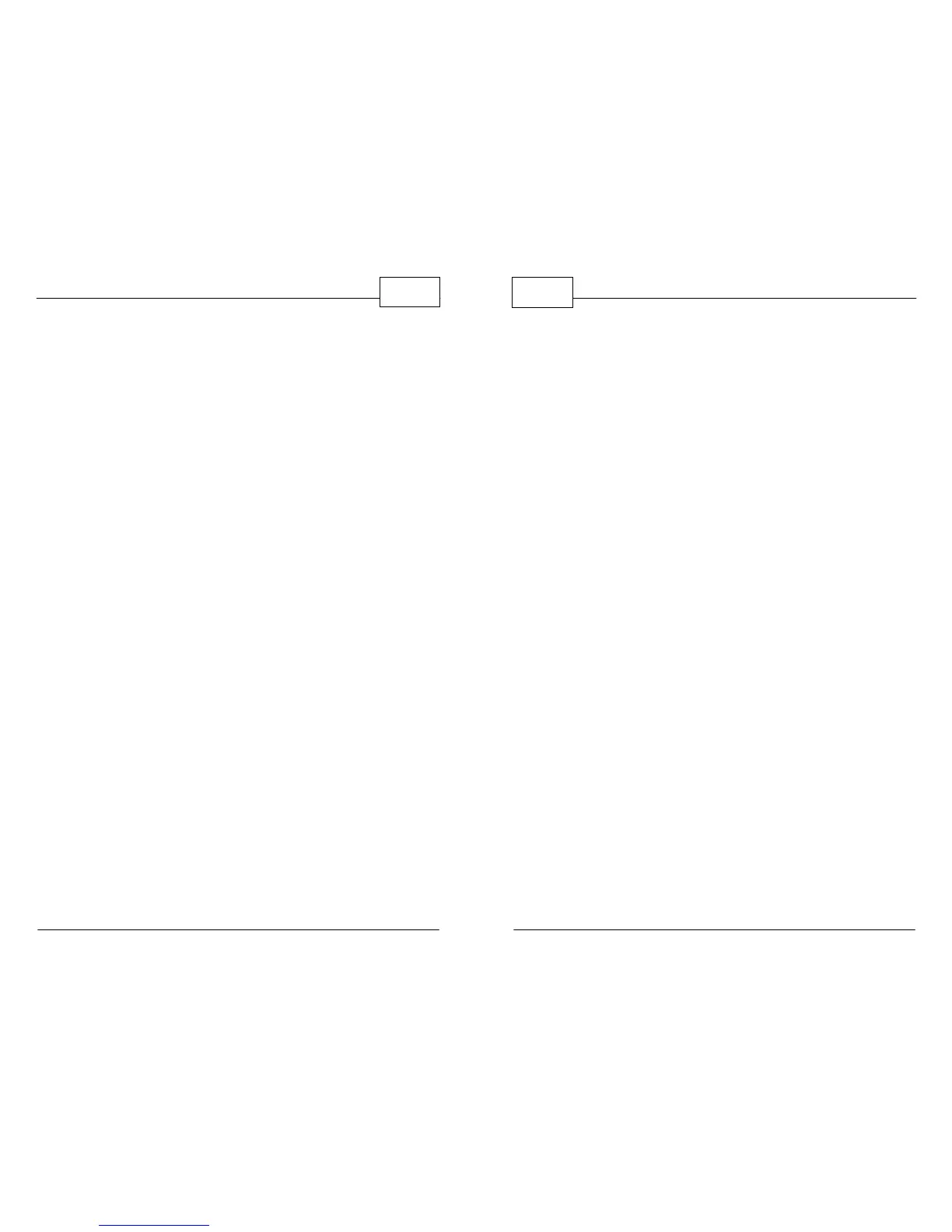Contents
© 2011 TeleType Co.
3
Table of Contents
Part I
Introduction
6
..............................................................................61 Disclaimer
..............................................................................82 Welcome
Part II
Getting Started
10
..............................................................................10
1 Terminology
..............................................................................11
2 Quick Start Guide
..............................................................................163 Preferences and My Points Transfer
..............................................................................174 Main Menu Review
..............................................................................215 Navigation Overview
..............................................................................226 Map Mode
..............................................................................26
7 Set Home Address and Route to an
Address
..............................................................................36
8 Finding or Routing To an Address
..............................................................................44
9 Routing to an Intersection
..............................................................................4810 Routing to a Business or Service (POI)
..............................................................................5711 Finding a My Point
..............................................................................6012 Search Along Current Route
..............................................................................6413 History
..............................................................................6614 Detour and Clear Route
..............................................................................6815 Your GPS Settings
Part III
Working with My Points
72
..............................................................................721 Create a My Point
..............................................................................742 Mark My Point at Current Position
WorldNav Navigation Software
© 2011 TeleType Co.
4
..............................................................................773 Manual My Point Entry
..............................................................................794 Using My Points
..............................................................................82
5 Route Via
Part IV
Navigation Preferences
86
..............................................................................861 Selecting Route Preferences
..............................................................................922 Choosing a System of Units
..............................................................................93
3 Selecting Navigation Panel
Preferences
..............................................................................97
4 Setting the Services Preferences
..............................................................................1005 Voices & Languages
..............................................................................1026 Changing the Time
Part V
Special Features
106
..............................................................................106
1 Map Settings
..............................................................................119
2 Day/Night Mode
..............................................................................1213 Trip Information
..............................................................................1234 Loading and Saving a Route
..............................................................................1265 Map Information
..............................................................................1286 Simulating a Route
Part VI
Troubleshooting Questions
132
Index 137