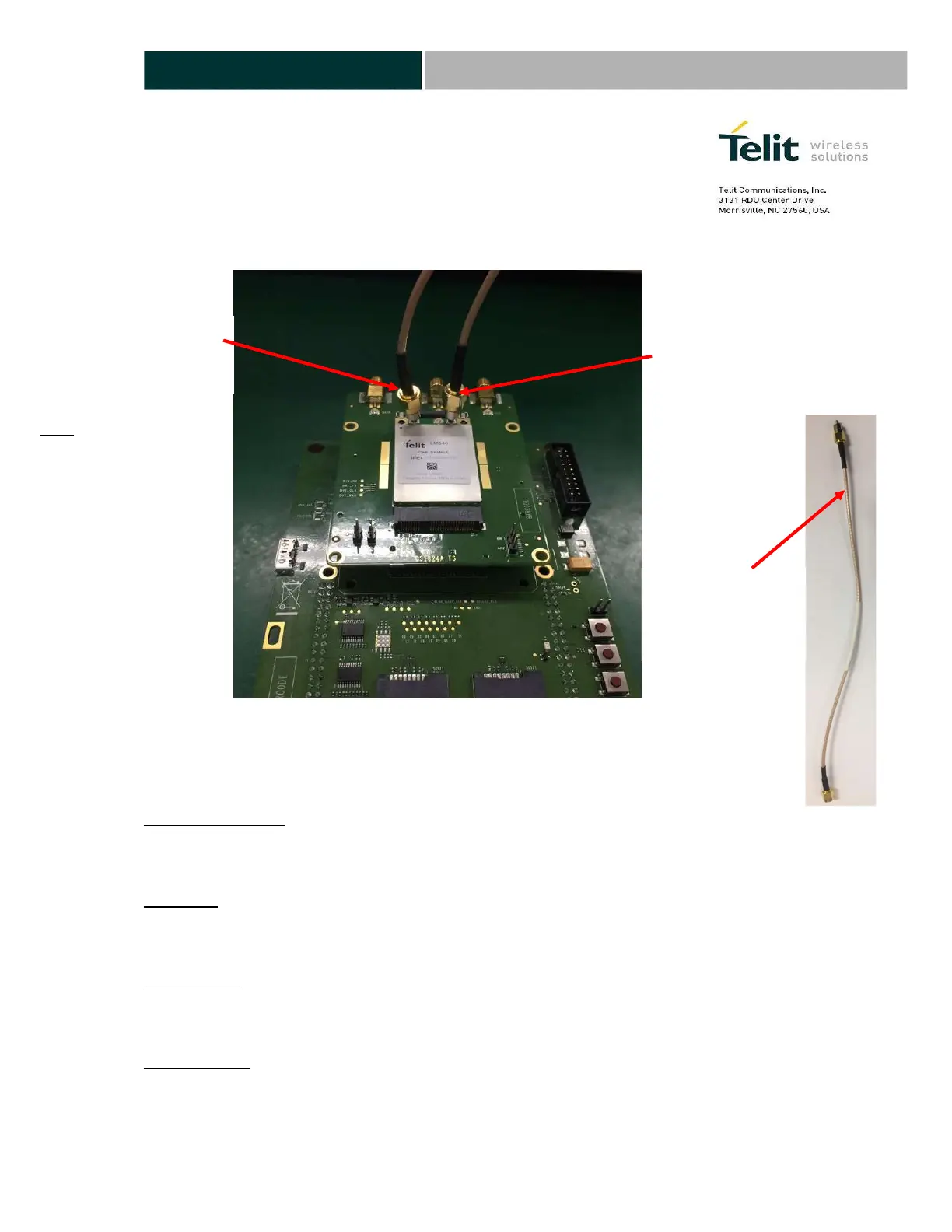POWER SUPPLY
You can connect Power Supply Cable with 3.3 V power supplier (from 3.1 to 3.6V).
SIM Card
You can use the SIM1 Socket on the top interface board.
POWER ON
To power ON the Telit module, connect power supply cable with power supplier.
POWER OFF
To power OFF the Telit module, Unplug power supply cable.
Auxiliary Antenna port
(LTE & WCDMA Diversity +
GNSS for passive antenna)
Main Antenna port
(LTE & WCDMA
)
• 699 ~ 960 MHz : 0.4 dB
• 1710 ~ 2690 MHz : 0.6 dB
• 2300 ~ 2690 MHz : 0.8 dB
