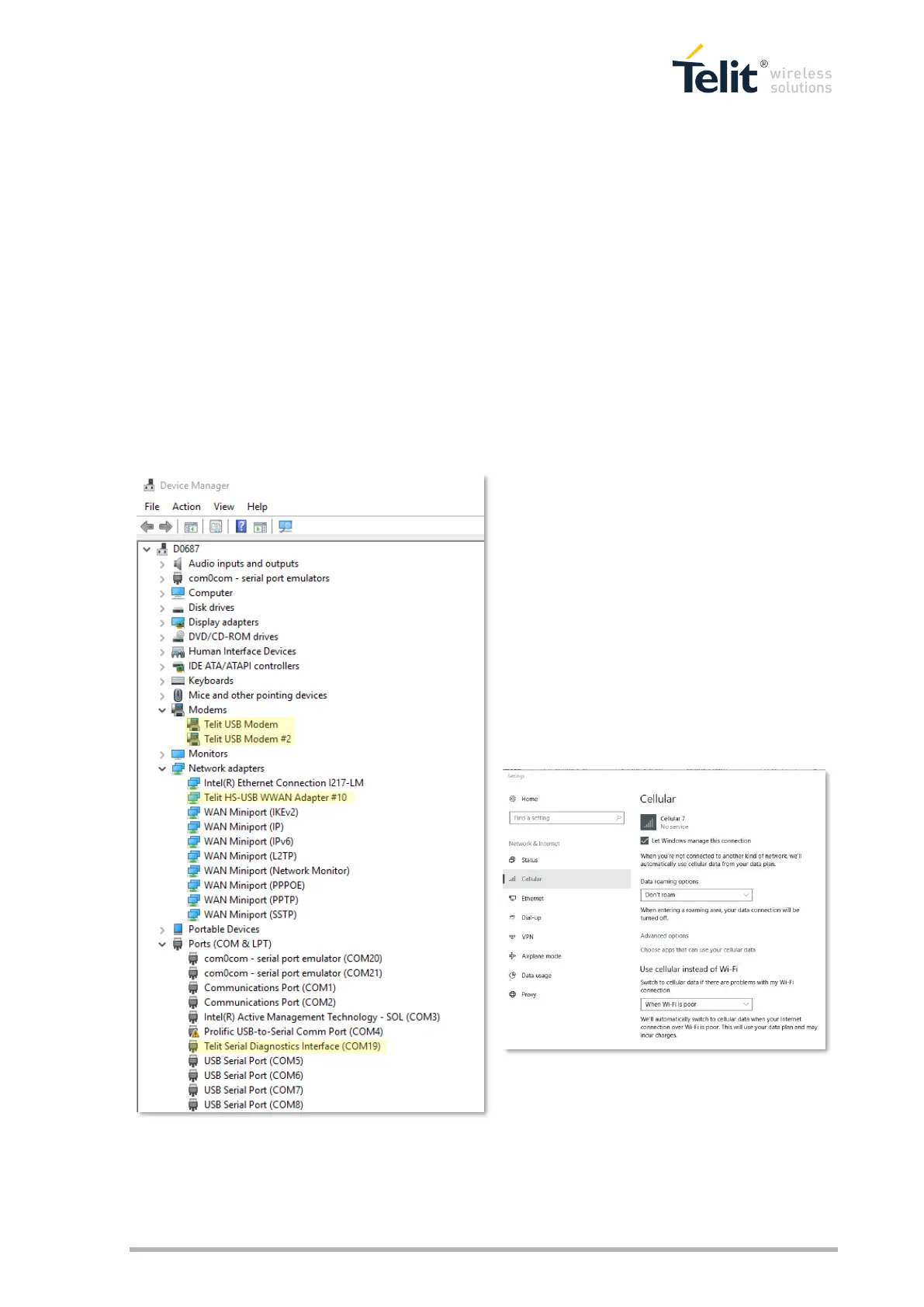2.3 USB/UART port
configuration
ME910C1, ME910G1, ML865C1, ML865G1, ME310G1 are equipped with 2 asynchronous
serial port (CMOS 1.8) and one integrated universal serial bus (USB 2.0 HS) transceiver with
the following composition:
• 2 Telit USB Modem ports
• 1 Telit HS-USB WWAN
• 1 Telit Serial Diagnostic Interface
The screenshot below reports an example of the port composition listed on Windows 10 Device
Manager.
USB Modem ports are ACM devices and can
be used as AT Command interface.
Telit HS-USB WWAN is an RMNET adapter
that can be used with Linux ModemManager
and NetworkManager.
On Windows 10 WWAN Adapter should be
automatically loaded as Cellular Connection
in Network & Internet settings (see image
below).
Telit Serial Diagnostic Interface is used for
debugging purposes and for firmware
upgrade.
