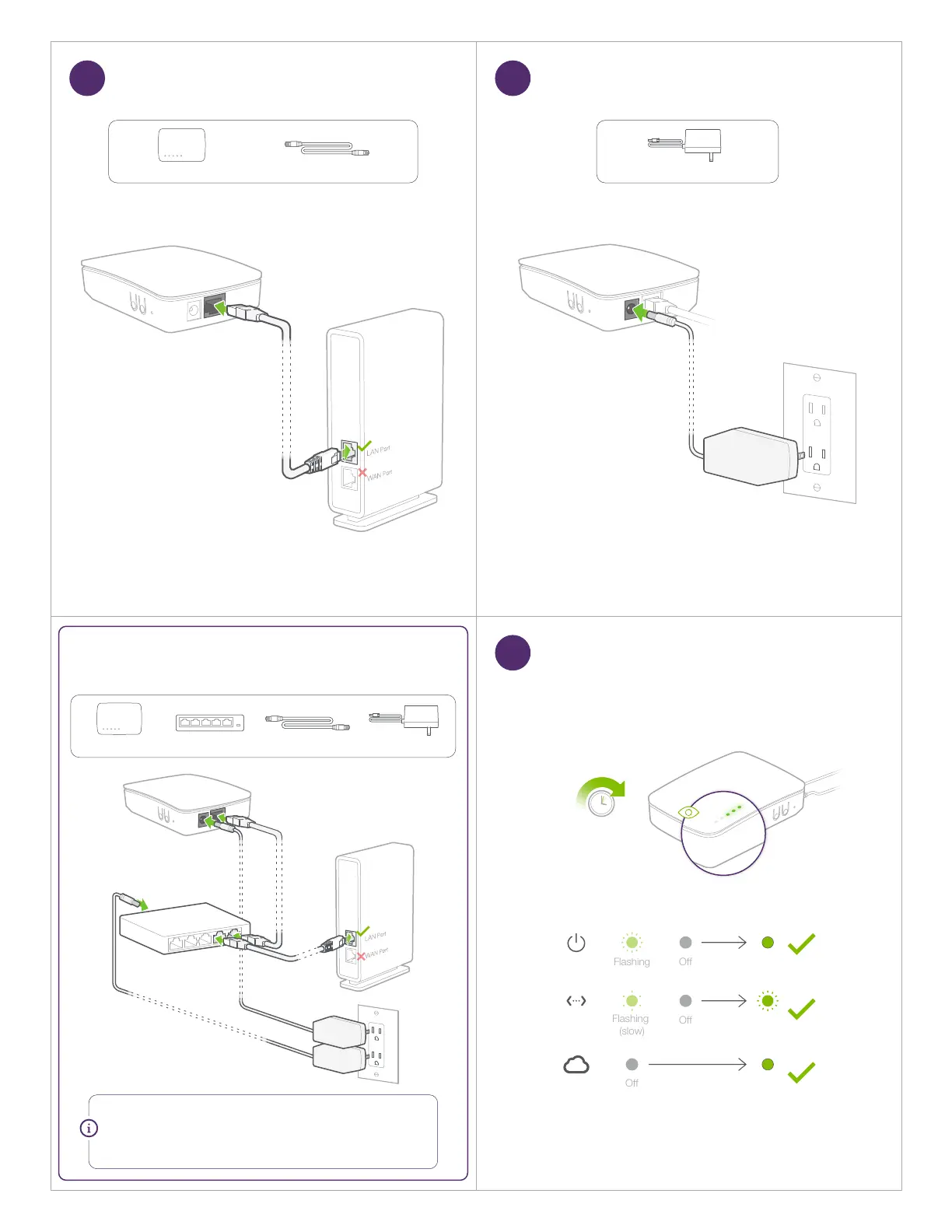Connect to Modem
2
Connect Power
3
You’ll need:
Automation Hub Power Supply
You’ll need:
Ethernet Cable Automation Hub
Booting Up
4
5 minutes
Solid
Flashing
Solid
Alternative: Connect with Network Switch
You’ll need:
Ethernet Cable (x2)Network Switch
Automation Hub Power Supply (x2)
NOTE
The Network Switch is only required if there are no available LAN ports
on your existing modem. If you unplug a device to free up a port on
your modem, make sure you plug that device into the Network Switch.
