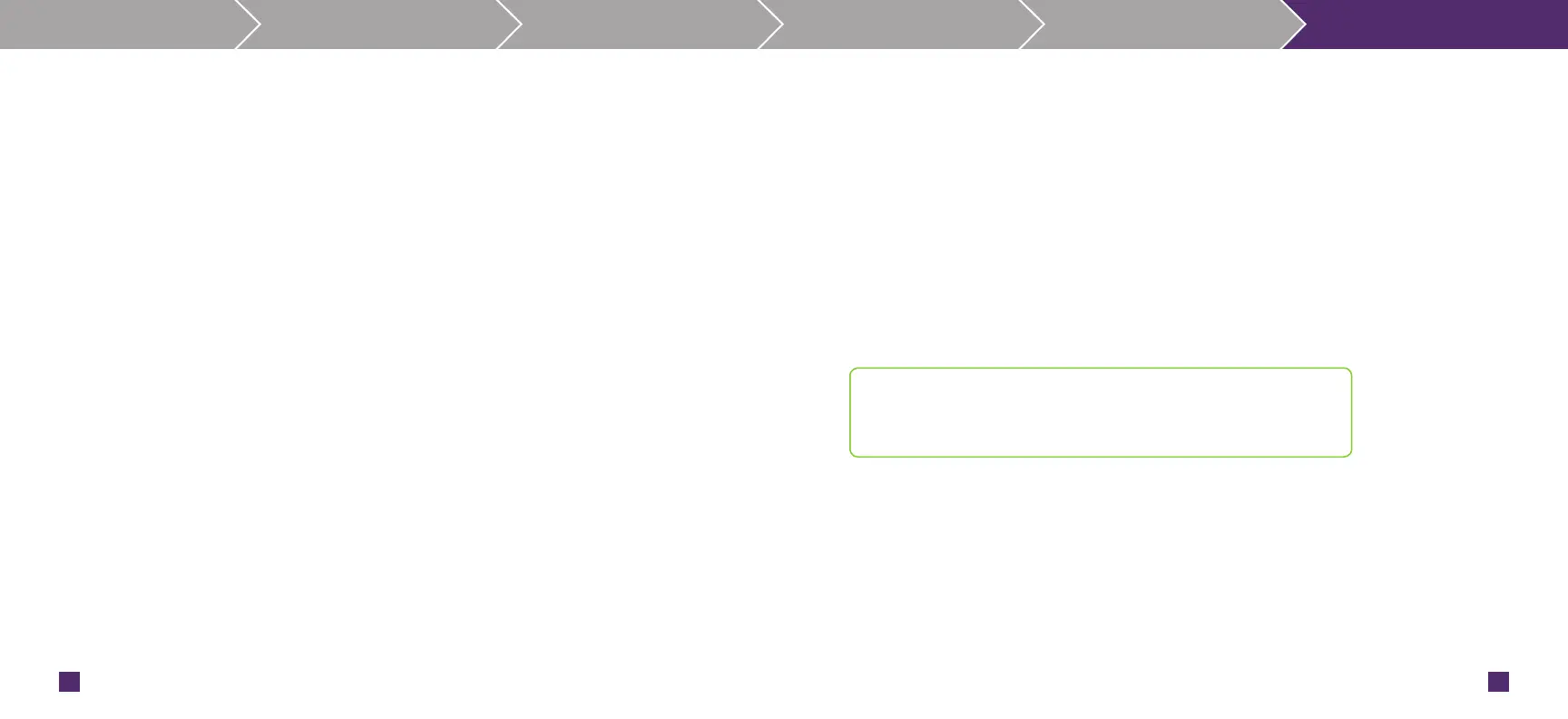14
15
If you cannot get an Internet connection: (Important)
1. This is a residential product, ensure your home is in an eligible area which has wireless
network coverage. To check whether your address qualifies for this service go to
telus.com/smarthub
2. The SIM card must be activated on a rate plan and inserted into the SIM slot on the
Smart Hub.
3. Power the Smart Hub off and on by sliding power button to desired state ON or OFF.
4. Reset Smart Hub to factory setting (The "Reset" button is located under the Smart
Hub, slide cover to view reset button, press button for few seconds to reset).
5. Check the Data Manager in My TELUS at telus.com/mytelus to ensure you have data
allowance remaining.
6. If unsuccessful, contact TELUS Mobility at 1-866-558-2273 or dial 611 from a TELUS
phone to speak to a TELUS representative.
Have questions? We have got answers.
Get online help
Learn more about Smart Hub at telus.com/smarthub
Find the answers to your problems at telus.com/support
Visit the TELUS Neighbourhood
Ask questions and get answers all in one place at telus.com/neighbourhood
Live chat
Instant message with TELUS support representatives online at telus.com/chat
We are dedicated to continuous improvement. You can refer to the
enclosed manufacturer’s start guide for further troubleshooting Or
visit telus.com/smarthub for assistance.
Know your Smart Hub Set-up Connect Data Usage Configurations Troubleshoot
